Ecosyste.ms: Awesome
An open API service indexing awesome lists of open source software.
https://github.com/raschmitt/run-stryker-task
Azure Devops extension to run mutation tests on .NET Core and .NET Framework projects with Stryker.Net.
https://github.com/raschmitt/run-stryker-task
azure-devops dotnet mutations stryker
Last synced: 27 days ago
JSON representation
Azure Devops extension to run mutation tests on .NET Core and .NET Framework projects with Stryker.Net.
- Host: GitHub
- URL: https://github.com/raschmitt/run-stryker-task
- Owner: raschmitt
- License: mit
- Created: 2020-09-07T05:04:52.000Z (over 4 years ago)
- Default Branch: master
- Last Pushed: 2022-05-12T14:31:33.000Z (over 2 years ago)
- Last Synced: 2024-11-11T02:37:19.146Z (3 months ago)
- Topics: azure-devops, dotnet, mutations, stryker
- Language: PowerShell
- Homepage: https://marketplace.visualstudio.com/items?itemName=raschmitt.run-stryker-net-task
- Size: 196 KB
- Stars: 0
- Watchers: 2
- Forks: 1
- Open Issues: 2
-
Metadata Files:
- Readme: README.md
- License: LICENSE
Awesome Lists containing this project
README
# Run Strker.Net - Azure Devops Task [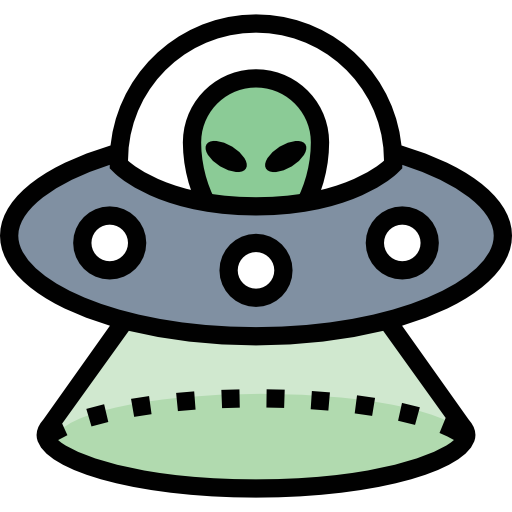 ](https://github.com/raschmitt/run-stryker-tas)
](https://github.com/raschmitt/run-stryker-tas)
[](https://marketplace.visualstudio.com/items?itemName=raschmitt.run-stryker-net-task)
[](https://marketplace.visualstudio.com/items?itemName=raschmitt.run-stryker-net-task)
[](https://marketplace.visualstudio.com/items?itemName=raschmitt.run-stryker-net-task)
[](https://dev.azure.com/raschmitt/raschmitt/_build?definitionId=21)
Azure Devops extension to run mutation tests on .NET Core and .NET Framework projects with [Stryker.Net](https://github.com/stryker-mutator/stryker-net).
Note that as of version 1.x this extension only works on windows hosted agents, because it is written in Powershell. I plan to upgrade it to Typescript in the future so it can be used on any type of agent.
**Disclaimer:** This is not an official [Stryker Mutator](https://stryker-mutator.io/) extension.
## How to use
**1.** Install the extension into your Azure DevOps organization.
- [Installing Azure DevOps extensions](https://docs.microsoft.com/en-us/azure/devops/marketplace/install-extension?view=azure-devops-2020&tabs=browser).
- [Run Stryker .Net Task latest version](https://marketplace.visualstudio.com/items?itemName=raschmitt.run-stryker-net-task).
**2.** Add the task to your pipeline
- Copy and paste the following code on your `.yml` file, and add your own parameters.
```yml
- task: run-stryker@1
inputs:
testProject: ''
parameters: ''
```
**3.** Run your pipeline
- To display your mutation results on your pipeline you can use the [Mutation Report Publisher](https://marketplace.visualstudio.com/items?itemName=stryker-mutator.mutation-report-publisher).
## Parameters
| Parameter | Description | Required |
| :---: | --- | :---: |
| testProject | Name of the test project to mutate **(e.g. Sample.Tests.csproj)**. Wild cars are available **(e.g. *Tests.csproj)**. Be sure to match only one test project here.| Yes |
| parameters | Parameters wich will be passed to Stryker **(e.g. --reporters "['html', 'progress']")**. More on the available parameters can be found on the oficcial Stryker .Net [configuration docs](https://github.com/stryker-mutator/stryker-net/blob/master/docs/Configuration.md). | No |
### Sample
```yml
- task: run-stryker@1
displayName: 'Run mutations'
inputs:
testProject: '*Tests.csproj'
parameters: --reporters "['html', 'dashboard']" --dashboard-api-key $(STRYKER_DASHBOARD_API_KEY) -project github.com/$(Build.Repository.Name) -version $(Build.SourceBranchName)
```
## Contributions
Contributions and feature requests are always welcome.