Ecosyste.ms: Awesome
An open API service indexing awesome lists of open source software.
https://github.com/rash023/short-url
Behold the magical URL shortener, a marvel of modern technology! Because who needs meaningful, descriptive URLs anyway? Let's just squish them into incomprehensible strings of characters that nobody can remember or decipher.
https://github.com/rash023/short-url
Last synced: 13 days ago
JSON representation
Behold the magical URL shortener, a marvel of modern technology! Because who needs meaningful, descriptive URLs anyway? Let's just squish them into incomprehensible strings of characters that nobody can remember or decipher.
- Host: GitHub
- URL: https://github.com/rash023/short-url
- Owner: Rash023
- Created: 2024-02-17T07:06:39.000Z (9 months ago)
- Default Branch: main
- Last Pushed: 2024-06-13T15:24:35.000Z (5 months ago)
- Last Synced: 2024-06-14T02:05:11.416Z (5 months ago)
- Language: JavaScript
- Homepage:
- Size: 203 KB
- Stars: 0
- Watchers: 1
- Forks: 0
- Open Issues: 0
-
Metadata Files:
- Readme: README.md
Awesome Lists containing this project
README
# Short-URL
Short-URL
This URL shortener effectively condenses lengthy URLs into shorter more manageable formats making them easier to share. Additionally it offers valuable analytics tools that allow users to track the usage of their shortened links providing insights into metrics such as click-through rates. Overall it streamlines the process of sharing links while providing useful data for monitoring and optimizing link performance.
🧐 Features
* URL Shortening: Effortlessly transform lengthy URLs into concise memorable strings ideal for social media text messages emails and other communication channels.
* Detailed Analytics: Gain rich insights into link performance with granular information about visits including: Total Count: View the overall number of clicks on your shortened URL. Timestamped Breakdown: See the exact date and time of each visit for in-depth analysis. Referrer Analysis: Understand where your traffic originates from (direct visits search engines social media etc.).
Project Screenshots:
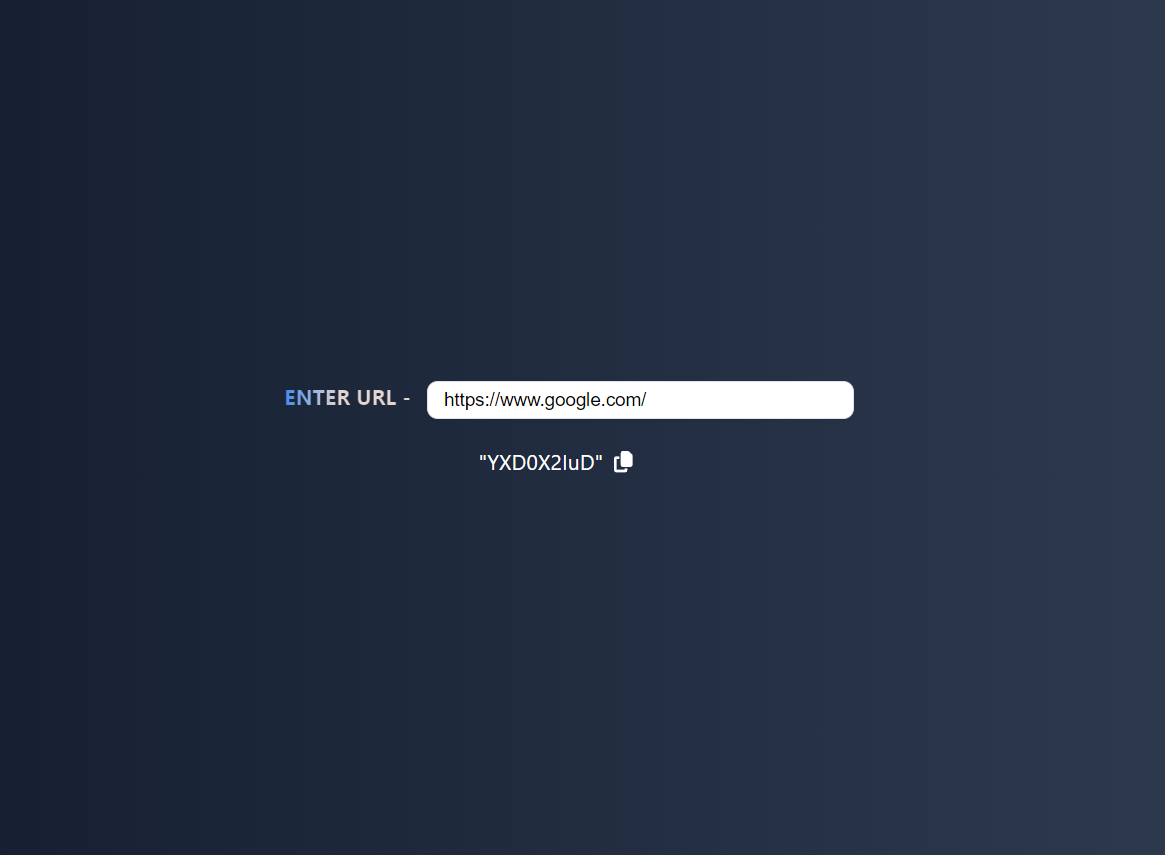
🛠️ Installation Steps:
1. Navigate to the root directory
```
cd ./short-URL
```
2. Install node modules
```
npm i
```
3. Add the enviroment file with your PORT and DATABSE_URL
```
touch .env
```
4. Start the server
```
npm run start
```
5. Navigate to the client directory
```
cd ./client
```
6. Start the Client
```
npm run start
```
7. Paste the short-URL along with your server port
```
ex:- http://localhost:4001/abcdEx
```
💻 Built with
Technologies used in the project:
* Javascript
* Express
* MongoDB