https://github.com/raspu/Highlightr
iOS & OSX Syntax Highlighter.
https://github.com/raspu/Highlightr
highlight ios ios-lib macos sample-gif swift-library syntax-highlighting
Last synced: 2 months ago
JSON representation
iOS & OSX Syntax Highlighter.
- Host: GitHub
- URL: https://github.com/raspu/Highlightr
- Owner: raspu
- License: mit
- Created: 2016-05-01T21:19:49.000Z (over 9 years ago)
- Default Branch: master
- Last Pushed: 2024-07-29T14:22:51.000Z (about 1 year ago)
- Last Synced: 2024-12-06T11:01:09.300Z (10 months ago)
- Topics: highlight, ios, ios-lib, macos, sample-gif, swift-library, syntax-highlighting
- Language: Swift
- Size: 2.83 MB
- Stars: 1,685
- Watchers: 37
- Forks: 267
- Open Issues: 26
-
Metadata Files:
- Readme: README.md
- Changelog: CHANGELOG.md
- License: LICENSE
Awesome Lists containing this project
- awesome-ios-star - Highlightr - An iOS & macOS syntax highlighter, supports 176 languages and comes with 79 styles. (Text / Other Testing)
- awesome-ios - Highlightr - An iOS & macOS syntax highlighter, supports 176 languages and comes with 79 styles. (Text / Other Testing)
README
# Highlightr
Highlightr is an iOS & macOS syntax highlighter built with Swift. It uses [highlight.js](https://highlightjs.org/) as it core, supports [185 languages and comes with 89 styles](https://highlightjs.org/static/demo/).
Takes your lame string with code and returns a NSAttributtedString with proper syntax highlighting.
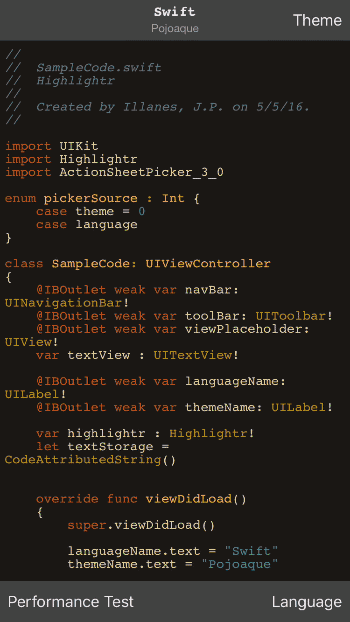
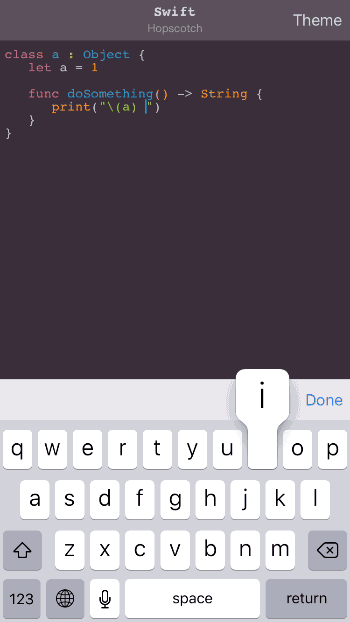
## Installation
### Requirements
- iOS 8.0+
- macOS 10.10+
### SPM
1. Click the **File** menu, select **Add Packages…**
1. Enter `https://github.com/raspu/Highlightr/` into the *Search or Enter Package URL* search field
1. Link **Highlightr** to your application target
Finally, add `import MarkdownUI` to your source code.
### CocoaPods & Carthage
CocoaPods & Carthage are no longer supported.
## Usage
Highlightr provides two main classes:
### Highlightr
This is the main endpoint, you can use it to convert code strings into NSAttributed strings.
```Swift
let highlightr = Highlightr()
highlightr.setTheme(to: "paraiso-dark")
let code = "let a = 1"
// You can omit the second parameter to use automatic language detection.
let highlightedCode = highlightr.highlight(code, as: "swift")
```
### CodeAttributedString
A subclass of NSTextStorage, you can use it to highlight text on real time.
```Swift
let textStorage = CodeAttributedString()
textStorage.language = "Swift"
let layoutManager = NSLayoutManager()
textStorage.addLayoutManager(layoutManager)
let textContainer = NSTextContainer(size: view.bounds.size)
layoutManager.addTextContainer(textContainer)
let textView = UITextView(frame: yourFrame, textContainer: textContainer)
```
## JavaScript?
Yes, Highlightr relies on iOS & macOS [JavaScriptCore](https://developer.apple.com/library/ios/documentation/Carbon/Reference/WebKit_JavaScriptCore_Ref/index.html#//apple_ref/doc/uid/TP40004754) to parse the code using highlight.js. This is actually quite fast!
## Performance
It will never be as fast as a native solution, but it's fast enough to be used on a real time editor.
It comes with a custom made HTML parser for creating NSAttributtedStrings, is pre-processing the themes and is preloading the JS libraries. As result it's taking around of 50 ms on my iPhone 6s for processing 500 lines of code.
## Documentation
You can find the documentation for the latest release on [cocoadocs](http://cocoadocs.org/docsets/Highlightr/).
## License
Highlightr is available under the MIT license. See the LICENSE file for more info.
Highlight.js is available under the BSD license. You can find the [license file here](https://github.com/isagalaev/highlight.js/blob/master/LICENSE).