https://github.com/rauchy/react-native-offline-mode
Swap your app with an offline version while there's no connectivity
https://github.com/rauchy/react-native-offline-mode
Last synced: 5 months ago
JSON representation
Swap your app with an offline version while there's no connectivity
- Host: GitHub
- URL: https://github.com/rauchy/react-native-offline-mode
- Owner: rauchy
- License: mit
- Created: 2016-04-07T06:46:15.000Z (over 9 years ago)
- Default Branch: master
- Last Pushed: 2018-10-11T09:44:56.000Z (about 7 years ago)
- Last Synced: 2024-08-15T00:20:06.797Z (over 1 year ago)
- Language: Objective-C
- Homepage:
- Size: 390 KB
- Stars: 188
- Watchers: 5
- Forks: 38
- Open Issues: 4
-
Metadata Files:
- Readme: README.md
- License: LICENSE
Awesome Lists containing this project
- awesome-react-native - react-native-offline-mode ★144 - Swap your app with an offline version while there's no connectivity (Components / UI)
- awesome-react-native - react-native-offline-mode ★144 - Swap your app with an offline version while there's no connectivity (Components / UI)
- awesome-react-native-ui - react-native-offline-mode ★55 - Swap your app with an offline version while there's no connectivity (Components / UI)
- fucking-awesome-react-native - react-native-offline-mode ★144 - Swap your app with an offline version while there's no connectivity (Components / UI)
- awesome-reactnative-ui - react-native-offline-mode - native-offline-mode/master/example.gif)| (Others)
- awesome-reactnative-ui - react-native-offline-mode - native-offline-mode/master/example.gif)| (Others)
- awesome-react-native - react-native-offline-mode ★144 - Swap your app with an offline version while there's no connectivity (Components / UI)
- awesome-react-native - react-native-offline-mode ★144 - Swap your app with an offline version while there's no connectivity (Components / UI)
README
# react-native-offline-mode
A higher-order component for React Native which will conditionally show a component OR something else depending on internet connection availability.
[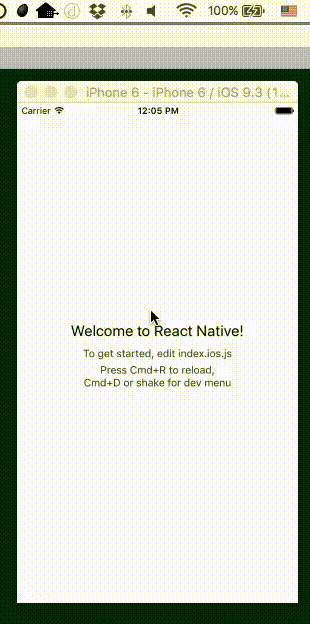]
Install
-------
Make sure that you are in your React Native project directory and run:
```npm install react-native-offline-mode --save```
## Usage
Import `RequiresConnection` as a JavaScript module:
```js
import RequiresConnection from 'react-native-offline-mode';
```
Then simply wrap whichever component you want to be connection-aware with a call to `RequiresConnection`. Take a look at the [example project](https://github.com/rauchy/react-native-offline-mode/tree/master/example) or simply [this commit](https://github.com/rauchy/react-native-offline-mode/commit/ad8a892bcc2dfc15c8d1fe6fda5da17911e59b61).
### Showing a default "no connectivity" message
For example, if you want the entire app to go on hold with a "no connectivity" message, simply wrap your main component:
```js
module.exports = RequiresConnection(Main)
```
### Specifying a custom message
If you want to display a different message, simply pass it as a second parameter to `RequiresConnection`:
```js
module.exports = RequiresConnection(Main, 'no internetz for you :(')
```
### Using a custom offline component
Instead of just showing a message, you can have your app deliver different functionality when offline. To accomplish this, simply pass in the offline component as a second parameter:
```js
module.exports = RequiresConnection(OnlineMain, OfflineMain)
```
## Contributing
1. Fork it ( https://github.com/rauchy/react-native-offline-mode/fork )
2. Create your feature branch (`git checkout -b my-new-feature`)
3. Commit your changes (`git commit -am 'Add some feature'`)
4. Push to the branch (`git push origin my-new-feature`)
5. Create a new Pull Request