Ecosyste.ms: Awesome
An open API service indexing awesome lists of open source software.
https://github.com/raulfdm/vscode-quick-spec
VSCode extension to save you minutes (in a day) by quick creating your test file.
https://github.com/raulfdm/vscode-quick-spec
file-creation spec test vscode vscode-extension
Last synced: 4 months ago
JSON representation
VSCode extension to save you minutes (in a day) by quick creating your test file.
- Host: GitHub
- URL: https://github.com/raulfdm/vscode-quick-spec
- Owner: raulfdm
- License: mit
- Created: 2019-03-03T09:50:05.000Z (almost 6 years ago)
- Default Branch: master
- Last Pushed: 2022-12-08T15:30:55.000Z (about 2 years ago)
- Last Synced: 2024-05-14T00:44:02.599Z (9 months ago)
- Topics: file-creation, spec, test, vscode, vscode-extension
- Language: TypeScript
- Homepage: https://marketplace.visualstudio.com/items?itemName=raulmelo.vscode-quick-spec
- Size: 1.73 MB
- Stars: 3
- Watchers: 2
- Forks: 1
- Open Issues: 8
-
Metadata Files:
- Readme: README.md
- Changelog: CHANGELOG.md
- License: LICENSE.md
Awesome Lists containing this project
README
# Quick Spec
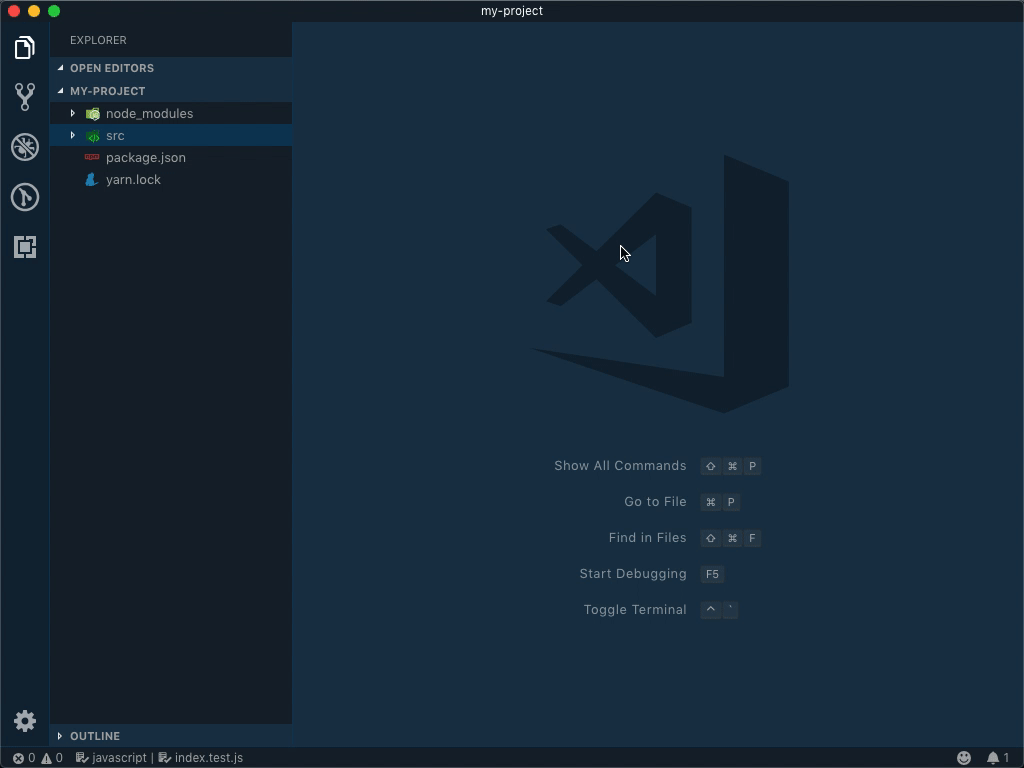
## Why
Spec/Test files are a common task between developers. This extension is just about quick create those files based on the the opened one and save you of typing or copy&paste the name during the creation. :)
## Installation
### By using Marketplace
This extension is available for free in the [Visual Studio Code Marketplace](https://marketplace.visualstudio.com/items?itemName=raulmelo.vscode-quick-spec)
### By using vscode
1. Open **Extensions** sidebar panel in VS Code. `View → Extensions`;
2. Search for `Quick Spec`;
3. Click **Install** to install it.
## Using
With a file opened, just open the `Command Palette` (View -> Command Palette) and search for `Quick Spec: create`.
In a nutshell, it'll copy the opened file name and create a new one with the same name but inserting `.test`.
## Customization
To customize how the files are generate, go to User Settings (`Code → Preferences → Settings`) and search for `Quick Spec`.
| name | Default | Description | example |
| -------------------------------- | ------- | --------------------------------------------------------------------------------------------------------------------------------------------------------- | ------------------------------------------------------ |
| `quickSpec.defaultExtension` | `.test` | Spec extension which will be applied for `all` kind of file extension | `"quickSpec.defaultExtension": ".spec"` |
| `quickSpec.extensionPerLanguage` | `{}` | Object which accepts file extension (key) and the test extension (value). This is for when you want to create a specific test _only_ for one kind of file | `"quickSpec.extensionPerLanguage": { ".go": ".spec" }` |
## License
[MIT](LICENSE.md) © [Raul Melo](https://github.com/raulfdm)



