Ecosyste.ms: Awesome
An open API service indexing awesome lists of open source software.
https://github.com/raviolimavioli/manjabot
Ravimo's reliable discord terminal bot
https://github.com/raviolimavioli/manjabot
bot discord-bot terminal-bot
Last synced: 2 months ago
JSON representation
Ravimo's reliable discord terminal bot
- Host: GitHub
- URL: https://github.com/raviolimavioli/manjabot
- Owner: RavioliMavioli
- License: apache-2.0
- Created: 2024-03-16T00:21:31.000Z (10 months ago)
- Default Branch: main
- Last Pushed: 2024-08-16T15:52:15.000Z (5 months ago)
- Last Synced: 2024-10-11T11:15:21.022Z (3 months ago)
- Topics: bot, discord-bot, terminal-bot
- Language: JavaScript
- Homepage:
- Size: 424 KB
- Stars: 3
- Watchers: 2
- Forks: 0
- Open Issues: 0
-
Metadata Files:
- Readme: README.md
- License: LICENSE
Awesome Lists containing this project
README
# Manjabot
Control your PC/Container/VM via discord bot, for example you type ```>> neofetch```,
it will print neofetch of the system you are in!
So, basically ```ssh``` with 0 security.
Best ran on a docker/container or a Virtual Mechine for security reasons.
This was supposedly ran on Manjaro QEMU, hence the name "Manjabot".
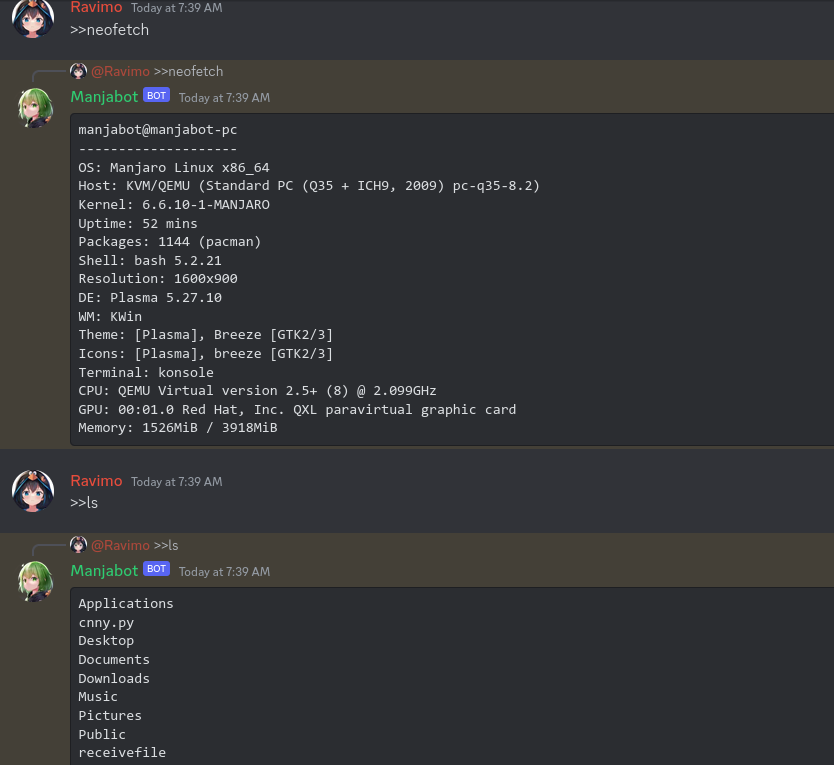
## Installation:
```
git clone https://github.com/RavioliMavioli/manjabot
cd manjabot
npm install
./run.sh
```
## Commands:
```>> help``` displays bot commands.
```>> changepass {new sudo password}``` change input of the sudo password.
```>> send {some message}``` tell the bot to send some discord message.
```>> sendfile {file path}``` send a file from the host to discord message.
```>> upload_ss``` upload a screenshot of the host desktop to discord message (only works with ```spectacle``` installed).
```>> {shell commands} ``` run any shell commands that is available on the host system.
## Token:
Token is stored in ```src/assets/manjakey.json.gpg``` with gpg encryption.
The decryption is done via terminal when you first run the bot.
Json Structure:
```
{
bot_token: "your token"
}
```
How to make your token file:
1. Go to ```src/assets/```
2. Make a json file called ```manjakey.json```
3. Fill it with this (replace ```"your token"``` with your discrod bot token:
```
{
bot_token: "your token"
}
```
4. On the directory you are in (```src/assets/```), run:
```gpg -c manjakey.json```
5. Fill the password on your liking, then delete ```manjakey.json```.