https://github.com/ravitripathi/ScriptDeck
A macOS status bar app for adding and launching executable scripts
https://github.com/ravitripathi/ScriptDeck
Last synced: 9 months ago
JSON representation
A macOS status bar app for adding and launching executable scripts
- Host: GitHub
- URL: https://github.com/ravitripathi/ScriptDeck
- Owner: ravitripathi
- License: mit
- Created: 2020-05-31T17:03:54.000Z (over 5 years ago)
- Default Branch: master
- Last Pushed: 2022-06-21T07:16:13.000Z (over 3 years ago)
- Last Synced: 2024-08-03T09:03:12.160Z (over 1 year ago)
- Language: Swift
- Homepage:
- Size: 6.05 MB
- Stars: 18
- Watchers: 2
- Forks: 1
- Open Issues: 0
-
Metadata Files:
- Readme: README.md
- Funding: .github/FUNDING.yml
- License: LICENSE
Awesome Lists containing this project
- Mac-Menubar-Megalist - ScriptDeck
README
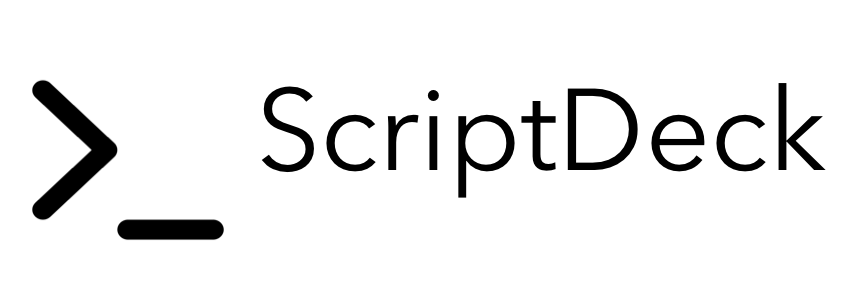
A macOS status bar app for adding and launching executable scripts
Got scripts scattered across your mac? Tired of changing directories and hunting for that one shell script? ScriptDeck simplifies managing scripts by providing a single place to launch them from, and maintaining a single directory for storing them.
# Installation
Add the [tools](https://github.com/ravitripathi/homebrew-tools) homebrew tap and install
```
brew tap ravitripathi/tools
brew cask install scriptdeck
```
# Screenshots






# Features
- Add shell scripts (or any other executable script) directly from your status bar
- Scripts are saved in `~/Documents/ScriptDeckStore` with executable permissions.
- Background mode runs the script without launching a terminal instance. macOS notifications are triggered at the start and completion of your script.
- Ships with a editor with syntax highlighting, powered by [Highlightr](https://github.com/raspu/Highlightr)
- ScriptDeck monitors files in ~/Documents/ScriptDeckStore and updates automatically when a file is added/removed from the folder.
- Manage your existing scrips from the `Manage Scripts` option in the menu.
- Scripts are launched with the default Terminal.app. If you prefer iTerm or any other terminal app, select it in the `Preferences` window.
# Existing scripts
For launching your existing shell scripts present in other directories, use the standard `source` command.
`source /path/to/your/script`
# Contributing
File feature requests, bugs and fixes under [Issues](https://github.com/ravitripathi/ScriptDeck/issues).
After cloning the repo, run `carthage bootstrap --platform macos` to make sure you have the `Highlighter.framework` and its corresponding dsym file.
Shoutout to [Vaibhav](https://github.com/vshelke) for suggesting this great name!
# License
ScriptDeck is released under the MIT license. [See LICENSE](https://github.com/ravitripathi/ScriptDeck/blob/master/LICENSE) for details.



