Ecosyste.ms: Awesome
An open API service indexing awesome lists of open source software.
https://github.com/rawilk/filament-password-input
Enhanced password input component for filament.
https://github.com/rawilk/filament-password-input
filamentphp forms password-input ui
Last synced: 1 day ago
JSON representation
Enhanced password input component for filament.
- Host: GitHub
- URL: https://github.com/rawilk/filament-password-input
- Owner: rawilk
- License: mit
- Created: 2023-10-17T18:32:06.000Z (about 1 year ago)
- Default Branch: main
- Last Pushed: 2024-12-09T21:58:21.000Z (28 days ago)
- Last Synced: 2024-12-29T09:09:40.131Z (9 days ago)
- Topics: filamentphp, forms, password-input, ui
- Language: PHP
- Homepage:
- Size: 270 KB
- Stars: 40
- Watchers: 2
- Forks: 5
- Open Issues: 1
-
Metadata Files:
- Readme: README.md
- Changelog: CHANGELOG.md
- Contributing: .github/CONTRIBUTING.md
- Funding: .github/FUNDING.yml
- License: LICENSE.md
- Security: .github/SECURITY.md
Awesome Lists containing this project
README
# filament-password-input
[](https://packagist.org/packages/rawilk/filament-password-input)

[](https://packagist.org/packages/rawilk/filament-password-input)
[](https://packagist.org/packages/rawilk/filament-password-input)
[](https://github.com/rawilk/filament-password-input/blob/main/LICENSE.md)
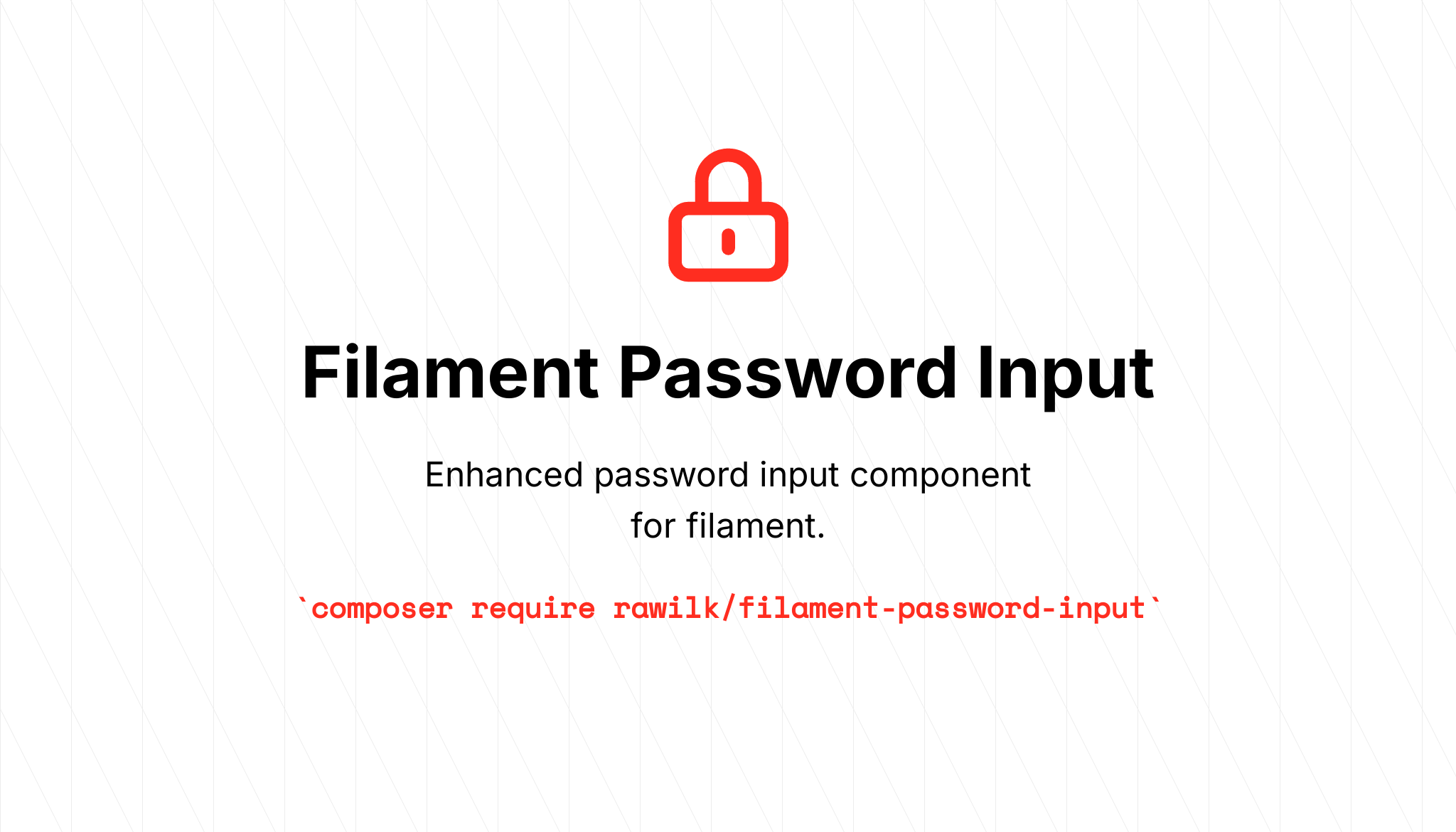
`filament-password-input` is a package built for [Filament](https://filamentphp.com) that provides an enhanced password input form component that offers you the ability to add the following
features to your password inputs:
- Reveal password toggle
- Copy to clipboard
- Generate new password button
## Installation
> Upgrading to 2.0 from 1.x? Be sure to follow the [Upgrade](https://github.com/rawilk/filament-password-input/blob/main/upgrade.md) guide for breaking changes.
You can install the package via composer:
```bash
composer require rawilk/filament-password-input
```
That's it. There is no configuration file or migrations necessary for the package. Any customization is done directly on
the input itself, or [globally](#global-configuration) in a service provider, however there are a few language lines that can be overridden
if necessary in your application. You may publish the language files with:
```bash
php artisan vendor:publish --tag=filament-password-input-translations
```
## Usage
Inside a form schema, you can use the `Password` input like this:
```php
use Rawilk\FilamentPasswordInput\Password;
use Filament\Forms\Form;
public function form(Form $form): Form
{
return $form
->schema([
// ...
Password::make('password')
->label('Password'),
]);
}
```
The code above will render a password input inside the form with a toggle button to show and hide the password.

If you want to render a normal password input without the toggle, you may also do that with this field. The following code
will render the password input without the toggle button inside it:
```php
use Rawilk\FilamentPasswordInput\Password;
use Filament\Forms\Form;
public function form(Form $form): Form
{
return $form
->schema([
// ...
Password::make('password')
->label('Password')
->revealable(false),
]);
}
```
## Copy to Clipboard
You can easily make any password input copyable by calling the `copyable()` method on the input. This will merge an action button in with any other `suffixActions`
you have defined on the input.
```php
Password::make('password')
->copyable(),
```

> **Note:** This button will not show up if the input is disabled.
If you'd like the copy button to show up as an inline suffix instead, you can simply call the `inlineSuffix()` method on the input.
### Icon Color
You can customize the color of the icon by passing in a color to the `copyable` method:
```php
Password::make('password')
->copyable(color: 'success'),
```
### Title/Label
When you hover over the copy button, a title saying `Copy to clipboard` will show up. You can customize this text globally
by overriding the `filament-password-input::password.actions.copy.tooltip` language key.
### Confirmation Text
Once clicked, a tooltip will appear with the text `Copied`. You can customize this text globally by overriding the `filament::components/copyable.messages.copied`
language key, or individually by using the `copyMessage` method:
```php
Password::make('password')
->copyable()
->copyMessage('Copied'),
```
### Copy Message Duration
The confirmation text that appears after clicking the copy button will disappear after 1 second by default. You can customize this with
the `copyMessageDuration` method:
```php
Password::make('password')
->copyable()
->copyMessageDuration(3000), // 3 seconds
```
> **Note:** The duration should be in milliseconds, and as an integer value.
## Password Generation
Another feature offered by this component is password generation. By calling the `regeneratePassword()` method on the input, a button will be
merged in with any other `suffixActions` you have defined on the input.
```php
Password::make('password')
->label('Password')
->regeneratePassword(),
```

> **Note:** This button will not show up if the input is disabled or readonly.
As with the copy to clipboard action button, you can have this action rendered inline on the input as well by calling the `inlineSuffix()` method
on the input.
### Password Generation Method
By default, the password generation is handled with Laravel's `Str::password()` helper method. This will generate a random, strong password that is 32
characters long for you. If you have a `maxLength()` set on the input, that length will be used instead for the character length.
You may also use a completely custom generation method by providing a closure to the `regeneratePassword` method:
```php
Password::make('password')
->regeneratePassword(using: fn () => 'my-custom-password'),
```
Now when the button is clicked, `my-custom-password` will be filled into the input instead. Like with most callbacks in filament, you are able to inject
filament's utilities into the callback as well.
### Password Max Length
When using the default password generator (`Str::password()`), we will tell it to use the `maxLength()` that is set on the input. This means that
if you set a maximum length of 10 characters, the password generated by this action will be 10 characters long. By default, it is 32 characters long
if a max length is not set.
```php
Password::make('password')
->regeneratePassword()
->maxLength(10),
```
> **Note:** Due to how Laravel's `Str::password()` helper works, the password max length must be a minimum of 3 characters long.
If you want to use a different length than the input's max length, you can also use the `newPasswordLength` method as well:
```php
Password::make()
->regeneratePassword()
->newPasswordLength(8),
```
### Icon Color
You can customize the color of the icon by passing a color to the `regeneratePassword` method:
```php
Password::make('password')
->regeneratePassword(color: 'success'),
```
### Title/Label
When you hover the generate password action button, the text `Generate new password` will show up. You can customize this text globally
by overriding the `filament-password-input::password.actions.regenerate.tooltip` language key.
### Confirmation Message
Once a new password is generated and returned to the UI, the component will make use of a filament `Notification` with the text `New password was generated!`.
You can customize this globally by overriding the `filament-password-input::password.actions.regenerate.success_message` language key.
You may also disable this notification all-together by providing a `false` value to the `regeneratePassword` method:
```php
Password::make('password')
->regeneratePassword(notify: false),
```
## Password Managers
If you have a password manager installed, like 1Password or LastPass, you'll know that they automatically inject a button into password inputs.
Normally, this is a good thing, but there can be times when this is not desired, such as in local development or on a form where you're
inputting something other than your own password.
To disable password managers from injecting themselves into your password inputs, you may use the `hidePasswordManagerIcons()` method:
```php
Password::make('password')
->hidePasswordManagerIcons(),
```
This will add `data-1p-ignore` and `data-lpignore="true"` attributes to the input to attempt to block password managers from injecting their buttons. This isn't always
100% effective, but it should work in most cases. If you know of a better way to handle this, PR's are always welcome.
## Icons
The icons for used in the actions on this component can be customized in a service provider by registering their aliases with filament.
```php
\Filament\Support\Facades\FilamentIcon::register([
'filament-password-input::regenerate' => 'heroicon-o-key',
])
```
Here are the aliases required to modify each icon:
- `filament-password-input::copy` - copy to clipboard action
- `filament-password-input::regenerate` - regenerate password action
- `forms::components.text-input.actions.show-password` - show password reveal button
- `forms::components.text-input.actions.hide-password` - hide password reveal button
## Kitchen Sink Example
Here is an example of an input with all the actions enabled:
```php
Password::make('password')
->label('Password')
->copyable(color: 'warning')
->regeneratePassword(color: 'primary')
->inlineSuffix(),
```

## Global Configuration
Like most things in filament, you can customize a lot of the default behavior of this input in a service provider
using `configureUsing`:
```php
use Rawilk\FilamentPasswordInput\Password;
use Illuminate\Support\ServiceProvider;
class AppServiceProvider extends ServiceProvider
{
public function boot(): void
{
Password::configureUsing(function (Password $password) {
$password
->maxLength(24)
->copyable();
// ->...
});
}
}
```
Any behavior defined here can still be overridden on individual inputs as needed.
## Scripts
### Setup
For convenience, you can run the setup bin script for easy installation for local development.
```bash
./bin/setup.sh
```
### Formatting
Although formatting is done automatically via workflow, you can format php code locally before committing with a composer script:
```bash
composer format
```
## Testing
```bash
composer test
```
## Changelog
Please see [CHANGELOG](https://github.com/rawilk/filament-password-input/blob/main/CHANGELOG.md) for more information on what has changed recently.
## Contributing
Please see [CONTRIBUTING](https://github.com/rawilk/filament-password-input/blob/main/.github/CONTRIBUTING.md) for details.
## Security
Please review [my security policy](https://github.com/rawilk/filament-password-input/blob/main/.github/SECURITY.md) on how to report security vulnerabilities.
## Credits
- [Randall Wilk](https://github.com/rawilk)
- [All Contributors](https://github.com/rawilk/filament-password-input/graphs/contributors)
## Alternatives
- [papalardo/filament-password-input](https://github.com/papalardo/filament-password-input)
- [phpsa/filament-password-reveal](https://github.com/phpsa/filament-password-reveal)
## License
The MIT License (MIT). Please see [License File](https://github.com/rawilk/filament-password-input/blob/main/LICENSE.md) for more information.