https://github.com/rawilk/human-keys
Use stripe-like keys for your models.
https://github.com/rawilk/human-keys
human-readable-keys ksuid snowflake
Last synced: 4 months ago
JSON representation
Use stripe-like keys for your models.
- Host: GitHub
- URL: https://github.com/rawilk/human-keys
- Owner: rawilk
- License: mit
- Created: 2023-05-08T14:01:59.000Z (over 2 years ago)
- Default Branch: main
- Last Pushed: 2024-07-08T13:15:01.000Z (over 1 year ago)
- Last Synced: 2024-10-29T13:55:53.495Z (about 1 year ago)
- Topics: human-readable-keys, ksuid, snowflake
- Language: PHP
- Homepage:
- Size: 79.1 KB
- Stars: 3
- Watchers: 2
- Forks: 0
- Open Issues: 1
-
Metadata Files:
- Readme: README.md
- Changelog: CHANGELOG.md
- Contributing: .github/CONTRIBUTING.md
- Funding: .github/FUNDING.yml
- License: LICENSE.md
- Security: .github/SECURITY.md
Awesome Lists containing this project
README
# human-keys
[](https://packagist.org/packages/rawilk/human-keys)

[](https://packagist.org/packages/rawilk/human-keys)
[](https://packagist.org/packages/rawilk/human-keys)
[](https://github.com/rawilk/human-keys/blob/main/LICENSE.md)
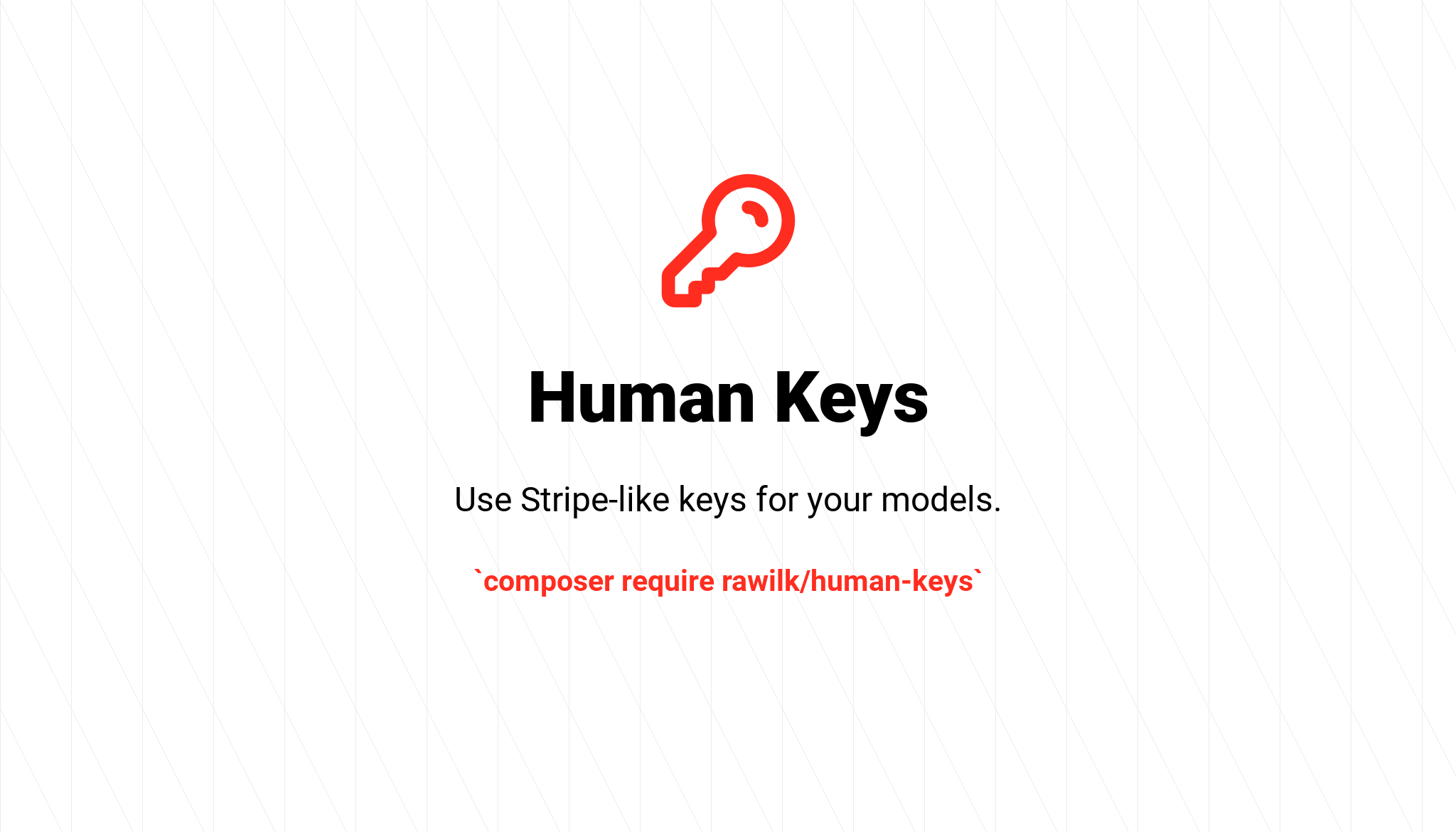
Human Keys offers an alternative to using UUIDs for your Laravel Models. By default, it generates ksuids, similar to what Stripe uses for their resources.
Ksuids are human-readable and sortable.
Example:
- `pos_2JvL8Gv5mirjbIVAlSRFrC8EaWR` for `Models/Post.php`
- `usr_p6UEyCc8D8ecLijAI5zVwOTP3D0` for `Models/User.php`
## Installation
You can install the package via composer:
```bash
composer require rawilk/human-keys
```
You can publish the config file with:
```bash
php artisan vendor:publish --tag="human-keys-config"
```
If you are using the `KsuidGenerator` (which is the default), you will need to install the `tuupola/ksuid` package:
```bash
composer require tuupola/ksuid
```
See [Using a Different Generator](#using-a-different-generator) for more information.
You can view the default configuration here: https://github.com/rawilk/human-keys/blob/main/config/human-keys.php
## Usage
To get started, use the `HasHumanKey` trait on your model:
```php
namespace App\Models;
use Illuminate\Database\Eloquent\Model;
use Rawilk\HumanKeys\Concerns\HasHumanKey;
class Post extends Model
{
use HasHumanKey;
}
```
### Using a Different Generator
By default, the package is configured to use the `KsuidGenerator`, however you may define a custom generator to use under the `generator` key in the config file.
Below you will find out how to use the different generators that are included with this package, and how to create your own.
#### KsuidGenerator
This is the default generator that is used. You will need to install the `tuupola/ksuid` package to use it.
This generator will generate something like this: `pos_2JvL8Gv5mirjbIVAlSRFrC8EaWR`.
```bash
composer require tuupola/ksuid
```
#### SnowflakeGenerator
This generator generates IDs based on the Snowflake Algorithm announced by Twitter. You will need to install the `godruoyi/php-snowflake` package to use it.
This generator will generate something like this: `pos_451734027389370636`.
```bash
composer require godruoyi/php-snowflake
```
#### UuidGenerator
As of `v1.1.0`, you can use the `UuidGenerator`, which generates ids using Laravel's `Str::uuid()` helper. Ids generated with this generator will look like: `pos_b8a34e34553a41b885ae218ae81abd42`. The only requirement for this generator is to register it in the config file; there are no external dependencies that are required for it.
```php
// config/human-keys.php
'generator' => \Rawilk\HumanKeys\Generators\UuidGenerator::class,
```
#### Custom Generator
You may define your own generator by implementing the `Rawilk\HumanKeys\Contracts\KeyGenerator` contract. From the generator, you may return an ID based on your application's requirements.
```php
namespace App\Generators;
use Rawilk\HumanKeys\Contracts\KeyGenerator;
class CustomGenerator implements KeyGenerator
{
public function generate(?string $prefix = null): string
{
// Generate your ID here...
}
}
```
Then, in the config file, you may specify your generator:
```php
'generator' => App\Generators\CustomGenerator::class,
```
### Overriding the Key Prefix
By default, the key the first 3 characters of the model's class name. You may override this by defining a `humanKeyPrefix` method on your model:
```php
namespace App\Models;
use Illuminate\Database\Eloquent\Model;
use Rawilk\HumanKeys\Concerns\HasHumanKey;
class Post extends Model
{
use HasHumanKey;
public static function humanKeyPrefix() : string
{
// You should omit an underscore at the end of the prefix, as it will be added automatically
// by the generator.
return 'custom_prefix';
}
}
```
### Using it For Other Columns
By default, the `HasHumanKey` trait will generate an ID for your model's primary key column. This may not be what you want, however.
In your model, you may override the `humanKeys` method and return a listing of the columns that should be generated for.
```php
namespace App\Models;
use Illuminate\Database\Eloquent\Model;
use Rawilk\HumanKeys\Concerns\HasHumanKey;
class Post extends Model
{
use HasHumanKey;
public function humanKeys(): array
{
return ['human_key'];
}
}
```
Now the `human_key` column will be generated for instead of the primary key. This is useful if your model is already using auto-incrementing IDs or
if you are using `UUID` or `ULID` for your primary keys. The `HasHumanKey` trait is fully compatible with Laravel's `HasUuids` or `HasUlids` traits.
If you really need to, you may even override the `newHumanKey` method on your model to generate a custom ID in a way of your choosing, however in most cases
this shouldn't be necessary.
## Scripts
### Setup
For convenience, you can run the setup bin script for easy installation for local development.
```bash
./bin/setup.sh
```
### Formatting
Although formatting is done automatically via workflow, you can format php code locally before committing with a composer script:
```bash
composer format
```
## Testing
```bash
composer test
```
## Changelog
Please see [CHANGELOG](CHANGELOG.md) for more information on what has changed recently.
## Contributing
Please see [CONTRIBUTING](.github/CONTRIBUTING.md) for details.
## Security
Please review [my security policy](.github/SECURITY.md) on how to report security vulnerabilities.
## Alternatives
This package is very similar to the [laravel-human-keys](https://github.com/oneduo/laravel-human-keys) package by [oneduo](https://github.com/oneduo), however I created my own version because I wanted
more flexibility in which columns IDs are generated for.
Other alternatives include:
- [spatie/laravel-prefixed-ids](https://github.com/spatie/laravel-prefixed-ids)
## Credits
- [Randall Wilk](https://github.com/rawilk)
- [All Contributors](../../contributors)
- [godruoyi/php-snowflake](https://github.com/godruoyi/php-snowflake)
- [tuupola/ksuid](https://github.com/tuupola/ksuid)
## License
The MIT License (MIT). Please see [License File](LICENSE.md) for more information.