https://github.com/ray-lothian/useragent-switcher
A User-Agent spoofer browser extension that is highly configurable
https://github.com/ray-lothian/useragent-switcher
browser-extension chrome firefox javascript spoof user-agent webextension
Last synced: 4 months ago
JSON representation
A User-Agent spoofer browser extension that is highly configurable
- Host: GitHub
- URL: https://github.com/ray-lothian/useragent-switcher
- Owner: ray-lothian
- License: mpl-2.0
- Created: 2017-09-13T10:15:12.000Z (over 8 years ago)
- Default Branch: master
- Last Pushed: 2025-10-08T07:49:15.000Z (4 months ago)
- Last Synced: 2025-10-08T09:12:03.525Z (4 months ago)
- Topics: browser-extension, chrome, firefox, javascript, spoof, user-agent, webextension
- Language: JavaScript
- Homepage: https://webextension.org/listing/useragent-switcher.html
- Size: 3.42 MB
- Stars: 1,234
- Watchers: 28
- Forks: 165
- Open Issues: 132
-
Metadata Files:
- Readme: README.md
- Funding: .github/FUNDING.yml
- License: LICENSE
Awesome Lists containing this project
README
# UserAgent-Switcher
A highly configurable browser extension for spoofing your User-Agent string.
UserAgent-Switcher modifies both the User-Agent in your browser's request headers and relevant JavaScript `navigator` properties (e.g., `navigator.userAgent`, `navigator.appVersion`, `navigator.platform`). It also supports modern browser identification mechanisms such as Client Hints headers and the `navigator.userAgentData` object, ensuring consistent and comprehensive spoofing across all detection methods.
## Key Features
* **Comprehensive Spoofing:** Modifies both HTTP request headers and JavaScript `navigator` objects.
* **Granular Control:**
* Spoof User-Agent per specific hostname.
* Set different User-Agents for individual browser tabs.
* Utilize Firefox's container feature for distinct User-Agents per container (not available on manifest v3 yet).
* **Randomization:** Option to randomly select a User-Agent from a user-defined list.
* **Easy Import/Export:** Manage your User-Agent lists with simple import and export functionality.
## Demo / Review
See the extension in action:
[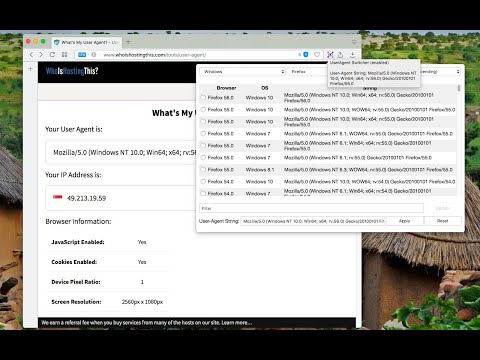](http://www.youtube.com/watch?v=-aVFxvF3N_E)
*(Video: "User-Agent Switcher and Manager - Browser Extension Review")*
## Installation - Official Releases
You can install the latest stable version from your browser's official add-on store:
* **Chrome:** [User-Agent Switcher and Manager](https://chrome.google.com/webstore/detail/user-agent-switcher-and-m/bhchdcejhohfmigjafbampogmaanbfkg)
* **Firefox:** [User-Agent String Switcher](https://addons.mozilla.org/firefox/addon/user-agent-string-switcher/)
* **Edge:** [UserAgent Switcher and Manager](https://microsoftedge.microsoft.com/addons/detail/useragent-switcher-and-m/cnjkedgepfdpdbnepgmajmmjdjkjnifa)
* **Opera:** [User-Agent Switcher](https://addons.opera.com/extensions/details/user-agent-switcher-8/)
## Usage
For detailed instructions on how to use the extension, including configuration options and features, please visit:
[UserAgent-Switcher Usage Guide](https://webextension.org/listing/useragent-switcher.html)
## Manual Installation (from Source Files)
If you have cloned or downloaded the source files from this repository, you can manually install the extension in your browser. This is useful for development, testing the latest (potentially unstable) code, or if you prefer to install extensions directly from source.
### For Chromium-based Browsers (Google Chrome, Microsoft Edge, Opera)
The process for these browsers involves loading the extension as an "unpacked extension":
1. **Get the Source:** Ensure you have the extension's source files (including `manifest.json` at the root of the extension's directory structure) on your local machine. If you've cloned this repository, these files are typically in the main or a `src/` directory. If there's a build process (e.g., `npm run build`), run it first to generate the distributable files, typically in a `dist/` or `build/` folder.
2. **Open Browser Extensions Page:**
* **Chrome:** Navigate to `chrome://extensions`
* **Edge:** Navigate to `edge://extensions`
* **Opera:** Navigate to `opera://extensions`
3. **Enable Developer Mode:**
* Look for a toggle switch labeled "Developer mode" (usually in the top-right or bottom-left corner of the extensions page) and turn it **on**.
4. **Load Unpacked Extension:**
* Once Developer Mode is enabled, a button like "Load unpacked" will appear. Click it.
* A file dialog will open. Navigate to and select the directory containing the extension's source files (the folder that has the `manifest.json` directly inside it). Click "Select Folder" or "Open."
The UserAgent-Switcher extension should now be loaded and active. If you make changes to the source code, you'll typically need to return to the extensions page and click a "Reload" icon or button for the extension to apply the changes.
### For Mozilla Firefox
#### Method 1: Load Temporary Add-on (for Development/Testing)
This method allows you to load the extension directly from the source files. It will remain installed until you restart Firefox or manually remove it.
1. **Get the Source:** Ensure you have the extension's source files (including `manifest.json` at the root of the extension's directory structure) on your local machine.
2. **Open Firefox.**
3. **Navigate to Debugging Tools:** Type `about:debugging` into the Firefox address bar and press Enter.
4. **Select "This Firefox":** In the left-hand sidebar, click on "This Firefox".
5. **Load Add-on:** Click the "Load Temporary Add-on..." button.
6. **Select Manifest File:** Navigate to the directory where you have the extension's source code and select the `manifest.json` file (or any file within the extension's root directory). Click "Open."
The UserAgent-Switcher extension should now be loaded. If you make changes to the source code, you can click the "Reload" button next to the extension's entry on the `about:debugging` page.
#### Method 2: Package as an .xpi File and Install (More Persistent Local Install)
1. **Prepare Files:**
* Ensure all necessary source files are present, with `manifest.json` at the root.
* If this repository uses a build process, run it first.
2. **Create a ZIP Archive:**
* Navigate to the directory containing the finalized extension files.
* Select all files and subfolders *inside* this directory. The `manifest.json` file must be at the root level within the ZIP archive.
* Compress the selected items into a ZIP archive (e.g., `user_agent_switcher.zip`).
3. **Rename to .xpi:** Change the file extension from `.zip` to `.xpi` (e.g., `user_agent_switcher.xpi`).
4. **Install in Firefox:**
* Open Firefox and go to the Add-ons Manager (`about:addons` or `Ctrl+Shift+A` / `Cmd+Shift+A`).
* Click the gear icon (⚙️) on the Extensions panel.
* Select "Install Add-on From File..."
* Locate and select your `.xpi` file and click "Open." Confirm the installation.
### Important Considerations for Manual Installation (from Source):
* **Extension ID Consistency:** For stable development and testing (especially if your extension uses storage or needs a consistent ID for APIs):
* **Chromium-based browsers:** You can add a `"key"` field to your `manifest.json`. This is a Base64 encoded public key. If the `key` field is present when loading an unpacked extension, Chrome/Edge/Opera will derive a consistent ID. Without it, the ID may change if the path to the extension folder changes.
* **Firefox:** Ensure the `manifest.json` includes a unique add-on ID via the `browser_specific_settings.gecko.id` field (e.g., `"id": "user-agent-switcher@your-domain.com"`).
* **Persistence:** Loading an unpacked extension (Chromium) or as a temporary add-on (Firefox) typically means the extension is active for the current session or until manually reloaded/removed. The Firefox `.xpi` method provides a more permanent installation for that browser.
* **Packaging for Distribution:** If you intend to distribute the extension more widely outside of simply loading the source files:
* **Chromium-based browsers:** Extensions are packaged into `.crx` files, often handled through the respective web stores (Chrome Web Store, Microsoft Edge Add-ons, Opera addons).
* **Firefox:** Extensions are packaged as signed `.xpi` files, typically distributed via [addons.mozilla.org (AMO)](https://addons.mozilla.org/developers/).
* Signing is a crucial step for official distribution to ensure security and integrity. Standard browser versions often restrict or warn against installing unsigned extensions from outside their official stores.
---
## Contributing
Contributions are welcome! If you have ideas for improvements, new features, or have found a bug, please feel free to:
1. Open an issue in the repository to discuss the change or report the bug.
2. Fork the repository and submit a pull request with your changes.
Please ensure any contributions align with the project's coding style and goals.
## License
This project is licensed under the **Mozilla Public License 2.0 (MPL-2.0)**.
You can find a copy of the license in the `LICENSE` file in this repository or at [https://www.mozilla.org/en-US/MPL/2.0/](https://www.mozilla.org/en-US/MPL/2.0/).