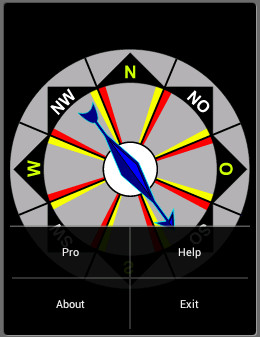https://github.com/raydac/androidpiratedice
Dice for the "Pirates" board game (the board game was developed by Vladimyr Golitsyn in 1934)
https://github.com/raydac/androidpiratedice
android board-game dice java
Last synced: 3 months ago
JSON representation
Dice for the "Pirates" board game (the board game was developed by Vladimyr Golitsyn in 1934)
- Host: GitHub
- URL: https://github.com/raydac/androidpiratedice
- Owner: raydac
- License: apache-2.0
- Created: 2015-04-10T05:05:29.000Z (about 10 years ago)
- Default Branch: master
- Last Pushed: 2024-06-06T06:54:21.000Z (about 1 year ago)
- Last Synced: 2025-03-27T12:46:28.123Z (3 months ago)
- Topics: android, board-game, dice, java
- Language: Java
- Homepage:
- Size: 2.32 MB
- Stars: 6
- Watchers: 2
- Forks: 1
- Open Issues: 1
-
Metadata Files:
- Readme: README.md
- License: LICENSE
Awesome Lists containing this project
README
# Introduction
In my childhood, my friends and I spent a lot of time to play the Pirates board game ([published in the Pioner magazine #6 1989](https://drive.google.com/open?id=0BxHnNp97IgMRem0yUWNwTzEyVVk&authuser=0)), it was a great game developed by the russian artist [Vladimir Golytsyn](http://prodesign.ru/game/piraty/vmg_4.htm) in 1934.
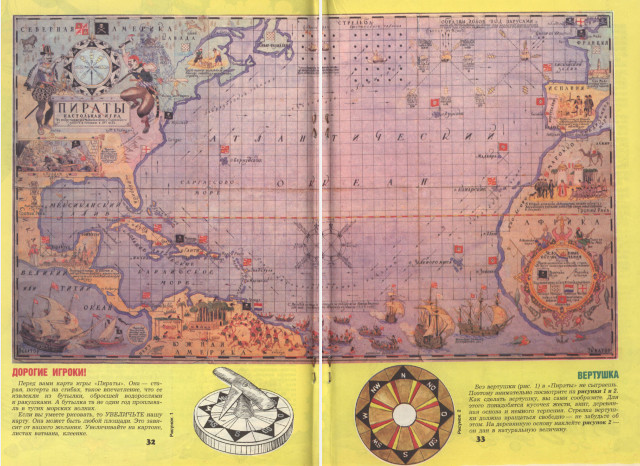
# The Board game rules
[I made an attempt to translate the original Russian magazine article to English.](https://github.com/raydac/AndroidPirateDice/blob/master/Docs/BoardGameReferenceEng.pdf)
# The Game dice
The Pirate game needs a special dice which was expected to be made manually.

One my friend made one from an old can, but today it's too old-fashioned way.
# How to install?
The Android application is compatible with Android 12+ (Android Platform 31+).
You can [download the pre-built APK file](https://github.com/raydac/AndroidPirateDice/releases/download/1.0.3/IamPirateDice_release_D_03-06-2024_V_1.0.apk) and install it manually.
# How to use?
After start you will see the dice indicator. Just touch the screen close to the arrow center.
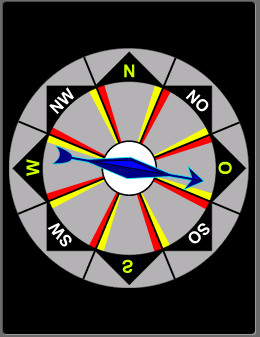
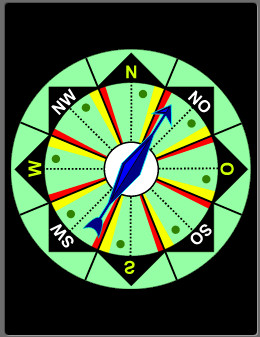
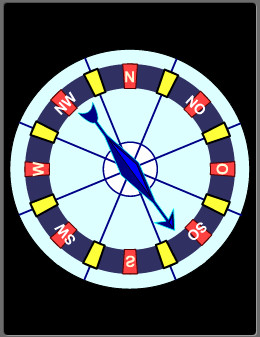
# How to change the dice layout?
To change the dice layout to PRO or REDESIGNED versions is very easy, just open the menu of the application and select 'Pro' item. Every layout change, the menu item will be changing its name to the next layout identifier.