https://github.com/react-theming/create-mui-theme
online tool for creating material-ui themes
https://github.com/react-theming/create-mui-theme
material-design material-ui online theme-development themes theming tool
Last synced: about 1 month ago
JSON representation
online tool for creating material-ui themes
- Host: GitHub
- URL: https://github.com/react-theming/create-mui-theme
- Owner: react-theming
- License: mit
- Created: 2018-07-22T21:43:29.000Z (over 7 years ago)
- Default Branch: master
- Last Pushed: 2018-07-28T09:13:38.000Z (over 7 years ago)
- Last Synced: 2024-11-04T19:42:04.237Z (over 1 year ago)
- Topics: material-design, material-ui, online, theme-development, themes, theming, tool
- Language: JavaScript
- Homepage: https://react-theming.github.io/create-mui-theme/
- Size: 14.7 MB
- Stars: 88
- Watchers: 3
- Forks: 7
- Open Issues: 3
-
Metadata Files:
- Readme: README.md
- License: LICENSE
- Code of conduct: CODE_OF_CONDUCT.md
Awesome Lists containing this project
- awesome-ccamel - react-theming/create-mui-theme - online tool for creating material-ui themes (JavaScript)
- awesome-material-ui - Create Material-UI Theme - Online tool for creating Material-UI themes via Material Design Color Tool. (Theming)
README
[](https://react-theming.github.io/create-mui-theme/)
# Create Material-UI Theme:  +
+ 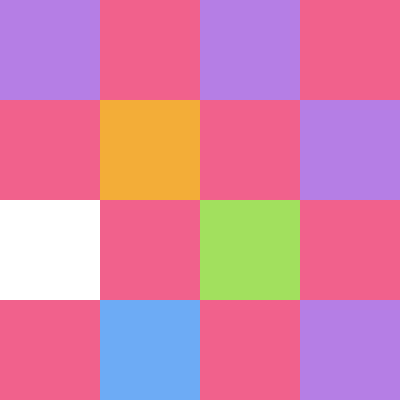
Online tool for creating Material-UI themes via Material Design Color Tool (https://material.io/tools/color)
1. Open `Color Tool` https://material.io/tools/color and `Create MUI Theme` https://react-theming.github.io/create-mui-theme/
2. Select colors of your choice in `Color Tool`
3. Copy-paste URL from `Color Tool` browser tab to the input field in `Create MUI Theme` and click ADD (or simply drag & drop by mouse)
4. Take auto-generated code below and use it in your project
[](https://raw.githubusercontent.com/react-theming/create-mui-theme/master/docs/screencast1.gif)
## Example
Drag & Drop this URL onto page
>https://material.io/tools/color/#!/?view.left=0&view.right=0&primary.color=AD1457&secondary.color=03A9F4&secondary.text.color=FAFAFA
## Usage
You can use this auto-generated code with any your project which uses Material-UI of version 1.0.0 and above. For example you can start with [Create Material-UI App](https://github.com/react-theming/create-material-ui-app). Generated themes are compatible with with [Storybook Addon Material-UI](https://github.com/react-theming/storybook-addon-material-ui)
## Related links
- https://material.io/tools/color
- https://material-ui.com/style/color/#material-color-tool
- https://material-ui.com/customization/themes/
- https://react-theming.github.io/create-mui-theme/
## Support
You can support this project with your stars and RT
https://twitter.com/UsulPro/status/1022781130246905856
## CONTRIBUTING
Any contributions are very welcome!
#### Credits
[telegram:@usulpro](https://t.me/usulpro) (The quickest way to contact me :zap:)
[](https://github.com/UsulPro)
[](https://github.com/react-theming)
[](https://github.com/react-theming/create-mui-theme)