https://github.com/readmeio/openapi-workshop
https://github.com/readmeio/openapi-workshop
openapi swagger
Last synced: 4 months ago
JSON representation
- Host: GitHub
- URL: https://github.com/readmeio/openapi-workshop
- Owner: readmeio
- License: mit
- Archived: true
- Created: 2020-06-04T21:36:46.000Z (over 5 years ago)
- Default Branch: main
- Last Pushed: 2023-10-07T18:43:11.000Z (over 2 years ago)
- Last Synced: 2025-01-19T03:17:39.038Z (about 1 year ago)
- Topics: openapi, swagger
- Language: JavaScript
- Size: 750 KB
- Stars: 2
- Watchers: 16
- Forks: 0
- Open Issues: 1
-
Metadata Files:
- Readme: README.md
- Contributing: CONTRIBUTING.md
- License: LICENSE
Awesome Lists containing this project
README
[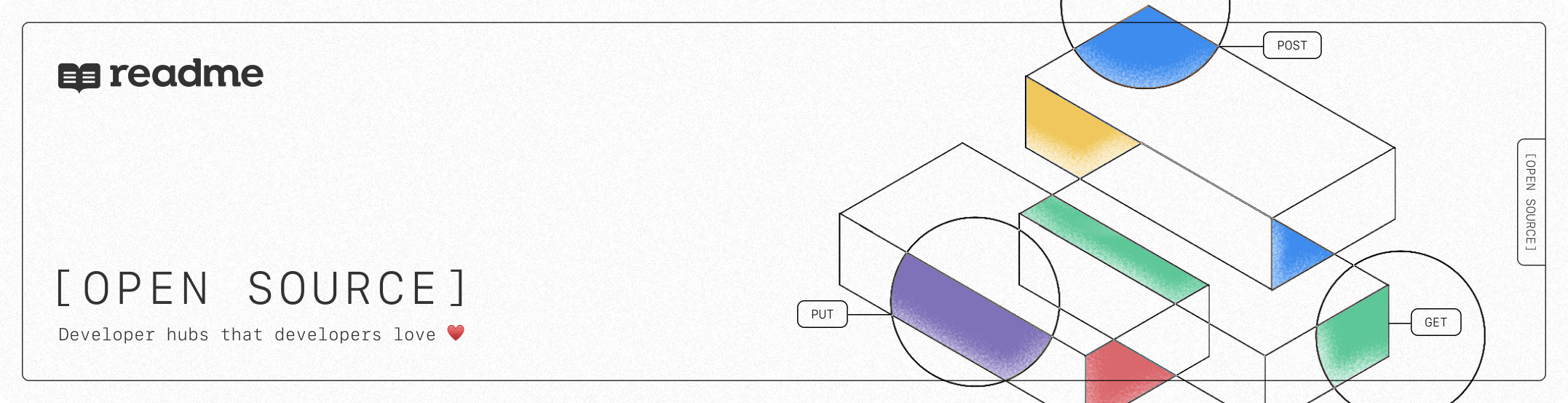](https://readme.com)
# OpenAPI Workshop

[![NPM version][npm-image]][npm-url]
[![node][node-image]][node-url]
[![repo][ci-image]][repo-url]
**✨ Learn how to use the OpenAPI Specification the easy way! ✨**
> **OAS** is a specification for machine-readable interface files for describing, producing, consuming, and visualizing RESTful web services
>
> — about [OpenAPI] at **Wikipedia**
## Exercises
This workshopper has easy and clear tasks that cover the most important aspects of OAS.
* **Basic Structure** — Overview of the skeletal structure of OAS
* **POST Endpoints** — Learn how to define a POST endpoint
* **POST requestBody** — Learn about the POST requestBody structure
* **POST response** — Learn about the POST response
* **GET Endpoints** — Learn how to define a GET endpoint
* **$ref** — Learn how to use `$ref` in OAS
* **Server Variables** — Build dynamic URLs for your API with Server Variables
* **anyOf, allOf** — Build complex schemas with `anyOf` and `allOf`
## Requirements
If you are on Windows, make sure you are using at least version 12 of Node.js
* [**Node.js**](node-url) ^12 || ^14 || ^16
## Installation
Open your terminal and run this command:
npm install -g openapi-workshop
## Usage
Open your terminal and run the following command:
openapi-workshop
## License
MIT © [ReadMe](https://readme.com)
[node-url]: https://nodejs.org/en/
[npm-url]: https://npmjs.org/package/openapi-workshop
[OpenAPI]: https://en.wikipedia.org/wiki/OpenAPI_Specification
[repo-url]: https://github.com/readmeio/openapi-workshop
[ci-image]: https://img.shields.io/github/actions/workflow/status/readmeio/openapi-workshop/ci.yml?branch=main&style=flat-square
[node-image]: https://img.shields.io/node/v/openapi-workshop.svg?style=flat-square
[npm-image]: https://img.shields.io/npm/v/openapi-workshop.svg?style=flat-square