https://github.com/realm/SwiftLint
A tool to enforce Swift style and conventions.
https://github.com/realm/SwiftLint
code-quality hacktoberfest linter linting static-analysis swift
Last synced: 5 months ago
JSON representation
A tool to enforce Swift style and conventions.
- Host: GitHub
- URL: https://github.com/realm/SwiftLint
- Owner: realm
- License: mit
- Created: 2015-05-16T16:59:31.000Z (over 10 years ago)
- Default Branch: main
- Last Pushed: 2025-08-02T21:49:59.000Z (6 months ago)
- Last Synced: 2025-08-04T05:37:35.339Z (5 months ago)
- Topics: code-quality, hacktoberfest, linter, linting, static-analysis, swift
- Language: Swift
- Homepage: https://realm.github.io/SwiftLint
- Size: 930 MB
- Stars: 19,117
- Watchers: 245
- Forks: 2,263
- Open Issues: 459
-
Metadata Files:
- Readme: README.md
- Changelog: CHANGELOG.md
- Contributing: CONTRIBUTING.md
- License: LICENSE
Awesome Lists containing this project
- awesome-ios - Swiftlint - A tool to enforce Swift style and conventions. (Code Quality / Linter)
- awesome-swift - SwiftLint - A tool to enforce coding conventions. (Libs / Quality)
- awesome-ios-developer - Swift Lint
- awesome-linters - swiftlint - Tool to enforce Swift style (Linters / Swift)
- awesome-starts - realm/SwiftLint - A tool to enforce Swift style and conventions. (Swift)
- awesome-swift - SwiftLint - A tool to enforce coding conventions. (Libs / Quality)
- awesome-ios-star - Swiftlint - A tool to enforce Swift style and conventions. (Code Quality / Linter)
- awesome-system-swift - SwiftLint - line tool to **lint** your Swift code. (The Index / Developer Tools)
- fucking-awesome-swift - SwiftLint - A tool to enforce coding conventions. (Libs / Quality)
- awesome-swift - SwiftLint - A tool to enforce Swift style and conventions. (Tools)
- awesome-swift-cn - SwiftLint - A tool to enforce Swift coding conventions for your Swift code. (Libs / Quality)
- awesome-tools - SwiftLint - Swift lint 工具。 (Development / Time Series)
- fucking-awesome-ios - Swiftlint - A tool to enforce Swift style and conventions. (Code Quality / Linter)
- awesome-swift - SwiftLint - A tool to enforce Swift style and conventions. ` 📝 9 days ago ` (Quality [🔝](#readme))
- StarryDivineSky - realm/SwiftLint
- awesome - SwiftLint - A tool to enforce Swift style and conventions. (OOM-Leaks-Crash / Tools)
- stars - SwiftLint
- awesome-macOS - SwiftLint - A tool to enforce Swift style and conventions. (Command Line Utilities / Tools)
- awesome-macos-libraries - SwiftLint - A tool to enforce Swift style and conventions. Language: Swift. (Linter)
- awesome-github-star - SwiftLint
- mobile-guide - SwiftLint
README
# SwiftLint
A tool to enforce Swift style and conventions, loosely based on the now
archived [GitHub Swift Style Guide](https://github.com/github/swift-style-guide).
SwiftLint enforces the style guide rules that are generally accepted by the
Swift community. These rules are well described in popular style guides like
[Kodeco's Swift Style Guide](https://github.com/kodecocodes/swift-style-guide).
SwiftLint hooks into [Clang](http://clang.llvm.org) and
[SourceKit](http://www.jpsim.com/uncovering-sourcekit) to use the
[AST](http://clang.llvm.org/docs/IntroductionToTheClangAST.html) representation
of your source files for more accurate results.
[](https://swiftpackageindex.com/realm/SwiftLint)
[](https://swiftpackageindex.com/realm/SwiftLint)
[](https://dev.azure.com/jpsim/SwiftLint/_build/latest?definitionId=4?branchName=main)
[](https://buildkite.com/swiftlint/swiftlint)
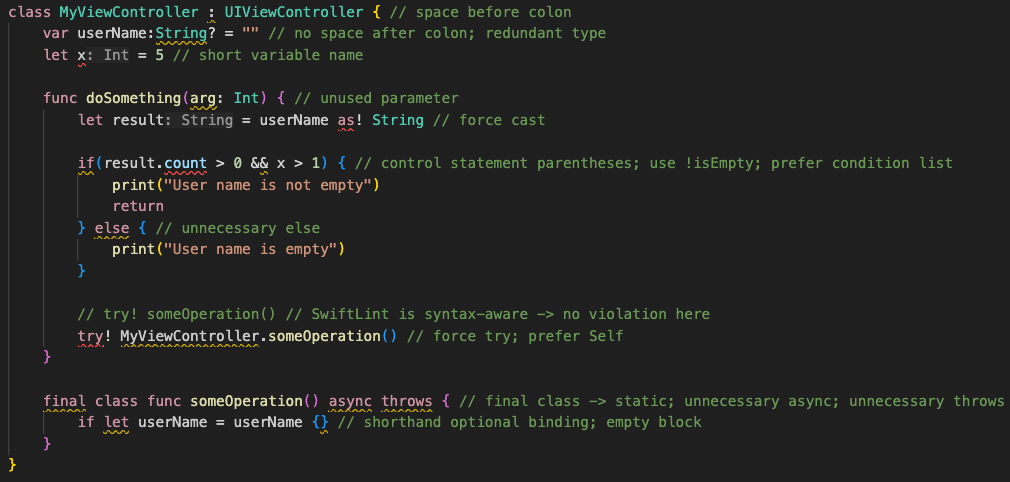
This project adheres to the
[Contributor Covenant Code of Conduct](https://realm.io/conduct).
By participating, you are expected to uphold this code.
> Switch Language:
> [中文](https://github.com/realm/SwiftLint/blob/main/README_CN.md)
> [한국어](https://github.com/realm/SwiftLint/blob/main/README_KR.md)
## Video Introduction
To get a high-level overview of SwiftLint, we encourage you to watch this
presentation recorded January 9th, 2017 by JP Simard (transcript provided):
[](https://youtu.be/9Z1nTMTejqU)
## Installation
### [Swift Package Manager](https://github.com/apple/swift-package-manager)
SwiftLint can be used as a [command plugin](#swift-package-command-plugin)
or a [build tool plugin](#build-tool-plugins).
Add
```swift
.package(url: "https://github.com/SimplyDanny/SwiftLintPlugins", from: "")
```
to your `Package.swift` file to consume the latest release of SwiftLint
automatically or pin the dependency to a specific version:
```swift
.package(url: "https://github.com/SimplyDanny/SwiftLintPlugins", exact: "")
```
Therein, replace `` with the desired minimum or exact version.
> [!NOTE]
> Consuming the plugins directly from the SwiftLint repository comes
> with several drawbacks. To avoid them and reduce the overhead imposed, it's
> highly recommended to consume the plugins from the dedicated
> [SwiftLintPlugins repository](https://github.com/SimplyDanny/SwiftLintPlugins),
> even though plugins from the SwiftLint repository are also absolutely
> functional. If the plugins from SwiftLint are preferred, just use the URL
> `https://github.com/realm/SwiftLint` in the package declarations above.
>
> However, [SwiftLintPlugins](https://github.com/SimplyDanny/SwiftLintPlugins)
> facilitates plugin adoption massively. It lists some of the reasons that
> drive the plugins as provided by SwiftLint itself very troublesome. Since
> the plugin code and the releases are kept in sync, there is no difference
> in functionality between the two, but you spare yourself a lot of time and
> trouble using the dedicated plugins repository.
>
> This document assumes you're relying on SwiftLintPlugins.
### [Xcode Package Dependency](https://developer.apple.com/documentation/xcode/adding-package-dependencies-to-your-app)
Use the following link to add SwiftLint as a Package Dependency to an Xcode
project:
```bash
https://github.com/SimplyDanny/SwiftLintPlugins
```
### [Homebrew](http://brew.sh)
```bash
brew install swiftlint
```
### [CocoaPods](https://cocoapods.org)
Add the following to your `Podfile`:
```ruby
pod 'SwiftLint'
```
This will download the SwiftLint binaries and dependencies in `Pods/` during
your next `pod install` execution and will allow you to invoke it via
`${PODS_ROOT}/SwiftLint/swiftlint` in your Script Build Phases.
Installing via Cocoapods also enables pinning to a specific version of
SwiftLint rather than simply the latest (which is the case with
[Homebrew](#homebrew)).
Note that this will add the SwiftLint binaries, its dependencies' binaries, and
the Swift binary library distribution to the `Pods/` directory, so checking in
this directory to SCM such as Git is discouraged.
### [Mint](https://github.com/yonaskolb/mint)
```bash
mint install realm/SwiftLint
```
### [Bazel](https://bazel.build)
Put this in your `MODULE.bazel`:
```bzl
bazel_dep(name = "swiftlint", version = "0.52.4", repo_name = "SwiftLint")
```
Or put this in your `WORKSPACE`:
WORKSPACE
```bzl
load("@bazel_tools//tools/build_defs/repo:http.bzl", "http_archive")
http_archive(
name = "build_bazel_rules_apple",
sha256 = "390841dd5f8a85fc25776684f4793d56e21b098dfd7243cd145b9831e6ef8be6",
url = "https://github.com/bazelbuild/rules_apple/releases/download/2.4.1/rules_apple.2.4.1.tar.gz",
)
load(
"@build_bazel_rules_apple//apple:repositories.bzl",
"apple_rules_dependencies",
)
apple_rules_dependencies()
load(
"@build_bazel_rules_swift//swift:repositories.bzl",
"swift_rules_dependencies",
)
swift_rules_dependencies()
load(
"@build_bazel_rules_swift//swift:extras.bzl",
"swift_rules_extra_dependencies",
)
swift_rules_extra_dependencies()
http_archive(
name = "SwiftLint",
sha256 = "c6ea58b9c72082cdc1ada4a2d48273ecc355896ed72204cedcc586b6ccb8aca6",
url = "https://github.com/realm/SwiftLint/releases/download/0.52.4/bazel.tar.gz",
)
load("@SwiftLint//bazel:repos.bzl", "swiftlint_repos")
swiftlint_repos()
load("@SwiftLint//bazel:deps.bzl", "swiftlint_deps")
swiftlint_deps()
```
Then you can run SwiftLint in the current directory with this command:
```console
bazel run -c opt @SwiftLint//:swiftlint
```
### Pre-Built Package
Download `SwiftLint.pkg` from the
[latest GitHub release](https://github.com/realm/SwiftLint/releases/latest) and
run it.
### From Source
Make sure the build tool [Bazel](https://bazel.build) and a
recent [Swift toolchain](https://www.swift.org/download/) are
installed and all tools are discoverable in your `PATH`.
To build SwiftLint, clone this repository and run `make install`.
## Setup
> [!IMPORTANT]
> While it may seem intuitive to run SwiftLint before compiling Swift source
> files to exit a build early when there are lint violations, it is important
> to understand that SwiftLint is designed to analyze valid source code that
> is compilable. Non-compiling code can very easily lead to unexpected and
> confusing results, especially when executing with `--fix`/`--autocorrect`
> command line arguments.
### Build Tool Plugins
SwiftLint can be used as a build tool plugin for both
[Swift Package projects](#swift-package-projects)
and [Xcode projects](#xcode-projects).
The build tool plugin determines the SwiftLint working directory by locating
the topmost config file within the package/project directory. If a config file
is not found therein, the package/project directory is used as the working
directory.
The plugin throws an error when it is unable to resolve the SwiftLint working
directory. For example, this will occur in Xcode projects where the target's
Swift files are not located within the project directory.
To maximize compatibility with the plugin, avoid project structures that require
the use of the `--config` option.
### Swift Package Projects
> [!NOTE]
> Requires installing via [Swift Package Manager](#swift-package-manager).
Build tool plugins run when building each target. When a project has multiple
targets, the plugin must be added to the desired targets individually.
To do this, add the plugin to the target(s) to be linted as follows:
```swift
.target(
...
plugins: [.plugin(name: "SwiftLintBuildToolPlugin", package: "SwiftLintPlugins")]
),
```
### Swift Package Command Plugin
> [!NOTE]
> Requires installing via [Swift Package Manager](#swift-package-manager).
The command plugin enables running SwiftLint from the command line as follows:
```shell
swift package plugin swiftlint
```
### Xcode Projects
> [!NOTE]
> Requires installing via [Xcode Package Dependency](#xcode-package-dependency).
Build tool plugins run as a build phase of each target. When a project has
multiple targets, the plugin must be added to the desired targets individually.
To do this, add the `SwiftLintBuildToolPlugin` to the `Run Build Tool Plug-ins`
phase of the `Build Phases` for the target(s) to be linted.
> [!TIP]
> When using the plugin for the first time, be sure to trust and enable
> it when prompted. If a macros build warning exists, select it to trust
> and enable the macros as well.
For unattended use (e.g. on CI), package plugin and macro
validations can be disabled with either of the following:
* Using `xcodebuild` options:
```bash
-skipPackagePluginValidation
-skipMacroValidation
```
* Setting Xcode defaults:
```bash
defaults write com.apple.dt.Xcode IDESkipPackagePluginFingerprintValidatation -bool YES
defaults write com.apple.dt.Xcode IDESkipMacroFingerprintValidation -bool YES
```
> [!IMPORTANT]
> The unattended use options bypass Xcode's validation dialogs
> and implicitly trust all plugins and macros, which has security implications.
#### Unexpected Xcode Project Structures
Project structures where SwiftLint's configuration file is located
outside of the package/project directory are not directly supported
by the build tool plugin. This is because it isn't possible to pass
arguments to build tool plugins (e.g., passing the config file path).
If your project structure doesn't work directly with the build tool
plugin, please consider one of the following options:
* To use a config file located outside the package/project directory, a config
file may be added to that directory specifying a parent config path to the
other config file, e.g., `parent_config: path/to/.swiftlint.yml`.
* You can also consider the use of a
[Run Script Build Phase](#xcode-run-script-build-phase) in place of the build
tool plugin.
### Xcode Run Script Build Phase
> [!NOTE]
> Based upon the installation method used, the shell command syntax in the
> Run Script Build Phase may be different or additional configuration could
> be required. Refer to the [installation](#installation) instructions for
> more information.
If the build tool plugin does not work for your project setup or when
additional custom setup is required, SwiftLint can be added as a Run Script
Build Phase. This is useful when a project setup relies on the `--config`
SwiftLint option; or to lint all targets together in a single `swiftlint`
invocation. File inclusions and exclusions can be configured in the
[`.swiftlint.yml` configuration](#configuration).
To do this, add a custom script to a `Run Script` phase of the `Build Phases`
of the primary app target, after the `Compile Sources` phase. Use the
following script implementation:
```bash
if command -v swiftlint >/dev/null 2>&1
then
swiftlint
else
echo "warning: `swiftlint` command not found - See https://github.com/realm/SwiftLint#installation for installation instructions."
fi
```
If you're using the SwiftLintPlugin in a Swift package,
you may refer to the `swiftlint` executable in the
following way:
```bash
SWIFT_PACKAGE_DIR="${BUILD_DIR%Build/*}SourcePackages/artifacts"
SWIFTLINT_CMD=$(ls "$SWIFT_PACKAGE_DIR"/swiftlintplugins/SwiftLintBinary/SwiftLintBinary.artifactbundle/swiftlint-*-macos/bin/swiftlint | head -n 1)
if test -f "$SWIFTLINT_CMD" 2>&1
then
"$SWIFTLINT_CMD"
else
echo "warning: `swiftlint` command not found - See https://github.com/realm/SwiftLint#installation for installation instructions."
fi
```
> [!NOTE]
> The `SWIFTLINT_CMD` path uses the default Xcode configuration and has been
> tested on Xcode 15/16. In case of another configuration (e.g. a custom
> Swift package path), please adapt the values accordingly.
> [!TIP]
> Uncheck `Based on dependency analysis` to run `swiftlint` on all incremental
> builds, suppressing the unspecified outputs warning.
#### Consideration for Xcode 15.0
Xcode 15 made a significant change by setting the default value of the
`ENABLE_USER_SCRIPT_SANDBOXING` build setting from `NO` to `YES`.
As a result, SwiftLint encounters an error related to missing file permissions,
which typically manifests as
`error: Sandbox: swiftlint(19427) deny(1) file-read-data.`
To resolve this issue, it is necessary to manually set the
`ENABLE_USER_SCRIPT_SANDBOXING` setting to `NO` for the specific target that
SwiftLint is being configured for.
#### Consideration for Apple Silicon
If you installed SwiftLint via Homebrew on Apple Silicon, you might experience
this warning:
```bash
warning: SwiftLint not installed, download from https://github.com/realm/SwiftLint
```
That is because Homebrew on Apple Silicon installs the binaries into the
`/opt/homebrew/bin` folder by default. To instruct Xcode where to find
SwiftLint, you can either add `/opt/homebrew/bin` to the `PATH` environment
variable in your build phase:
```bash
if [[ "$(uname -m)" == arm64 ]]
then
export PATH="/opt/homebrew/bin:$PATH"
fi
if command -v swiftlint >/dev/null 2>&1
then
swiftlint
else
echo "warning: `swiftlint` command not found - See https://github.com/realm/SwiftLint#installation for installation instructions."
fi
```
or you can create a symbolic link in `/usr/local/bin` pointing to the actual
binary:
```bash
ln -s /opt/homebrew/bin/swiftlint /usr/local/bin/swiftlint
```
#### Additional Considerations
If you wish to fix violations as well, your script could run
`swiftlint --fix && swiftlint` instead of just `swiftlint`. This will mean
that all correctable violations are fixed while ensuring warnings show up in
your project for remaining violations.
If you've installed SwiftLint via CocoaPods the script should look like this:
```bash
"${PODS_ROOT}/SwiftLint/swiftlint"
```
### Visual Studio Code
To integrate SwiftLint with [Visual Studio Code](https://code.visualstudio.com), install the
[`vscode-swiftlint`](https://marketplace.visualstudio.com/items?itemName=vknabel.vscode-swiftlint)
extension from the marketplace.
### Fastlane
You can use the official
[`swiftlint` fastlane action](https://docs.fastlane.tools/actions/swiftlint)
to run SwiftLint as part of your fastlane process.
```ruby
swiftlint(
mode: :lint, # SwiftLint mode: :lint (default) or :autocorrect
executable: "Pods/SwiftLint/swiftlint", # The SwiftLint binary path (optional). Important if you've installed it via CocoaPods
path: "/path/to/lint", # Specify path to lint (optional)
output_file: "swiftlint.result.json", # The path of the output file (optional)
reporter: "json", # The custom reporter to use (optional)
config_file: ".swiftlint-ci.yml", # The path of the configuration file (optional)
files: [ # List of files to process (optional)
"AppDelegate.swift",
"path/to/project/Model.swift"
],
ignore_exit_status: true, # Allow fastlane to continue even if SwiftLint returns a non-zero exit status (Default: false)
quiet: true, # Don't print status logs like 'Linting ' & 'Done linting' (Default: false)
strict: true # Fail on warnings? (Default: false)
)
```
### Docker
SwiftLint is also available as a [Docker](https://www.docker.com/) image using
`Ubuntu`. So just the first time you need to pull the docker image using the
next command:
```bash
docker pull ghcr.io/realm/swiftlint:latest
```
Then following times, you just run `swiftlint` inside of the docker like:
```bash
docker run -it -v `pwd`:`pwd` -w `pwd` ghcr.io/realm/swiftlint:latest
```
This will execute `swiftlint` in the folder where you are right now (`pwd`),
showing an output like:
```bash
$ docker run -it -v `pwd`:`pwd` -w `pwd` ghcr.io/realm/swiftlint:latest
Linting Swift files in current working directory
Linting 'RuleDocumentation.swift' (1/490)
...
Linting 'YamlSwiftLintTests.swift' (490/490)
Done linting! Found 0 violations, 0 serious in 490 files.
```
Here you have more documentation about the usage of
[Docker Images](https://docs.docker.com/).
## Command Line Usage
```txt
$ swiftlint help
OVERVIEW: A tool to enforce Swift style and conventions.
USAGE: swiftlint
OPTIONS:
--version Show the version.
-h, --help Show help information.
SUBCOMMANDS:
analyze Run analysis rules
docs Open SwiftLint documentation website in the default web browser
generate-docs Generates markdown documentation for selected group of rules
lint (default) Print lint warnings and errors
baseline Operations on existing baselines
reporters Display the list of reporters and their identifiers
rules Display the list of rules and their identifiers
version Display the current version of SwiftLint
See 'swiftlint help ' for detailed help.
```
Run `swiftlint` in the directory containing the Swift files to lint. Directories
will be searched recursively.
To specify a list of files when using `lint` or `analyze`
(like the list of files modified by Xcode specified by the
[`ExtraBuildPhase`](https://github.com/norio-nomura/ExtraBuildPhase) Xcode
plugin, or modified files in the working tree based on `git ls-files -m`), you
can do so by passing the option `--use-script-input-files` and setting the
following instance variables: `SCRIPT_INPUT_FILE_COUNT`
and `SCRIPT_INPUT_FILE_0`, `SCRIPT_INPUT_FILE_1`, ...,
`SCRIPT_INPUT_FILE_{SCRIPT_INPUT_FILE_COUNT - 1}`.
Similarly, files can be read from file lists by passing
the option `--use-script-input-file-lists` and setting the
following instance variables: `SCRIPT_INPUT_FILE_LIST_COUNT`
and `SCRIPT_INPUT_FILE_LIST_0`, `SCRIPT_INPUT_FILE_LIST_1`, ...,
`SCRIPT_INPUT_FILE_LIST_{SCRIPT_INPUT_FILE_LIST_COUNT - 1}`.
These are same environment variables set for input files to
[custom Xcode script phases](http://indiestack.com/2014/12/speeding-up-custom-script-phases/).
## Working With Multiple Swift Versions
SwiftLint hooks into SourceKit so it continues working even as Swift evolves!
This also keeps SwiftLint lean, as it doesn't need to ship with a full Swift
compiler, it just communicates with the official one you already have installed
on your machine.
You should always run SwiftLint with the same toolchain you use to compile your
code.
You may want to override SwiftLint's default Swift toolchain if you have
multiple toolchains or Xcodes installed.
Here's the order in which SwiftLint determines which Swift toolchain to use:
* `$XCODE_DEFAULT_TOOLCHAIN_OVERRIDE`
* `$TOOLCHAIN_DIR` or `$TOOLCHAINS`
* `xcrun -find swift`
* `/Applications/Xcode.app/Contents/Developer/Toolchains/XcodeDefault.xctoolchain`
* `/Applications/Xcode-beta.app/Contents/Developer/Toolchains/XcodeDefault.xctoolchain`
* `~/Applications/Xcode.app/Contents/Developer/Toolchains/XcodeDefault.xctoolchain`
* `~/Applications/Xcode-beta.app/Contents/Developer/Toolchains/XcodeDefault.xctoolchain`
`sourcekitd.framework` is expected to be found in the `usr/lib/` subdirectory of
the value passed in the paths above.
You may also set the `TOOLCHAINS` environment variable to the reverse-DNS
notation that identifies a Swift toolchain version:
```shell
TOOLCHAINS=com.apple.dt.toolchain.Swift_2_3 swiftlint --fix
```
On Linux, SourceKit is expected to be located in
`/usr/lib/libsourcekitdInProc.so` or specified by the `LINUX_SOURCEKIT_LIB_PATH`
environment variable.
## Git `pre-commit` Hook
SwiftLint can be run as a [pre-commit](https://pre-commit.com/) hook.
Once [installed](https://pre-commit.com/#install), add this to the
`.pre-commit-config.yaml` in the root of your repository:
```yaml
repos:
- repo: https://github.com/realm/SwiftLint
rev: 0.57.1
hooks:
- id: swiftlint
```
Adjust `rev` to the SwiftLint version of your choice. `pre-commit autoupdate`
can be used to update to the current version.
SwiftLint can be configured using `entry` to apply fixes and fail on errors:
```yaml
- repo: https://github.com/realm/SwiftLint
rev: 0.57.1
hooks:
- id: swiftlint
entry: swiftlint --fix --strict
```
## Rules
Over 200 rules are included in SwiftLint and the Swift community (that's you!)
continues to contribute more over time.
[Pull requests](https://github.com/realm/SwiftLint/blob/main/CONTRIBUTING.md)
are encouraged.
You can find an updated list of rules and more information about them in the
[Rule Directory](https://realm.github.io/SwiftLint/rule-directory.html).
You can also check the
[Source/SwiftLintBuiltInRules/Rules](https://github.com/realm/SwiftLint/tree/main/Source/SwiftLintBuiltInRules/Rules)
directory to see their implementation.
### Opt-In Rules
`opt_in_rules` are disabled by default (i.e., you have to explicitly enable them
in your configuration file).
Guidelines on when to mark a rule as opt-in:
* A rule that can have many false positives (e.g. `empty_count`)
* A rule that is too slow
* A rule that is not general consensus or is only useful in some cases
(e.g. `force_unwrapping`)
### Disable rules in code
Rules can be disabled with a comment inside a source file with the following
format:
`// swiftlint:disable [ ...]`
The rules will be disabled until the end of the file or until the linter sees a
matching enable comment:
`// swiftlint:enable [ ...]`
For example:
```swift
// swiftlint:disable colon
let noWarning :String = "" // No warning about colons immediately after variable names!
// swiftlint:enable colon
let hasWarning :String = "" // Warning generated about colons immediately after variable names
```
Including the `all` keyword will disable all rules until the linter sees a
matching enable comment:
`// swiftlint:disable all`
`// swiftlint:enable all`
For example:
```swift
// swiftlint:disable all
let noWarning :String = "" // No warning about colons immediately after variable names!
let i = "" // Also no warning about short identifier names
// swiftlint:enable all
let hasWarning :String = "" // Warning generated about colons immediately after variable names
let y = "" // Warning generated about short identifier names
```
It's also possible to modify a `disable` or `enable` command by appending
`:previous`, `:this` or `:next` for only applying the command to the previous,
this (current) or next line respectively.
For example:
```swift
// swiftlint:disable:next force_cast
let noWarning = NSNumber() as! Int
let hasWarning = NSNumber() as! Int
let noWarning2 = NSNumber() as! Int // swiftlint:disable:this force_cast
let noWarning3 = NSNumber() as! Int
// swiftlint:disable:previous force_cast
```
Run `swiftlint rules` to print a list of all available rules and their
identifiers.
### Configuration
Configure SwiftLint by adding a `.swiftlint.yml` file from the directory you'll
run SwiftLint from. The following parameters can be configured:
Rule inclusion:
* `disabled_rules`: Disable rules from the default enabled set.
* `opt_in_rules`: Enable rules that are not part of the default set. The
special `all` identifier will enable all opt in linter rules, except the ones
listed in `disabled_rules`.
* `only_rules`: Only the rules specified in this list will be enabled.
Cannot be specified alongside `disabled_rules` or `opt_in_rules`.
* `analyzer_rules`: This is an entirely separate list of rules that are only
run by the `analyze` command. All analyzer rules are opt-in, so this is the
only configurable rule list, there are no equivalents for `disabled_rules`
and `only_rules`. The special `all` identifier can also be used here to enable
all analyzer rules, except the ones listed in `disabled_rules`.
```yaml
# By default, SwiftLint uses a set of sensible default rules you can adjust:
disabled_rules: # rule identifiers turned on by default to exclude from running
- colon
- comma
- control_statement
opt_in_rules: # some rules are turned off by default, so you need to opt-in
- empty_count # find all the available rules by running: `swiftlint rules`
# Alternatively, specify all rules explicitly by uncommenting this option:
# only_rules: # delete `disabled_rules` & `opt_in_rules` if using this
# - empty_parameters
# - vertical_whitespace
analyzer_rules: # rules run by `swiftlint analyze`
- explicit_self
# Case-sensitive paths to include during linting. Directory paths supplied on the
# command line will be ignored.
included:
- Sources
excluded: # case-sensitive paths to ignore during linting. Takes precedence over `included`
- Carthage
- Pods
- Sources/ExcludedFolder
- Sources/ExcludedFile.swift
- Sources/*/ExcludedFile.swift # exclude files with a wildcard
# If true, SwiftLint will not fail if no lintable files are found.
allow_zero_lintable_files: false
# If true, SwiftLint will treat all warnings as errors.
strict: false
# If true, SwiftLint will treat all errors as warnings.
lenient: false
# The path to a baseline file, which will be used to filter out detected violations.
baseline: Baseline.json
# The path to save detected violations to as a new baseline.
write_baseline: Baseline.json
# If true, SwiftLint will check for updates after linting or analyzing.
check_for_updates: true
# configurable rules can be customized from this configuration file
# binary rules can set their severity level
force_cast: warning # implicitly
force_try:
severity: warning # explicitly
# rules that have both warning and error levels, can set just the warning level
# implicitly
line_length: 110
# they can set both implicitly with an array
type_body_length:
- 300 # warning
- 400 # error
# or they can set both explicitly
file_length:
warning: 500
error: 1200
# naming rules can set warnings/errors for min_length and max_length
# additionally they can set excluded names
type_name:
min_length: 4 # only warning
max_length: # warning and error
warning: 40
error: 50
excluded: iPhone # excluded via string
allowed_symbols: ["_"] # these are allowed in type names
identifier_name:
min_length: # only min_length
error: 4 # only error
excluded: # excluded via string array
- id
- URL
- GlobalAPIKey
reporter: "xcode" # reporter type (xcode, json, csv, checkstyle, codeclimate, junit, html, emoji, sonarqube, markdown, github-actions-logging, summary)
```
You can also use environment variables in your configuration file,
by using `${SOME_VARIABLE}` in a string.
### Defining Custom Rules
In addition to the rules that the main SwiftLint project ships with, SwiftLint
can also run two types of custom rules that you can define yourself in your own
projects:
#### 1. Swift Custom Rules
These rules are written the same way as the Swift-based rules that ship with
SwiftLint so they're fast, accurate, can leverage SwiftSyntax, can be unit
tested, and more.
Using these requires building SwiftLint with Bazel as described in
[this video](https://vimeo.com/820572803) or its associated code in
[github.com/jpsim/swiftlint-bazel-example](https://github.com/jpsim/swiftlint-bazel-example).
#### 2. Regex Custom Rules
You can define custom regex-based rules in your configuration file using the
following syntax:
```yaml
custom_rules:
pirates_beat_ninjas: # rule identifier
included:
- ".*\\.swift" # regex that defines paths to include during linting. optional.
excluded:
- ".*Test\\.swift" # regex that defines paths to exclude during linting. optional
name: "Pirates Beat Ninjas" # rule name. optional.
regex: "([nN]inja)" # matching pattern
capture_group: 0 # number of regex capture group to highlight the rule violation at. optional.
match_kinds: # SyntaxKinds to match. optional.
- comment
- identifier
message: "Pirates are better than ninjas." # violation message. optional.
severity: error # violation severity. optional.
no_hiding_in_strings:
regex: "([nN]inja)"
match_kinds: string
```
This is what the output would look like:
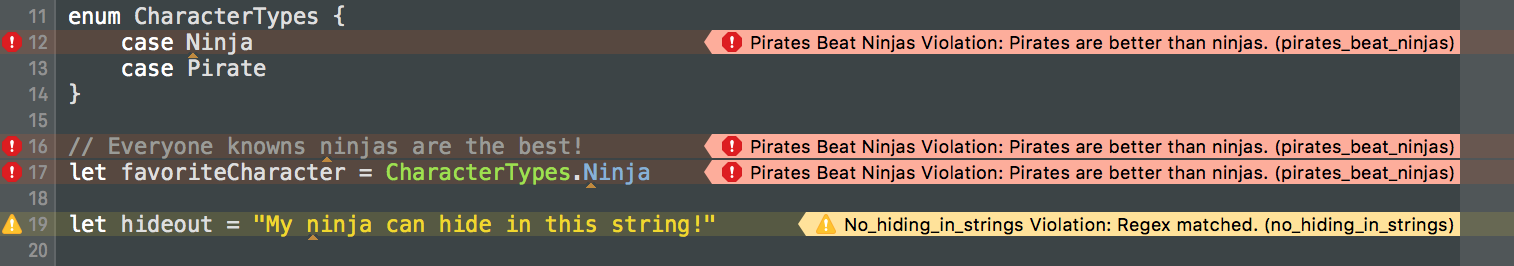
It is important to note that the regular expression pattern is used with the
flags `s` and `m` enabled, that is `.`
[matches newlines](https://developer.apple.com/documentation/foundation/nsregularexpression/options/1412529-dotmatcheslineseparators)
and `^`/`$`
[match the start and end of lines](https://developer.apple.com/documentation/foundation/nsregularexpression/options/1408263-anchorsmatchlines),
respectively. If you do not want to have `.` match newlines, for example, the
regex can be prepended by `(?-s)`.
You can filter the matches by providing one or more `match_kinds`, which will
reject matches that include syntax kinds that are not present in this list. Here
are all the possible syntax kinds:
* `argument`
* `attribute.builtin`
* `attribute.id`
* `buildconfig.id`
* `buildconfig.keyword`
* `comment`
* `comment.mark`
* `comment.url`
* `doccomment`
* `doccomment.field`
* `identifier`
* `keyword`
* `number`
* `objectliteral`
* `parameter`
* `placeholder`
* `string`
* `string_interpolation_anchor`
* `typeidentifier`
All syntax kinds used in a snippet of Swift code can be extracted asking
[SourceKitten](https://github.com/jpsim/SourceKitten). For example,
`sourcekitten syntax --text "struct S {}"` delivers
* `source.lang.swift.syntaxtype.keyword` for the `struct` keyword and
* `source.lang.swift.syntaxtype.identifier` for its name `S`
which match to `keyword` and `identifier` in the above list.
If using custom rules in combination with `only_rules`, you must include the
literal string `custom_rules` in the `only_rules` list:
```yaml
only_rules:
- custom_rules
custom_rules:
no_hiding_in_strings:
regex: "([nN]inja)"
match_kinds: string
```
Unlike Swift custom rules, you can use official SwiftLint builds
(e.g. from Homebrew) to run regex custom rules.
### Auto-correct
SwiftLint can automatically correct certain violations. Files on disk are
overwritten with a corrected version.
Please make sure to have backups of these files before running
`swiftlint --fix`, otherwise important data may be lost.
Standard linting is disabled while correcting because of the high likelihood of
violations (or their offsets) being incorrect after modifying a file while
applying corrections.
### Analyze
The `swiftlint analyze` command can lint Swift files using the
full type-checked AST. The compiler log path containing the clean `swiftc` build
command invocation (incremental builds will fail) must be passed to `analyze`
via the `--compiler-log-path` flag.
e.g. `--compiler-log-path /path/to/xcodebuild.log`
This can be obtained by
1. Cleaning DerivedData (incremental builds won't work with analyze)
2. Running `xcodebuild -workspace {WORKSPACE}.xcworkspace -scheme {SCHEME} > xcodebuild.log`
3. Running `swiftlint analyze --compiler-log-path xcodebuild.log`
Analyzer rules tend to be considerably slower than lint rules.
## Using Multiple Configuration Files
SwiftLint offers a variety of ways to include multiple configuration files.
Multiple configuration files get merged into one single configuration that is
then applied just as a single configuration file would get applied.
There are quite a lot of use cases where using multiple configuration files
could be helpful:
For instance, one could use a team-wide shared SwiftLint configuration while
allowing overrides in each project via a child configuration file.
Team-Wide Configuration:
```yaml
disabled_rules:
- force_cast
```
Project-Specific Configuration:
```yaml
opt_in_rules:
- force_cast
```
### Child/Parent Configs (Locally)
You can specify a `child_config` and/or a `parent_config` reference within a
configuration file. These references should be local paths relative to the
folder of the configuration file they are specified in. This even works
recursively, as long as there are no cycles and no ambiguities.
**A child config is treated as a refinement and thus has a higher priority**,
while a parent config is considered a base with lower priority in case of
conflicts.
Here's an example, assuming you have the following file structure:
```txt
ProjectRoot
|_ .swiftlint.yml
|_ .swiftlint_refinement.yml
|_ Base
|_ .swiftlint_base.yml
```
To include both the refinement and the base file, your `.swiftlint.yml` should
look like this:
```yaml
child_config: .swiftlint_refinement.yml
parent_config: Base/.swiftlint_base.yml
```
When merging parent and child configs, `included` and `excluded` configurations
are processed carefully to account for differences in the directory location
of the containing configuration files.
### Child/Parent Configs (Remote)
Just as you can provide local `child_config`/`parent_config` references,
instead of referencing local paths, you can just put urls that lead to
configuration files. In order for SwiftLint to detect these remote references,
they must start with `http://` or `https://`.
The referenced remote configuration files may even recursively reference other
remote configuration files, but aren't allowed to include local references.
Using a remote reference, your `.swiftlint.yml` could look like this:
```yaml
parent_config: https://myteamserver.com/our-base-swiftlint-config.yml
```
Every time you run SwiftLint and have an Internet connection, SwiftLint tries
to get a new version of every remote configuration that is referenced. If this
request times out, a cached version is used if available. If there is no cached
version available, SwiftLint fails – but no worries, a cached version should be
there once SwiftLint has run successfully at least once.
If needed, the timeouts for the remote configuration fetching can be specified
manually via the configuration file(s) using the
`remote_timeout`/`remote_timeout_if_cached` specifiers. These values default
to 2 seconds or 1 second, respectively.
### Command Line
Instead of just providing one configuration file when running SwiftLint via the
command line, you can also pass a hierarchy, where the first configuration is
treated as a parent, while the last one is treated as the highest-priority
child.
A simple example including just two configuration files looks like this:
`swiftlint --config .swiftlint.yml --config .swiftlint_child.yml`
### Nested Configurations
In addition to a main configuration (the `.swiftlint.yml` file in the root
folder), you can put other configuration files named `.swiftlint.yml` into the
directory structure that then get merged as a child config, but only with an
effect for those files that are within the same directory as the config or in a
deeper directory where there isn't another configuration file. In other words:
Nested configurations don't work recursively – there's a maximum number of one
nested configuration per file that may be applied in addition to the main
configuration.
`.swiftlint.yml` files are only considered as a nested configuration if they
have not been used to build the main configuration already (e. g. by having
been referenced via something like `child_config: Folder/.swiftlint.yml`).
Also, `parent_config`/`child_config` specifications of nested configurations
are getting ignored because there's no sense to that.
If one (or more) SwiftLint file(s) are explicitly specified via the `--config`
parameter, that configuration will be treated as an override, no matter whether
there exist other `.swiftlint.yml` files somewhere within the directory.
**So if you want to use nested configurations, you can't use the `--config`
parameter.**
## License
[MIT licensed.](https://github.com/realm/SwiftLint/blob/main/LICENSE)
## About
SwiftLint is utterly maintained by volunteers contributing to its success
entirely in their free time. As such, SwiftLint isn't a commercial product
in any way.
Be kind to the people maintaining SwiftLint as a hobby and accept that their
time is limited. Support them by contributing to the project, reporting issues,
and helping others in the community.
Special thanks go to [MacStadium](https://www.macstadium.com) for providing
physical Mac mini machines to run our performance tests.
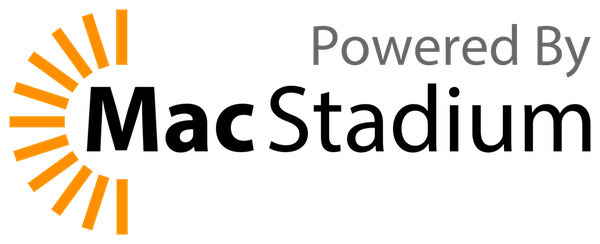
We also thank Realm (now MongoDB) for their inital contributions and setup of
the project.