Ecosyste.ms: Awesome
An open API service indexing awesome lists of open source software.
https://github.com/realrashid/chirpers
Chirpers, a demo application. It showcases the power of the PlanCraft package in action.
https://github.com/realrashid/chirpers
Last synced: 6 days ago
JSON representation
Chirpers, a demo application. It showcases the power of the PlanCraft package in action.
- Host: GitHub
- URL: https://github.com/realrashid/chirpers
- Owner: realrashid
- Created: 2023-10-23T14:33:06.000Z (about 1 year ago)
- Default Branch: main
- Last Pushed: 2023-10-23T14:38:24.000Z (about 1 year ago)
- Last Synced: 2024-02-26T04:34:31.852Z (9 months ago)
- Language: PHP
- Size: 220 KB
- Stars: 4
- Watchers: 1
- Forks: 0
- Open Issues: 0
-
Metadata Files:
- Readme: README.md
Awesome Lists containing this project
README
# Chirpers - A Demo Application
## Introduction
Welcome to **Chirpers**, a demo application inspired by the `Laravel Bootcamp`. It showcases the power of the `PlanCraft` package in action. `Chirpers` emulates a social media platform where users can create and manage "Chirps" within teams. `PlanCraft` seamlessly handles user subscriptions and feature access based on their chosen plan.
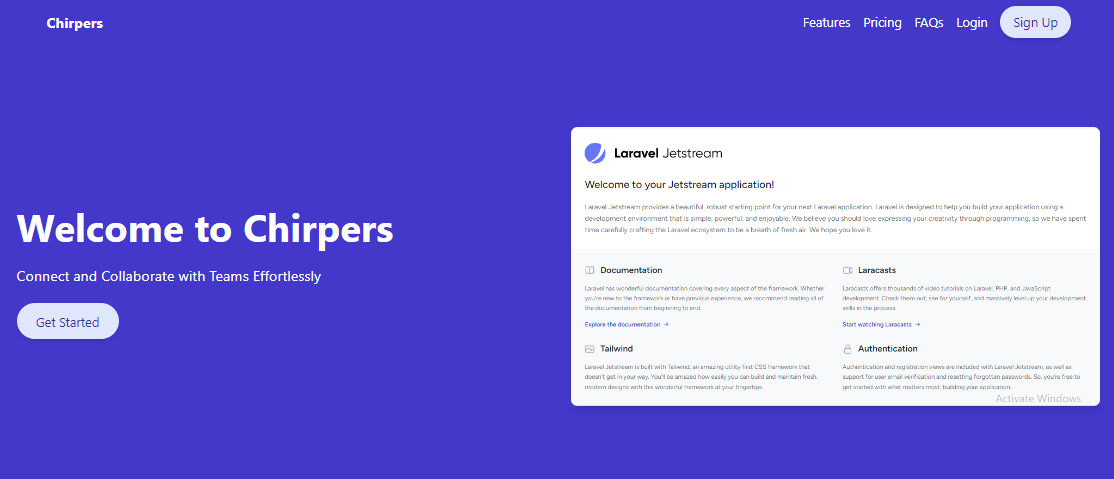
## Plans in Chirpers
Chirpers offers three distinct subscription plans, each tailored to different user needs:
### Basic Plan
- **Price:** $12/month or $129.6/year (Save 10%)
- **Features:**
- Create up to 10 Chirps per team
- Create up to 5 Teams
- **Description:** Basic plan users can create 10 Chirps on each team and have the ability to create up to 5 Teams.
### Pro Plan
- **Price:** $19/month or $205.2/year (Save 10%)
- **Features:**
- Create up to 20 Chirps per team
- Create up to 30 Teams
- **Description:** Pro plan users can create 20 Chirps on each team and have the ability to create up to 30 Teams.
### Unlimited Plan
- **Price:** $50/month or $540/year (Save 10%)
- **Features:**
- Unlimited Chirps
- Unlimited Teams
- **Description:** Unlimited plan users have no restrictions on Chirps or Teams. Create without limitations!
## Screenshots
### Dashboard
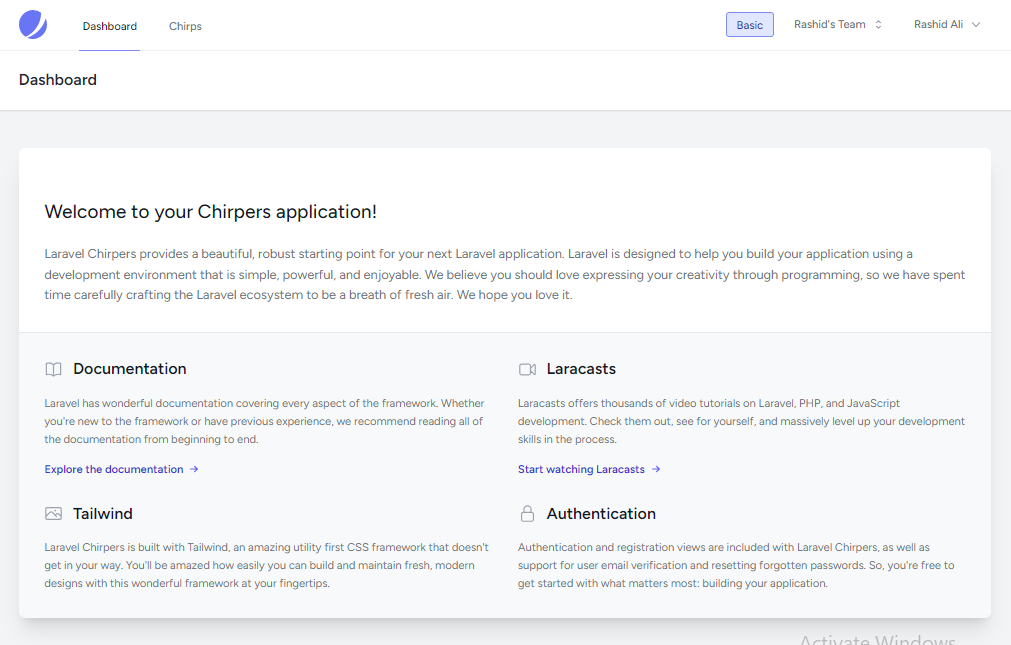
### Billing Page
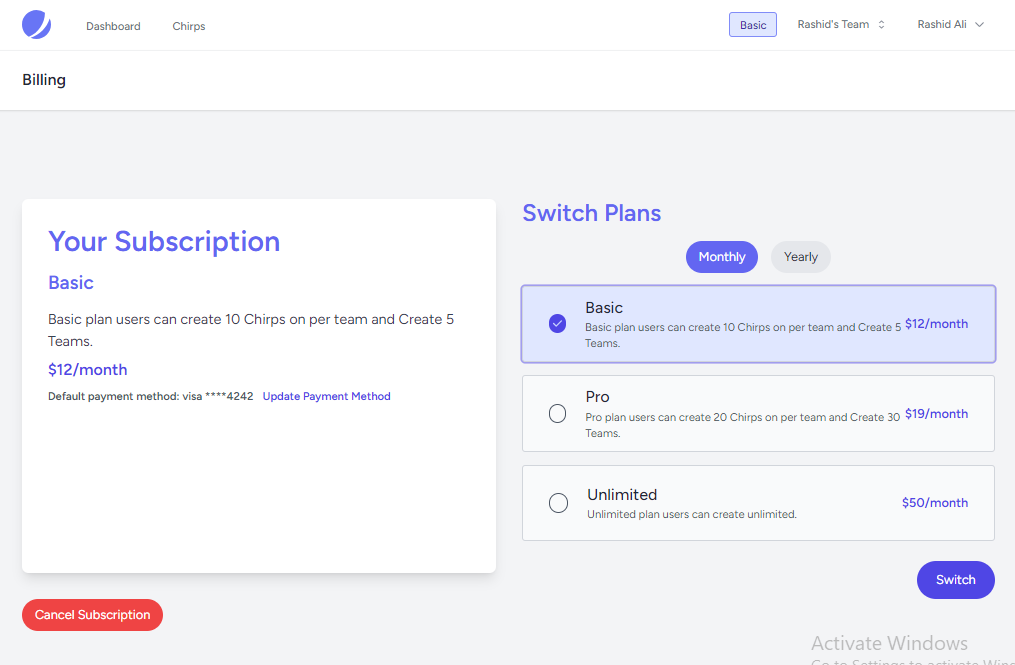
### Creating a Chirp
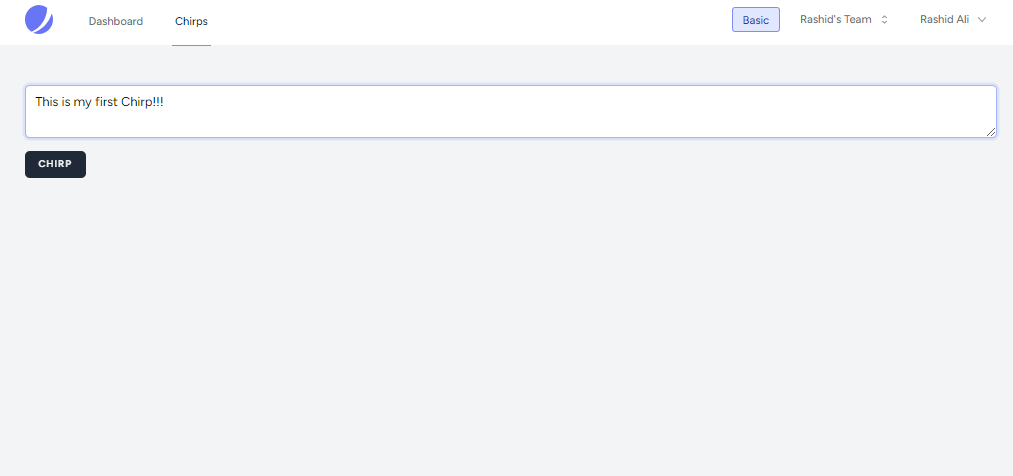
## Billing and Subscriptions
### Viewing and Choosing Plans
Users can access the billing section to view and select their preferred subscription plan. The available plans are fetched using `PlanCraft` and displayed with their respective details.
### Subscribing to a Plan
When a user chooses a plan and initiates the subscription process, Chirpers leverages Laravel `Cashier-Stripe` to securely handle payment transactions. The selected plan's details are used to create a new subscription associated with the user.
### Switching Plans
Chirpers allows users to seamlessly switch between plans. The `switchSubscription` method updates the user's subscription with the newly chosen plan.
### Updating Payment Method
Users can easily update their default payment method through the billing interface.
### Cancelling Subscription
If a user decides to cancel their subscription, Chirpers provides a straightforward process. The `cancelSubscription` method ensures a smooth cancellation experience.
## Chirping Away!
With their subscription in place, users can start chirping within their teams. Chirpers utilizes Laravel's Gate and the `checkEligibility` method from `PlanCraft` to enforce limits on chirp creation, providing a seamless experience.
## Get Started with Chirpers
Ready to experience Chirpers for yourself? Follow the steps below to set up the demo application on your local machine:
1. [Clone the Chirpers Repository](https://realrashid.github.io/plan-craft/demo/get-started.md#step-1-clone-the-repository)
2. [Install Dependencies](https://realrashid.github.io/plan-craft/demo/get-started.md#step-2-install-dependencies)
3. [Set Up Environment Variables](https://realrashid.github.io/plan-craft/demo/get-started.md#step-3-set-up-environment-variables)
4. [Generate Application Key](https://realrashid.github.io/plan-craft/demo/get-started.md#step-4-generate-application-key)
5. [Migrate the Database](https://realrashid.github.io/plan-craft/demo/get-started.md#step-5-migrate-the-database)
6. [Start the Application](https://realrashid.github.io/plan-craft/demo/get-started.md#step-7-start-the-application)
7. [Access the Application](https://realrashid.github.io/plan-craft/demo/get-started.md#step-8-access-the-application)
8. [Explore and Test](https://realrashid.github.io/plan-craft/demo/get-started.md#step-9-explore-and-test)
[Get Started with Chirpers](https://realrashid.github.io/plan-craft/demo/get-started.md)
---
Note: This is a simulated demo application and not an actual social media platform.
> Built with the Laravel `Jetstream` starter-kit.