https://github.com/reasonml/reason-tools
Adds Reason to the browser
https://github.com/reasonml/reason-tools
browser-extension chrome ocaml reason reasonml refmt
Last synced: 6 months ago
JSON representation
Adds Reason to the browser
- Host: GitHub
- URL: https://github.com/reasonml/reason-tools
- Owner: reasonml
- License: mit
- Created: 2016-10-23T22:05:52.000Z (over 9 years ago)
- Default Branch: master
- Last Pushed: 2018-06-03T20:16:36.000Z (over 7 years ago)
- Last Synced: 2025-06-01T16:19:56.769Z (8 months ago)
- Topics: browser-extension, chrome, ocaml, reason, reasonml, refmt
- Language: OCaml
- Homepage:
- Size: 21.8 MB
- Stars: 372
- Watchers: 11
- Forks: 15
- Open Issues: 25
-
Metadata Files:
- Readme: README.md
- License: LICENSE
Awesome Lists containing this project
- awesome-list - reason-tools
- awesome-reasonml - reason-tools - Chrome/Firefox Reason extension (Reason / Tools)
README
# Reason Tools
Adds [Reason](http://reasonml.github.io/) to the browser.
## Getting started
Directly in the browser: https://reasonml.github.io/reason-tools/popup.html
Or, browser extensions: [Chrome](https://chrome.google.com/webstore/detail/reason-tools/kmdelnjbembbiodplmhgfjpecibfhadd) | [Firefox](https://addons.mozilla.org/en-US/firefox/addon/reason-tools/)
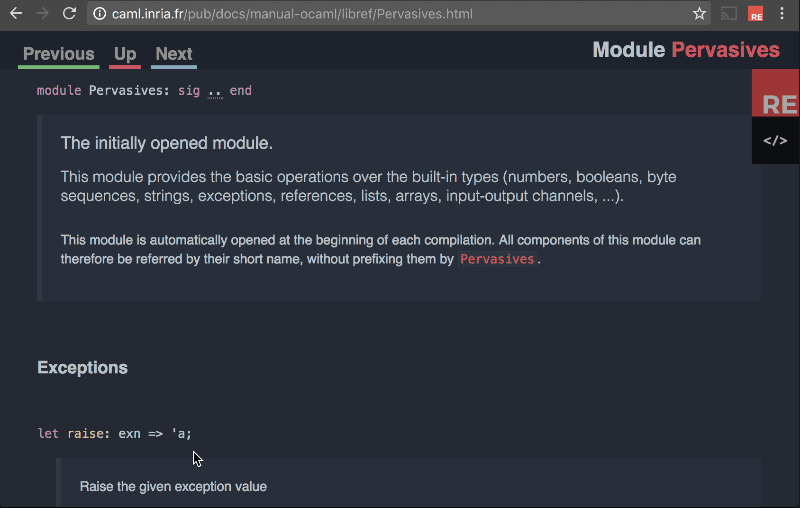
When you trigger the extension, it will copy the text you have highlighted and put it into an editor. The text is then translated into the corresponding Reason/OCaml text. Reason Tools will automatically convert between `.re`, `.ml`, `.rei`, and `.mli` text. In browsers that support it (currently just Chrome), a shortcut is added to open the extension with the highlighted text: `Alt+D`.

### OCaml Documentation
Reason Tools tries to detect OCaml documentation pages and automatically convert between Reason and OCaml syntaxes. It provides an escape hatch for use if there is a false positive detection, or if you prefer the default OCamlDoc styles.
### Github Integration
Reason Tools adds a shortcut from interface to implementation files (`.re` <=> `.rei`, `.ml` <=> `.mli`) on Github when it's detected. Triggered by `Alt+I` by default (> v0.0.19).
## Contribute
To get started contributing you can clone and build the extension:
```sh
git clone https://github.com/rickyvetter/reason-tools.git
cd reason-tools
npm install # this will take a few minutes
```
`npm run build` to build the project. You also have the granular steps `build:self` and `build:js` for faster iteration.
To load in Chrome, go to `chrome://extensions/` and turn on Developer Mode. From there you should be able to select "Load unpacked extension..." and choose `reason-tools/_build/extension`.
### Build Systems
This project is a bit unconventional in nature (compiling a compiler and a parser/printer to web), so it uses a few build systems currently.
- A custom `shell.sh` is used to compile Reason and the compiler to JavaScript.
- [Bsb](http://bucklescript.github.io/bucklescript/Manual.html#_build_system_support) is used to build its Reason logic. Nothing special.
- [Webpack](http://webpack.github.io/) is used to bundle the whole js output into a single pack.
## Thanks
The foundation of the project is, without a doubt, [refmt-web](https://github.com/Schmavery/refmt-web). This is an awesome project by @Schmavery which does the same refmt in a web page.
[reason-web-toplevel](https://github.com/Engil/reason-web-toplevel), by @Engil was also an awesome project where a lot of the work in this project came from.
Also huge thanks to the [js_of_ocaml](https://github.com/ocsigen/js_of_ocaml) team for building a compiler that pretty effortlessly builds Reason and refmt utils in JS.