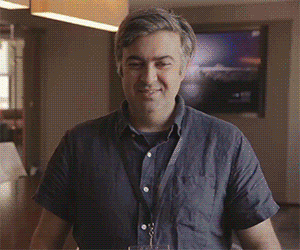https://github.com/reatlat/dotfiles
https://github.com/reatlat/dotfiles
Last synced: 3 months ago
JSON representation
- Host: GitHub
- URL: https://github.com/reatlat/dotfiles
- Owner: reatlat
- Created: 2023-11-10T00:56:07.000Z (over 1 year ago)
- Default Branch: master
- Last Pushed: 2023-11-11T08:56:59.000Z (over 1 year ago)
- Last Synced: 2025-01-23T01:11:14.578Z (5 months ago)
- Language: Shell
- Size: 96.7 KB
- Stars: 1
- Watchers: 1
- Forks: 0
- Open Issues: 0
-
Metadata Files:
- Readme: README.md
Awesome Lists containing this project
README
# dotfiles
Yep, these are my dotfiles. I manage them via [GNU Stow](https://www.gnu.org/software/stow/) installed through [Homebrew](http://brew.sh/).
```zsh
zsh -c "$(curl -fsSL https://raw.githubusercontent.com/reatlat/dotfiles/HEAD/install.sh)"
```
## Steps to install manually
**1. Install Homebrew by running:**
```zsh
$ /bin/bash -c "$(curl -fsSL https://raw.githubusercontent.com/Homebrew/install/HEAD/install.sh)"
```
**2. Clone this repo**
```zsh
$ cd ~/
$ git clone --depth=1 [email protected]:reatlat/dotfiles.git
$ cd dotfiles/
```
**3. Install Homebrew Formulae from brew.txt**
```zsh
$ cat brew.txt | xargs brew install
```
**4. Setup Symlinks via Stow**
```zsh
$ cd ~/dotfiles
$ stow bash
$ stow zsh (do this after installing oh my zsh)
$ stow git
$ stow husky
```
**5. Install software in brew-cask.txt**
```zsh
$ cat brew-cask.txt | xargs brew install --cask
```
**6. Install global npm packages in npm.txt**
```zsh
$ cat npm.txt | xargs npm install -g
```
And just like that...