https://github.com/redbooth/react-native-quick-look
React Native Component for iOS QuickLook Framework.
https://github.com/redbooth/react-native-quick-look
Last synced: 9 months ago
JSON representation
React Native Component for iOS QuickLook Framework.
- Host: GitHub
- URL: https://github.com/redbooth/react-native-quick-look
- Owner: redbooth
- License: mit
- Created: 2016-07-15T22:28:57.000Z (over 9 years ago)
- Default Branch: master
- Last Pushed: 2017-06-06T10:20:19.000Z (over 8 years ago)
- Last Synced: 2024-10-30T03:44:22.863Z (over 1 year ago)
- Language: Objective-C
- Size: 5.46 MB
- Stars: 37
- Watchers: 25
- Forks: 16
- Open Issues: 5
-
Metadata Files:
- Readme: README.md
- License: LICENSE
Awesome Lists containing this project
- awesome-react-native-native-modules - react-native-quick-look ★30
README
# react-native-quick-look
[](http://cocoapods.org/pods/ReactNativeAutoUpdater) [](http://npmjs.com/package/react-native-quick-look)
## About
To show file previews on iOS, you can use the [QuickLook Framework](https://developer.apple.com/library/ios/documentation/FileManagement/Conceptual/DocumentInteraction_TopicsForIOS/Articles/UsingtheQuickLookFramework.html). Apple introduced a specialized view presented by QuickLook Preview Controller. However, this view is not available to be instantiated and presented directly (well, at least in a straight forward way).
However, you can access the view encapsulated by the QuickLook Preview Controller, and add it as a subview for any other instance of NSView. To make `QuickLookView` available on React Native, we instantiated the QuickLook Preview Controller, then customized and returned the view inside the controller.
##### NOTE: QuickLook Framework is only available on iOS.
## Installation
### iOS
1. `npm install react-native-quick-look --save`
2. In the Xcode's "Project navigator", right click on your project's Libraries folder ➜ Add Files to _"Your Project Name"_
3. Go to `node_modules` ➜ `react-native-quick-look` ➜ `iOS` ➜ select `ReactNativeQuickLook.xcodeproj`
4. In the Xcode Project Navigator, click the root project, and in `General` tab, look for `Linked Frameworks and Libraries`. Click on the `+` button at the bottom and add `libReactNativeQuickLook.a` and `QuickLook.framework` from the list.
### Android
Not available
## Usage
### iOS
```javascript
// style it like any other View
// url is the url of the file you want to preview
// or
// provide the filename of the asset included with the app
```
### Android
Not available
## Running the Example App
1. Clone/download the repo
2. Run `npm install` from the Example folder
3. Open `Example.xcodeproj` and run the app from Xcode
### Screenshot
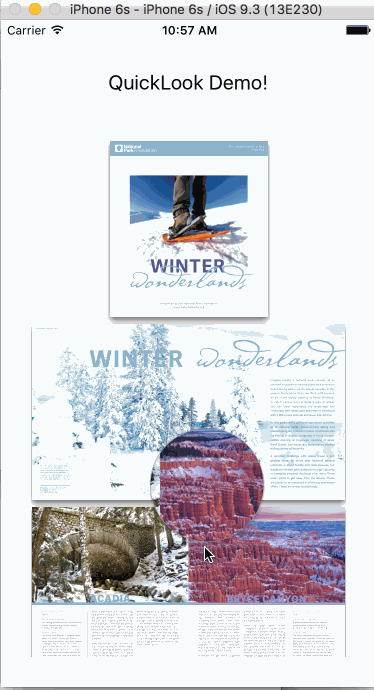
## License
`react-native-quick-look` is available under the MIT license. See the LICENSE file for more info.