https://github.com/reddy-epk/password-manager
A react application for storing and managing the passwords for different websites.
https://github.com/reddy-epk/password-manager
class-components-and-state password-manager password-store react render
Last synced: 5 months ago
JSON representation
A react application for storing and managing the passwords for different websites.
- Host: GitHub
- URL: https://github.com/reddy-epk/password-manager
- Owner: reddy-epk
- Created: 2024-03-23T05:17:15.000Z (over 1 year ago)
- Default Branch: main
- Last Pushed: 2024-03-23T05:21:11.000Z (over 1 year ago)
- Last Synced: 2025-01-07T17:42:28.348Z (6 months ago)
- Topics: class-components-and-state, password-manager, password-store, react, render
- Language: JavaScript
- Homepage: https://rpasswords.ccbp.tech/
- Size: 180 KB
- Stars: 2
- Watchers: 1
- Forks: 0
- Open Issues: 0
-
Metadata Files:
- Readme: README.md
Awesome Lists containing this project
README
Building a React **Password Manager**
### Refer to the image below:
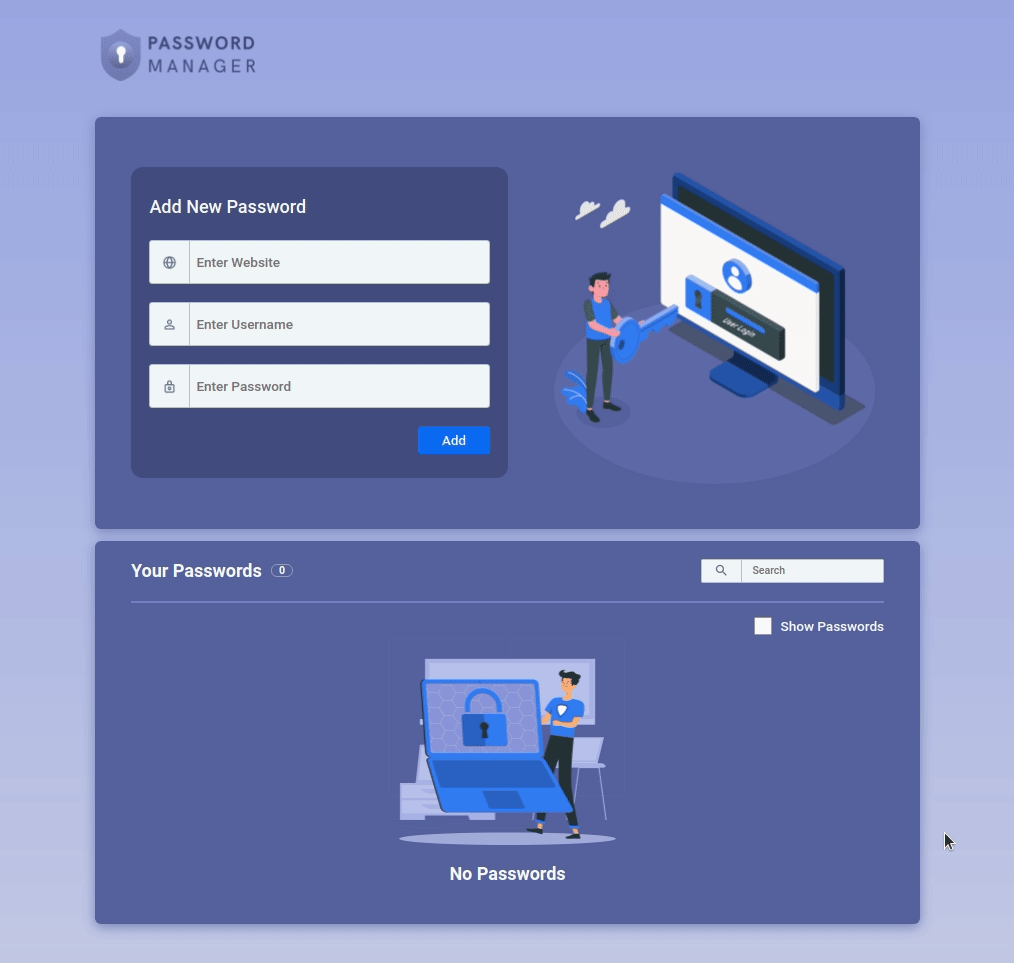
### Design Files
Click to view
- [Extra Small (Size < 576px) and Small (Size >= 576px) - No Passwords View](https://assets.ccbp.in/frontend/content/react-js/password-manager-no-passwords-sm-output-v2.png)
- [Extra Small (Size < 576px) and Small (Size >= 576px) - Masked Passwords View](https://assets.ccbp.in/frontend/content/react-js/password-manager-masked-passwords-sm-output-v2.png)
- [Extra Small (Size < 576px) and Small (Size >= 576px) - Show Passwords View](https://assets.ccbp.in/frontend/content/react-js/password-manager-sm-output-v2.png)
- [Medium (Size >= 768px), Large (Size >= 992px) and Extra Large (Size >= 1200px) - No Passwords View](https://assets.ccbp.in/frontend/content/react-js/password-manager-no-passwords-lg-output.png)
- [Medium (Size >= 768px), Large (Size >= 992px) and Extra Large (Size >= 1200px) - Masked Passwords View](https://assets.ccbp.in/frontend/content/react-js/password-manager-masked-passwords-lg-output.png)
- [Medium (Size >= 768px), Large (Size >= 992px) and Extra Large (Size >= 1200px) - Show Passwords View](https://assets.ccbp.in/frontend/content/react-js/password-manager-lg-output.png)
### Set Up Instructions
Click to view
- Download dependencies by running `npm install`
- Start up the app using `npm start`
### Resources
Image URLs
- [https://assets.ccbp.in/frontend/react-js/password-manager-logo-img.png](https://assets.ccbp.in/frontend/react-js/password-manager-logo-img.png) alt should be **app logo**
- [https://assets.ccbp.in/frontend/react-js/password-manager-sm-img.png](https://assets.ccbp.in/frontend/react-js/password-manager-sm-img.png) alt should be **password manager**
- [https://assets.ccbp.in/frontend/react-js/password-manager-lg-img.png](https://assets.ccbp.in/frontend/react-js/password-manager-lg-img.png) alt should be **password manager**
- [https://assets.ccbp.in/frontend/react-js/password-manager-website-img.png](https://assets.ccbp.in/frontend/react-js/password-manager-website-img.png) alt should be **website**
- [https://assets.ccbp.in/frontend/react-js/password-manager-username-img.png](https://assets.ccbp.in/frontend/react-js/password-manager-username-img.png) alt should be **username**
- [https://assets.ccbp.in/frontend/react-js/password-manager-password-img.png](https://assets.ccbp.in/frontend/react-js/password-manager-password-img.png) alt should be **password**
- [https://assets.ccbp.in/frontend/react-js/password-manager-search-img.png](https://assets.ccbp.in/frontend/react-js/password-manager-search-img.png) alt should be **search**
- [https://assets.ccbp.in/frontend/react-js/no-passwords-img.png](https://assets.ccbp.in/frontend/react-js/no-passwords-img.png) alt should be **no passwords**
- [https://assets.ccbp.in/frontend/react-js/password-manager-stars-img.png](https://assets.ccbp.in/frontend/react-js/password-manager-stars-img.png) alt should be **stars**
- [https://assets.ccbp.in/frontend/react-js/password-manager-delete-img.png](https://assets.ccbp.in/frontend/react-js/password-manager-delete-img.png) alt should be **delete**
Colors
Hex: #9ba9eb
Hex: #c3caea
Hex: #5763a5
Hex: #f8fafc
Hex: #454f84
Hex: #0b69ff
Hex: #94a3b8
Hex: #b6c3ca
Hex: #7683cb
Hex: #f59e0b
Hex: #10b981
Hex: #f97316
Hex: #14b8a6
Hex: #b91c1c
Hex: #ffffff
Hex: #0ea5e9
Hex: #64748b
Font-families
- Roboto
> ### _Things to Keep in Mind_
> - All components you implement should go in the `src/components` directory.
> - Don't change the component folder names as those are the files being imported into the tests.