https://github.com/redgeoff/mson-react
React and Material-UI Rendering Layer for MSON
https://github.com/redgeoff/mson-react
json material-ui mson react validation
Last synced: 6 months ago
JSON representation
React and Material-UI Rendering Layer for MSON
- Host: GitHub
- URL: https://github.com/redgeoff/mson-react
- Owner: redgeoff
- License: apache-2.0
- Created: 2018-10-10T17:07:31.000Z (over 7 years ago)
- Default Branch: main
- Last Pushed: 2023-03-14T19:32:11.000Z (almost 3 years ago)
- Last Synced: 2024-11-18T02:28:57.416Z (about 1 year ago)
- Topics: json, material-ui, mson, react, validation
- Language: JavaScript
- Homepage:
- Size: 14.3 MB
- Stars: 80
- Watchers: 5
- Forks: 14
- Open Issues: 28
-
Metadata Files:
- Readme: README.md
- License: LICENSE
Awesome Lists containing this project
README
# 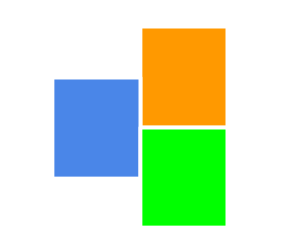 MSON-React
MSON-React
[](https://circleci.com/gh/redgeoff/mson-react)
UI Rendering Layer for React and Material-UI
## Getting Started
### Getting Started App
The best way to get started with MSON is to play with the [Getting Started App](https://github.com/redgeoff/mson-getting-started). In just a few lines of MSON, you'll generate an app that can list, edit, filter and sort a list of contacts. And, for extra fun, you can use Firebase to make it real-time capable.
### Autogenerate forms in React and Material-UI with MSON
Implementing great forms can be a real time-waster. With just a few lines of JSON, you can [use MSON to generate forms](https://redgeoff.com/posts/mson-react-material-ui-form/) that perform real-time validation and have a consistent layout.
### Adding MSON-React to Your Existing React Project
- `yarn add mson-react` or `npm install mson-react`
- Add the following to the head section of your index.html:
```html
```
Note: MSON-React uses font icons as the user can specify any Icon during runtime and the alternative of bundling all the icons as SVG icons would make your JS bundle **huge**
### MSON Demo
You may find it useful to fire up the [MSON demo](https://redgeoff.github.io/mson-react) locally:
- $ `git clone https://github.com/redgeoff/mson-react && cd mson-react && yarn install`
- $ `yarn start`
- Visit http://localhost:3000 in a web browser
You can also run the demo with a local version of MSON, if you want to experiment with local changes to MSON:
- $ `git clone https://github.com/redgeoff/mson && cd mson && yarn install && yarn compile && yarn link && cd ..`
- $ `git clone https://github.com/redgeoff/mson-react && cd mson-react && yarn install && yarn link mson`
- $ `yarn start`
- Visit http://localhost:3000 in a web browser
## More info
See [MSON](https://github.com/redgeoff/mson) for details