https://github.com/redisgrafana/redis-camera-ai
Analyzing camera feed using @RedisAI, OpenCV, and Redis plugins for @Grafana
https://github.com/redisgrafana/redis-camera-ai
grafana redis redisai redisgears
Last synced: 3 months ago
JSON representation
Analyzing camera feed using @RedisAI, OpenCV, and Redis plugins for @Grafana
- Host: GitHub
- URL: https://github.com/redisgrafana/redis-camera-ai
- Owner: RedisGrafana
- License: apache-2.0
- Created: 2021-05-25T19:43:29.000Z (over 4 years ago)
- Default Branch: main
- Last Pushed: 2022-01-24T17:06:43.000Z (over 3 years ago)
- Last Synced: 2025-04-18T12:19:19.902Z (6 months ago)
- Topics: grafana, redis, redisai, redisgears
- Language: Python
- Homepage: https://demo.volkovlabs.io
- Size: 72.9 MB
- Stars: 26
- Watchers: 1
- Forks: 10
- Open Issues: 0
-
Metadata Files:
- Readme: README.md
- Changelog: CHANGELOG.md
- License: LICENSE
Awesome Lists containing this project
README
# Analyzing camera feed using RedisAI, OpenCV and Grafana

[](https://www.grafana.com)
[](https://grafana.com/grafana/plugins/redis-datasource)
[](https://grafana.com/grafana/plugins/redis-app)
[](https://github.com/RedisGrafana/redis-camera-ai/actions/workflows/docker.yml)
## Introduction
This project demonstrates how to analyze camera feed stored as [Redis Streams](https://redis.io/topics/streams-intro) using serverless engine [RedisGears](https://oss.redislabs.com/redisgears/), [RedisAI](https://redisai.io/) and display analyzed frames with metrics in Grafana.
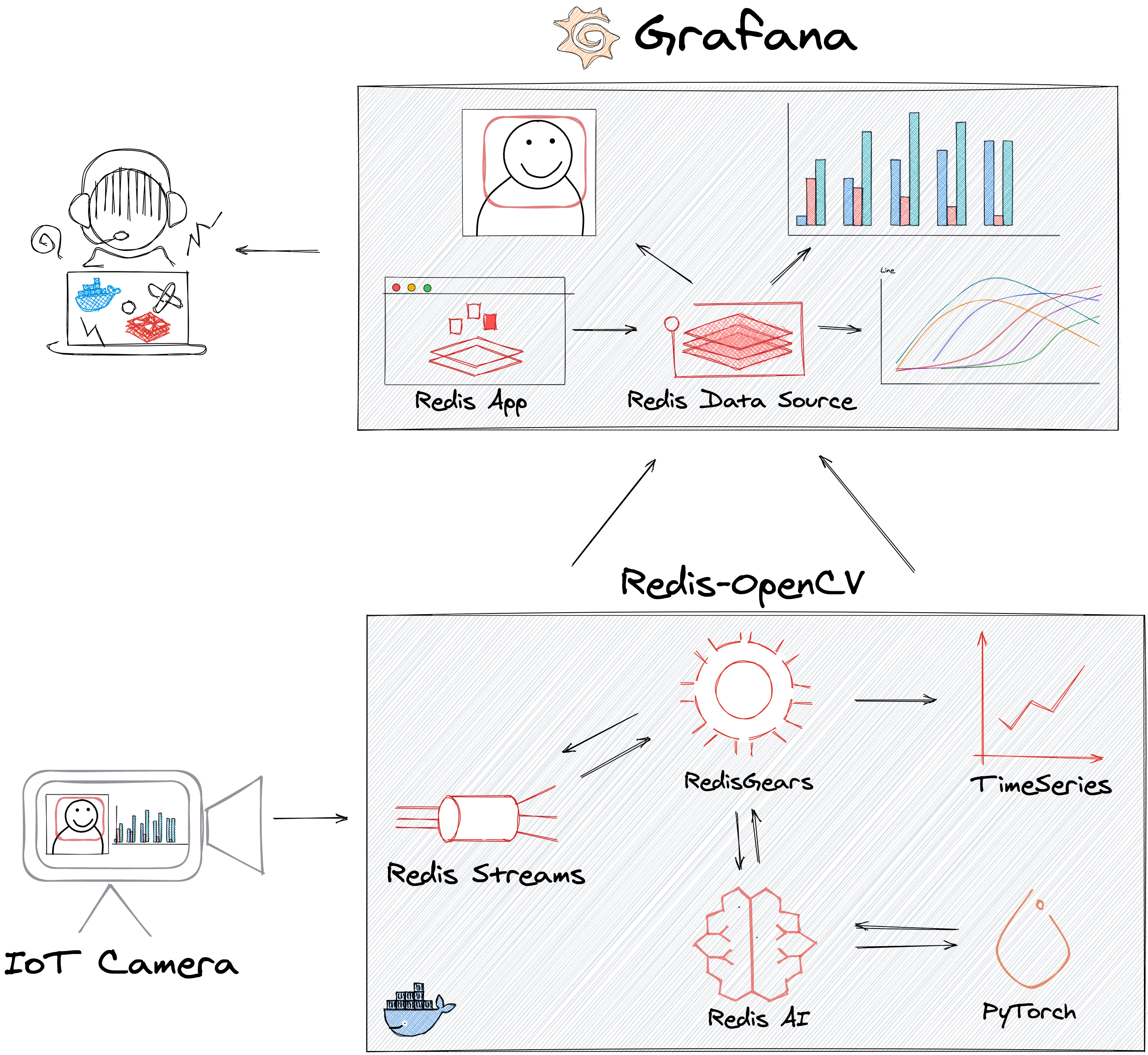
## Demo
Demo is available on [demo.volkovlabs.io](https://demo.volkovlabs.io):
- [Redis Overview dashboard](https://demo.volkovlabs.io/d/TgibHBv7z/redis-overview?orgId=1&refresh=1h)
- [Camera Feed dashboard](https://demo.volkovlabs.io/d/DtsbVE3Mk/analyzing-camera-feed-with-ai?orgId=1)
## Requirements
- [Docker](https://docker.com) to start Redis and Grafana.
- [Python](https://www.python.org/) to run scripts.
## Redis with OpenCV Docker image
This project provides Docker image with Redis, RedisTimeSeries, RedisGears, RedisAI and installed [OpenCV for Python](https://docs.opencv.org/master/d6/d00/tutorial_py_root.html) library.
```bash
docker run -p 6379:6379 --name=redis-opencv ghcr.io/redisgrafana/redis-opencv:latest
```
## OpenCV requirements
Check that OpenCV with dependencies downloaded, installed and registered in the RedisGears requirements:
```bash
cluster.remote:6379> rg.pydumpreqs
1) 1) "GearReqVersion"
2) (integer) 1
3) "Name"
4) "Pillow"
5) "IsDownloaded"
6) "yes"
7) "IsInstalled"
8) "yes"
9) "CompiledOs"
10) "linux-buster-x64"
11) "Wheels"
12) 1) "Pillow-8.2.0-cp37-cp37m-manylinux1_x86_64.whl"
2) 1) "GearReqVersion"
2) (integer) 1
3) "Name"
4) "opencv-python"
5) "IsDownloaded"
6) "yes"
7) "IsInstalled"
8) "yes"
9) "CompiledOs"
10) "linux-buster-x64"
11) "Wheels"
12) 1) "numpy-1.20.3-cp37-cp37m-manylinux_2_12_x86_64.manylinux2010_x86_64.whl"
2) "opencv_python-4.5.2.52-cp37-cp37m-manylinux2014_x86_64.whl"
3) 1) "GearReqVersion"
2) (integer) 1
3) "Name"
4) "numpy"
5) "IsDownloaded"
6) "yes"
7) "IsInstalled"
8) "yes"
9) "CompiledOs"
10) "linux-buster-x64"
11) "Wheels"
12) 1) "numpy-1.20.3-cp37-cp37m-manylinux_2_12_x86_64.manylinux2010_x86_64.whl"
```
## Import AI model and script
To load AI model and [PyTorch](https://pytorch.org/) script to the Redis database run:
```bash
cd ai/
cat tiny-yolo-voc.pb | redis-cli -h redis -x AI.MODELSTORE yolo:model TF CPU INPUTS 1 input OUTPUTS 1 output BLOB
cat ai-yolo-script.py| redis-cli -h redis -x AI.SCRIPTSET yolo:script CPU SOURCE
```
## Start Grafana
Grafana can be started using Docker Compose or installed locally with [Redis plug-ins for Grafana](https://redisgrafana.github.io) and [Volkov Labs Image panel](https://github.com/VolkovLabs/grafana-image-panel).
```bash
docker-compose pull
docker-compose up
```
When starting using Docker Compose, dashboard and plug-ins will be auto-provisioned and available in Grafana.
## Register RedisGears script
Select `Camera Processing` dashboard and copy-paste `gears-yolo.py` script to RedisGears Script editor panel.
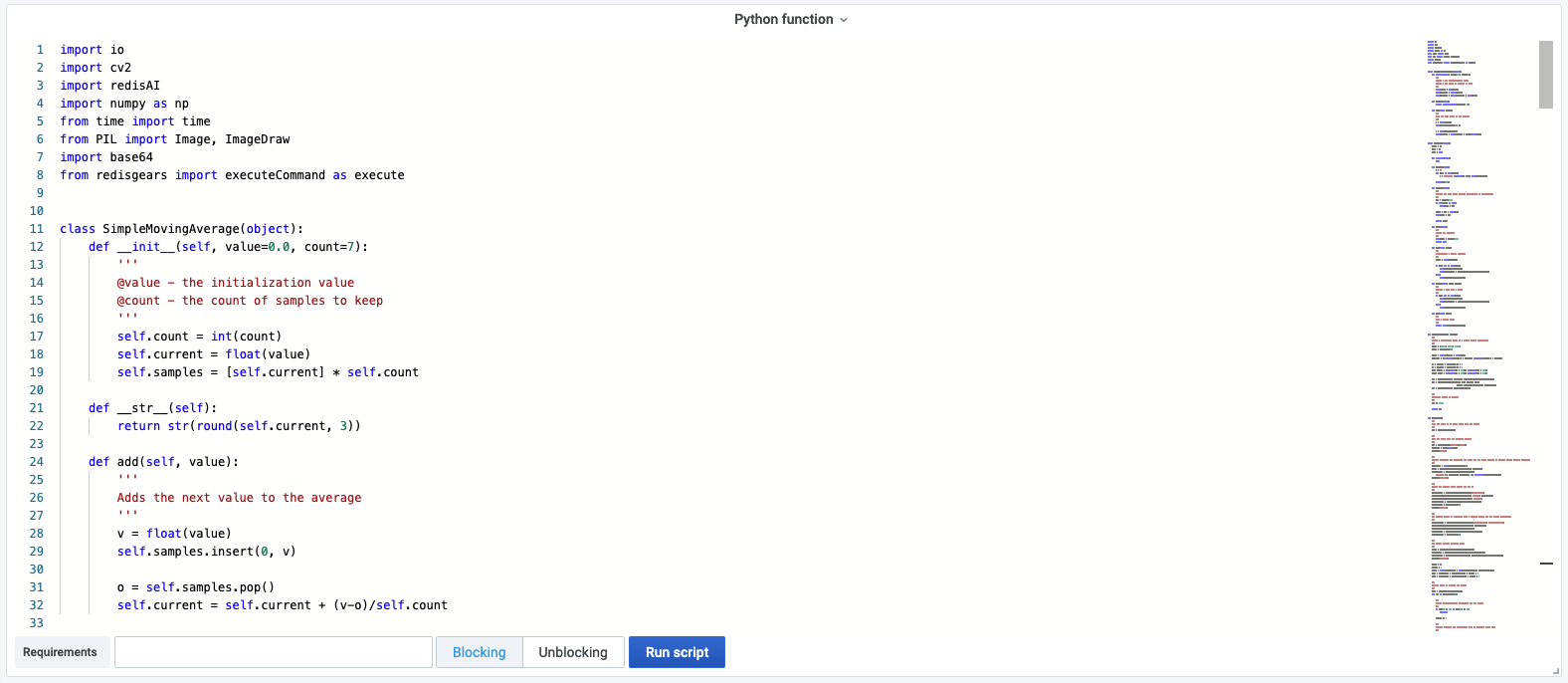
Click on the `Run script` button and you should see registered script `StreamReader` in the Registrations panel.
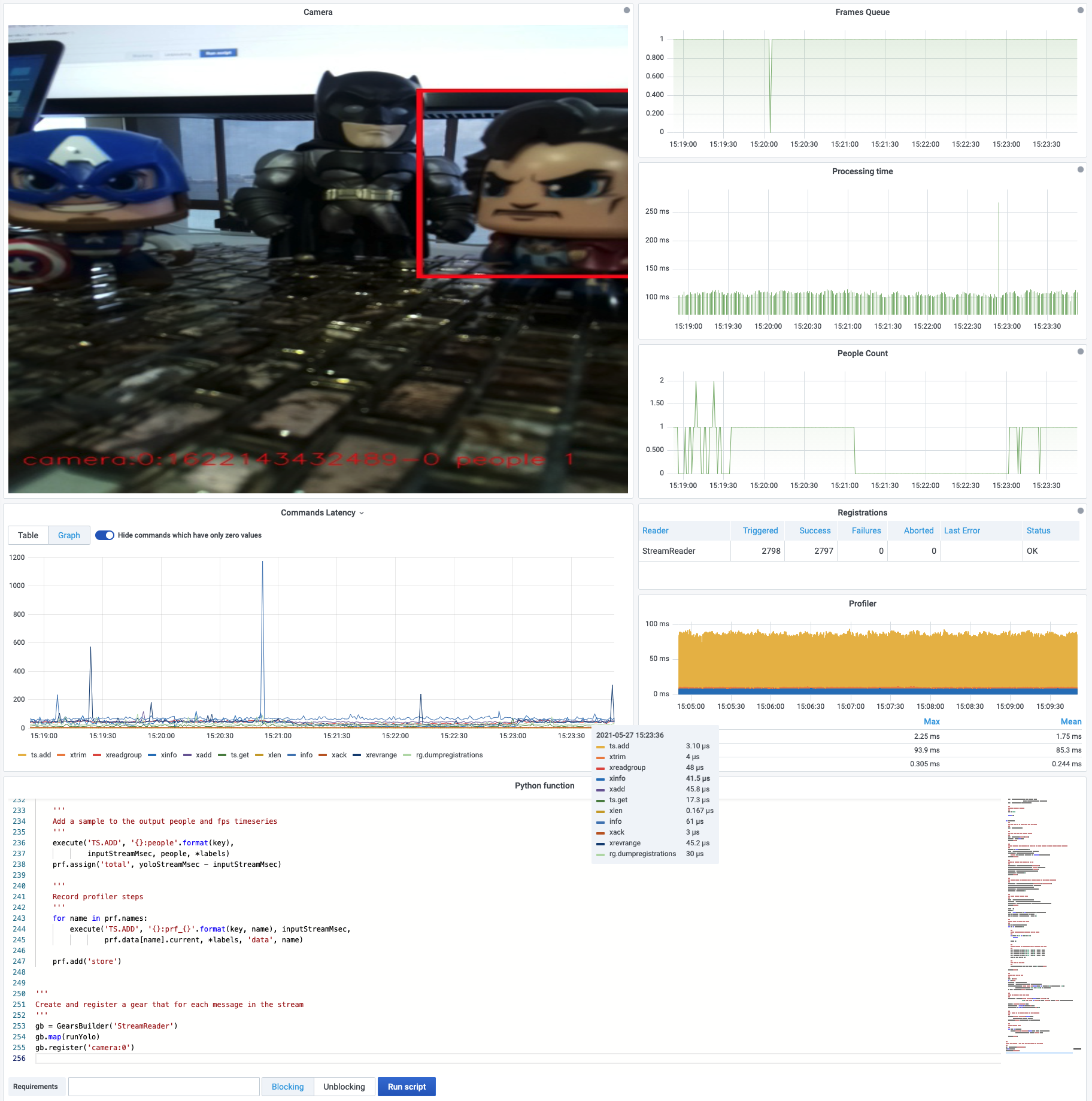
## Start Camera
Copy script `edge-camera.py` and `requirements.txt` to IoT or any device with camera. Run script by specifying Redis URL, number of frames per second and rotate camera if required.
```bash
cd camera/
pip3 install -r requirements.txt
python3 edge-camera.py -u redis://redis:6379 --fps 6 --rotate-90-clockwise true
```
You should see output with Stream's Id and size of the jpeg file.
```bash
# python3 camera.py -u redis://red:6379 --fps 6 --rotate-90-clockwise true
Connected to Redis: ParseResult(scheme='redis', netloc='redis:6379', path='', params='', query='', fragment='')
id: b'1622145939609-0', size: 5479
id: b'1622145939769-0', size: 10006
id: b'1622145939928-0', size: 6709
id: b'1622145940100-0', size: 6037
id: b'1622145940266-0', size: 6468
id: b'1622145940435-0', size: 11607
id: b'1622145940597-0', size: 5577
id: b'1622145940768-0', size: 6041
id: b'1622145940926-0', size: 5570
id: b'1622145941098-0', size: 5916
```
## Learn more
- Redis plug-ins for Grafana [Documentation](https://redisgrafana.github.io/)
- [My Other Stack Is RedisEdge](https://redislabs.com/blog/my-other-stack-is-redisedge/)
- [RedisEdge Real-time Video Analytics](https://github.com/RedisGears/EdgeRealtimeVideoAnalytics)
## Contributing
- Fork the repository.
- Find an issue to work on and submit a pull request.
- Could not find an issue? Look for documentation, bugs, typos, and missing features.
## License
- Apache License Version 2.0, see [LICENSE](https://github.com/RedisGrafana/redis-camera-ai/blob/main/LICENSE).