Ecosyste.ms: Awesome
An open API service indexing awesome lists of open source software.
https://github.com/redth/dotnet-maui-check
.NET MAUI Check tool
https://github.com/redth/dotnet-maui-check
hacktoberfest
Last synced: 6 days ago
JSON representation
.NET MAUI Check tool
- Host: GitHub
- URL: https://github.com/redth/dotnet-maui-check
- Owner: Redth
- License: mit
- Created: 2021-03-10T13:43:34.000Z (over 3 years ago)
- Default Branch: main
- Last Pushed: 2023-09-05T19:07:12.000Z (about 1 year ago)
- Last Synced: 2024-05-02T05:51:18.038Z (6 months ago)
- Topics: hacktoberfest
- Language: C#
- Homepage:
- Size: 2.78 MB
- Stars: 463
- Watchers: 19
- Forks: 76
- Open Issues: 88
-
Metadata Files:
- Readme: README.md
- License: LICENSE
Awesome Lists containing this project
README
# dotnet-maui-check
.NET MAUI Check tool
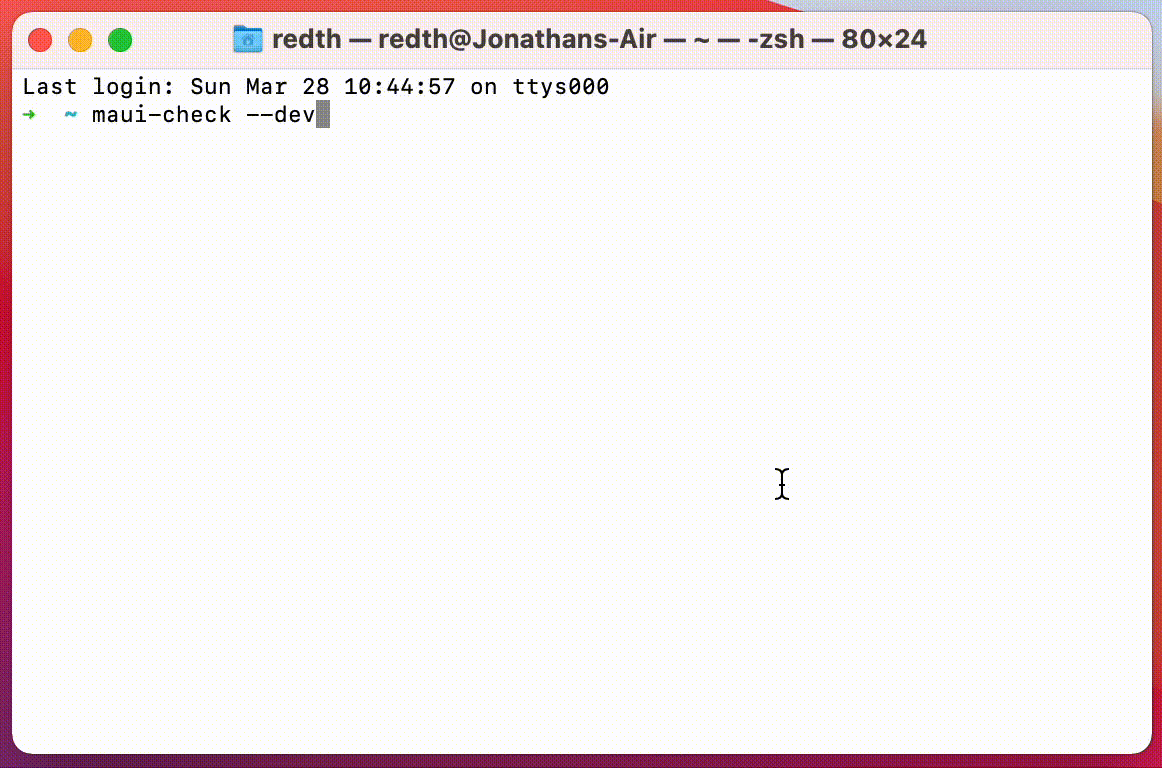
To install:
```
dotnet tool install -g Redth.Net.Maui.Check
```
To run:
```
maui-check
```
## Troubleshooting
If you run into problems with maui-check, you should generally try the following:
1. Update the tool to the latest version: `dotnet tool update -g redth.net.maui.check --source https://api.nuget.org/v3/index.json`
2. Run with `maui-check --force-dotnet` to ensure the workload repair/update/install commands run regardless of if maui-check thinks the workload versions look good
3. If you have errors still, it may help to run the [Clean-Old-DotNet6-Previews.ps1](https://github.com/Redth/dotnet-maui-check/blob/main/Clean-Old-DotNet6-Previews.ps1) script to remove old SDK Packs, templates, or otherwise old cached preview files that might be causing the problem. Try running `maui-check --force-dotnet` again after this step.
4. Finally, if you have problems, run with `--verbose` flag and capture the output and add it to a new issue.
## Command line arguments
### `-m `, `--manifest ` Manifest File or Url
Manifest files are currently used by the doctor to fetch the latest versions and requirements.
The manifest is hosted by default at: https://aka.ms/dotnet-maui-check-manifest
Use this option to specify an alternative file path or URL to use.
```
maui-check --manifest /some/other/file
```
### `-f`, `--fix` Fix without prompt
You can try using the `--fix` argument to automatically enable solutions to run without being prompted.
```
maui-check --fix
```
### `-n`, `--non-interactive` Non-Interactive
If you're running on CI you may want to run without any required input with the `--non-interactive` argument. You can combine this with `--fix` to automatically fix without prompting.
```
maui-check --non-interactive
```
### `--preview` Preview Manifest feed
This uses a more frequently updated manifest with newer versions of things more often.
The manifest is hosted by default at: https://aka.ms/dotnet-maui-check-manifest-dev
```
maui-check --preview
```
### `--ci` Continuous Integration
Uses the dotnet-install powershell / bash scripts for installing the dotnet SDK version from the manifest instead of the global installer.
```
maui-check --ci
```
### `-s `, `--skip ` Skip Checkup
Skips a checkup by name or id as listed in `maui-check list`.
NOTE: If there are any other checkups which depend on a skipped checkup, they will be skipped too.
```
maui-check --skip openjdk --skip androidsdk
```
### `list` List Checkups
Lists possible checkups in the format: `checkup_id (checkup_name)`.
These can be used to specify `--skip checkup_id`, `-s checkup_name` arguments.
### `config` Configure global.json and NuGet.config in Working Dir
This allows you to quickly synchronize your `global.json` and/or `NuGet.config` in the current working directory to utilize the values specified in the manifest.
Arguments:
- `--dotnet` or `--dotnet-version`: Use the SDK version in the manifest in `global.json`.
- `--dotnet-pre true|false`: Change the `allowPrerelease` value in the `global.json`.
- `--dotnet-rollForward `: Change the `rollForward` value in `global.json` to one of the allowed values specified.
- `--nuget` or `--nuget-sources`: Adds the nuget sources specified in the manifest to the `NuGet.config` and creates the file if needed.
Example:
`maui-check config --dev --nuget-sources --dotnet-version --dotnet-pre true`