https://github.com/releem/mysql-memory-calculator
MySQL Memory Calculator estimates maximum MySQL memory usage based on key configuration settings. Featuring real-time calculations and visual memory distribution.
https://github.com/releem/mysql-memory-calculator
mariadb mariadb-performance mariadb-server mysql mysql-performance mysql-server mysqltuner performance-optimization performance-tuning
Last synced: 11 months ago
JSON representation
MySQL Memory Calculator estimates maximum MySQL memory usage based on key configuration settings. Featuring real-time calculations and visual memory distribution.
- Host: GitHub
- URL: https://github.com/releem/mysql-memory-calculator
- Owner: Releem
- License: gpl-3.0
- Created: 2024-11-17T22:16:47.000Z (over 1 year ago)
- Default Branch: main
- Last Pushed: 2024-12-17T07:00:05.000Z (about 1 year ago)
- Last Synced: 2025-03-28T07:02:04.808Z (11 months ago)
- Topics: mariadb, mariadb-performance, mariadb-server, mysql, mysql-performance, mysql-server, mysqltuner, performance-optimization, performance-tuning
- Language: TypeScript
- Homepage: https://releem.com/tools/mysql-memory-calculator
- Size: 22.8 MB
- Stars: 14
- Watchers: 2
- Forks: 0
- Open Issues: 0
-
Metadata Files:
- Readme: README.md
- License: LICENSE
Awesome Lists containing this project
README
# MySQL Memory Calculator
## Overview
The MySQL Memory Calculator is an open-source tool built to help DBAs and developers optimize MySQL and MariaDB server performance. This intuitive calculator estimates the **maximum memory usage** of your MySQL/MariaDB instance based on key configuration settings.
## Features
- **Real-Time Calculations**: Instantly calculate total memory usage as you input or modify values.
- **Key Variables Supported**:
- [max_connections](https://releem.com/docs/mysql-performance-tuning/max_connections)
- [innodb_buffer_pool_size](https://releem.com/docs/mysql-performance-tuning/innodb_buffer_pool_size)
- [innodb_log_buffer_size](https://releem.com/docs/mysql-performance-tuning/innodb_log_buffer_size)
- [key_buffer_size](https://releem.com/docs/mysql-performance-tuning/key_buffer_size)
- [sort_buffer_size](https://releem.com/docs/mysql-performance-tuning/sort_buffer_size)
- [join_buffer_size](https://releem.com/docs/mysql-performance-tuning/join_buffer_size)
- [query_cache_size](https://releem.com/docs/mysql-performance-tuning/query_cache_size)
- read_buffer_size
- [read_rnd_buffer_size](https://releem.com/docs/mysql-performance-tuning/read_rnd_buffer_size)
- [tmp_table_size](https://releem.com/docs/mysql-performance-tuning/tmp_table_size)
- **Visual Memory Distribution**: View memory allocation via interactive charts.
- **User-Friendly Design**: Mobile-responsive interface with tooltips for better understanding.
## Live Demo
Try the live version of the calculator here:
👉 [MySQL Memory Calculator](https://releem.com/tools/mysql-memory-calculator)
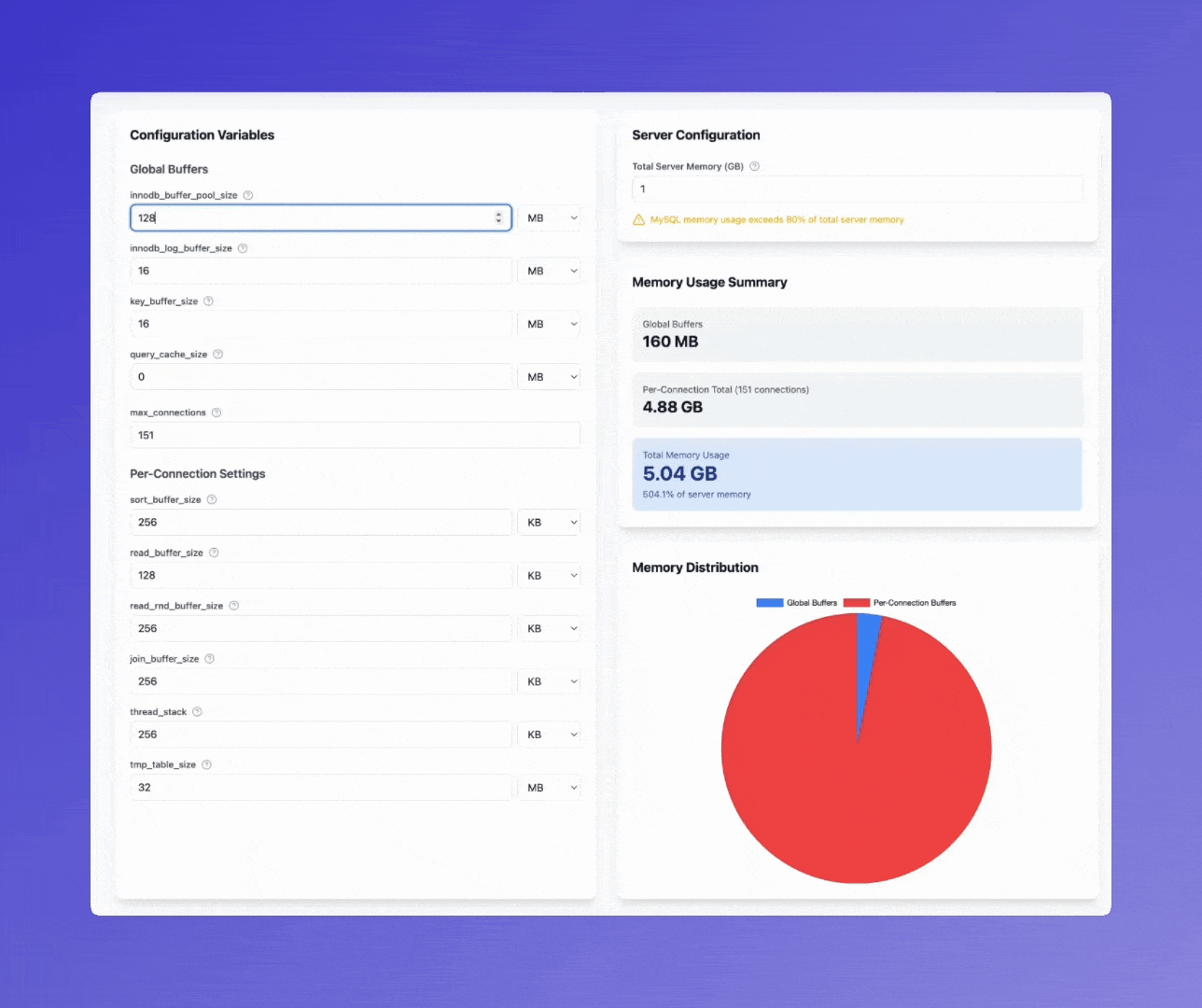
## Usage
1. Enter the MySQL configuration parameters relevant to your setup.
2. View real-time memory usage calculations and distribution charts.
## Installation
To run the project locally, follow these steps:
1. Clone the repository:
```bash
git clone https://github.com/releem/mysql-memory-calculator.git
```
2. Navigate to the project directory:
```bash
cd mysql-memory-calculator
```
3. Install dependencies:
```bash
npm install
```
4. Start the development server:
```bash
npm start
```
The app will be accessible at `http://localhost:3000` in your browser.
## Usage
1. Enter the MySQL configuration parameters relevant to your setup.
2. View real-time memory usage calculations and distribution charts.
## Technologies Used
- **Frontend**: React.js
- **Styling**: TailwindCSS
- **Charts**: Chart.js
## Contributing
We welcome contributions to improve this tool!
To contribute, please fork the repository, create a feature branch, and submit a pull request.
## License
This project is licensed under the GPL-3.0 License. See the [LICENSE](LICENSE) file for details.
## Support
For any issues or feature requests, feel free to open an issue on the GitHub repository.
## Learn More
Visit [Releem](https://releem.com) for additional tools and resources to optimize your MySQL performance.