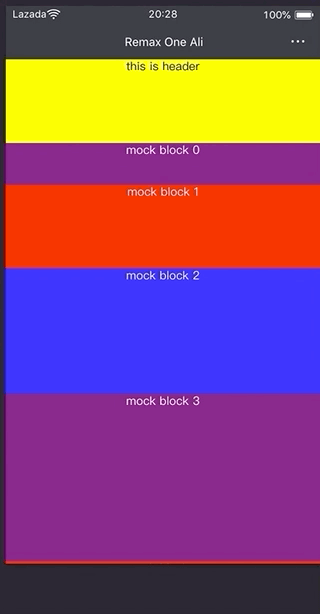Ecosyste.ms: Awesome
An open API service indexing awesome lists of open source software.
https://github.com/remaxjs/remax-recycle-view
recycle-view component for remax
https://github.com/remaxjs/remax-recycle-view
recycle-view remax remax-component
Last synced: 2 months ago
JSON representation
recycle-view component for remax
- Host: GitHub
- URL: https://github.com/remaxjs/remax-recycle-view
- Owner: remaxjs
- License: mit
- Created: 2020-04-30T09:44:24.000Z (over 4 years ago)
- Default Branch: master
- Last Pushed: 2021-09-30T10:20:37.000Z (over 3 years ago)
- Last Synced: 2024-04-23T20:25:21.781Z (9 months ago)
- Topics: recycle-view, remax, remax-component
- Language: TypeScript
- Homepage: https://herbox-embed.alipay.com/p/Remax/remax-recycle-view
- Size: 4.17 MB
- Stars: 35
- Watchers: 5
- Forks: 6
- Open Issues: 1
-
Metadata Files:
- Readme: README.md
- Changelog: CHANGELOG.md
- License: LICENSE
Awesome Lists containing this project
README
# remax-recycle-view
[![NPM version][npm-image]][npm-url] [![build status][travis-image]][travis-url] [![Test coverage][codecov-image]][codecov-url] [![npm download][download-image]][download-url]
[npm-image]: https://img.shields.io/npm/v/remax-recycle-view.svg?style=flat-square
[npm-url]: https://npmjs.org/package/remax-recycle-view
[travis-image]: https://img.shields.io/travis/remaxjs/remax-recycle-view.svg?style=flat-square
[travis-url]: https://travis-ci.org/remaxjs/remax-recycle-view
[codecov-image]: https://codecov.io/gh/remaxjs/remax-recycle-view/branch/master/graph/badge.svg
[codecov-url]: https://codecov.io/gh/remaxjs/remax-recycle-view
[download-image]: https://img.shields.io/npm/dm/remax-recycle-view.svg?style=flat-square
[download-url]: https://npmjs.org/package/remax-recycle-view
利用虚拟滚动技术的长列表组件,解决了长列表渲染的性能问题。
## Install
```bash
$ npm i remax-recycle-view --save
```
## Usage
```tsx
import React from 'react';
import { View } from 'remax/one';
import RecycleView from 'remax-recycle-view/lib/index'; // 重要,由于remax的跨平台同构特性,需要这样引入
import styles from './index.css';
const mockData: { height: number; [key: string]: any }[] = [];
for (let i = 0; i < 500; i++) {
mockData.push({
height: ((i % 5) + 1) * 100,
text: `mock block ${i}`,
});
}
export default () => {
return (
{
return this is header;
}}
renderBottom={() => {
return this is bottom;
}}
renderItem={({ text, __index__ }) => {
const colors = ['purple', 'red', 'blue'];
const color = colors[__index__ % 3];
return (
{text}
);
}}
/>
);
};
```
## API
| 属性名 | 类型 | 必填 | 默认值 | 描述 |
| --- | --- | --- | --- | --- |
| className | string | 否 | 无 | class 样式名称 |
| style | React.CSSProperties | 否 | 无 | React 行内样式 |
| data | {height: number; [key:string]: any}[] | 否 | [] | 需要渲染的长列表数据(每条数据必须要有 height 表示高度) |
| scrollTopByIndex | number | 否 | 无 | 值应为某子元素在 data 中的 index,则滚动到该元素,元素顶部对齐滚动区域顶部。 |
| overscanCount | number | 否 | 5 | 预渲染的个数(会渲染当前视口的前 overscanCount 个,和后 2 \* overscanCount 个) |
| placeholderImage | string | 否 | 无 | 对于来不及渲染的元素,可以用一个图片地址来作为背景 |
| headerHeight | number | 否 | 0 | 如果有 renderHeader 属性方法,则必须要有 headerHeight 表示头部的高度 |
| bottomHeight | number | 否 | 0 | 如果有 renderBottom 属性方法,则必须要有 bottomHeight 表示底部的高度 |
| renderHeader | () => React.ReactElement | 否 | 无 | 渲染头部的方法,会作为长列表的头部进行加载 |
| renderBottom | () => React.ReactElement | 否 | 无 | 渲染底部的方法,会作为长列表的底部进行加载 |
| renderItem | (item: Item, index: number) => React.ReactElement | 是 | 无 | 渲染每条数据的方法,注意: 该方法中的 index 不代表该条目在总数据中的 index,如果需要在总数据中的 index, 请使用 item['\_\_index__'] |
**除了以上属性,你还可以传当前平台 scroll-view 支持的任意属性来实现业务逻辑,比如: 支付宝小程序通过`lower-threshold`和`onScrollToLower`实现下滑加载更多的业务逻辑**
## License
[MIT](LICENSE)