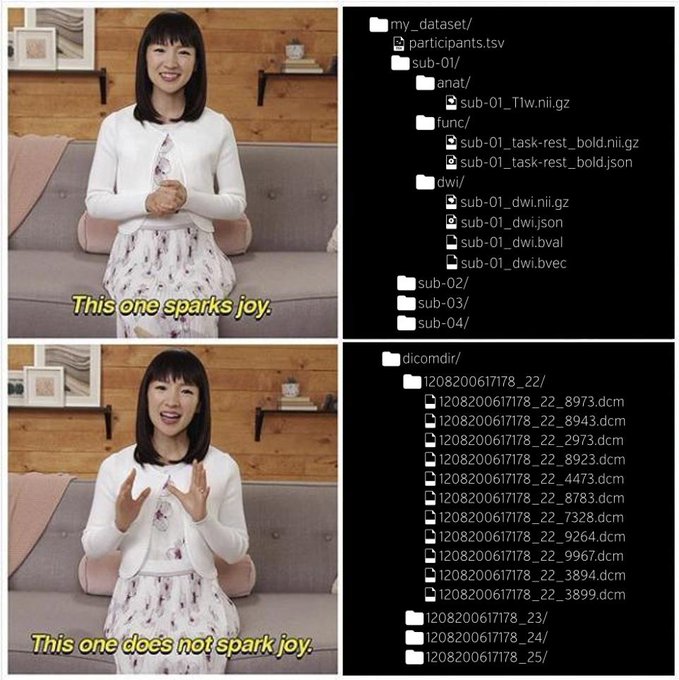Ecosyste.ms: Awesome
An open API service indexing awesome lists of open source software.
https://github.com/remi-gau/bids_cookbook
A simple recipe to convert your neuroimaging data into a BIDS dataset.
https://github.com/remi-gau/bids_cookbook
bids data eeg fmri matlab meg spm12 tutorial
Last synced: 3 months ago
JSON representation
A simple recipe to convert your neuroimaging data into a BIDS dataset.
- Host: GitHub
- URL: https://github.com/remi-gau/bids_cookbook
- Owner: Remi-Gau
- License: cc-by-4.0
- Created: 2021-08-05T11:11:48.000Z (over 3 years ago)
- Default Branch: main
- Last Pushed: 2024-04-09T06:33:16.000Z (10 months ago)
- Last Synced: 2024-04-09T07:34:39.905Z (10 months ago)
- Topics: bids, data, eeg, fmri, matlab, meg, spm12, tutorial
- Language: MATLAB
- Homepage: https://remi-gau.github.io/bids_cookbook
- Size: 1.19 MB
- Stars: 8
- Watchers: 3
- Forks: 2
- Open Issues: 3
-
Metadata Files:
- Readme: README.md
- Contributing: CONTRIBUTING.md
- License: LICENSE
Awesome Lists containing this project
README
[](https://doi.org/10.5281/zenodo.7111042)
[](https://creativecommons.org/licenses/by/4.0/)
Preparing a BIDS dataset by hand and from scratch
⚠️ Note that this is purely for learning purposes and it is NOT recommended to BIDSify real datasets by hand . ⚠️
Table of content
- [Ingredients](#ingredients-and-tools)
- [Recipe](#recipe)
- [Preheat the oven: folder structure](#preheat)
- [Starters: anatomical data](#starters)
- [Main course: functional data](#main-course)
- [Dessert: defacing, QA...](#dessert)
- [Useful links](#useful-links)
CLICK ME
... to see what I hide !!!
## Ingredients and tools
Get them fresh from your local ~~market~~:
- MRI scanner 🧲
- EEG amplifier 🌩
- MEG squid [🦑](https://theupturnedmicroscope.com/comic/squid/)
- ...
🧠 some source data to be converted into BIDS
We will work with the
multi-modal face dataset from SPM
.
Very often MRI source data will be in a DICOM format and will require to be converted.
Here the MRI data is in "3D" Nifti format .hdr/.img and
we will need to change that to a "4D" Nifti .nii format.
This dataset contains EEG, MEG and fMRI data on the same subject within the same paradigm.
We also extracted some of the information about the data from the SPM manual
and put it into the source/README.md.
Similarly when you have DICOM data, it is usually a good idea
to keep the PDF of MRI acquisition parameters with your source data.
🖋 a text editor
Several common options top choose from:
- Visual Studio code
- Sublime
- Atom
- Notepad does not really count.
♻ some format conversion tools
For the MRI data we will be using some of the SPM built-in functions
to convert Nifti files into the proper format.
📥 [OPTIONAL] BIDS validator
- Install Node.js (at least version 12.12.0).
- Update
npmto be at least version 7 (npm install --global npm@^7) - From a terminal run
npm install -g bids-validator - Run
bids-validatorto start validating datasets.
See the full instruction here.
[OPTIONAL] Datalad to version control your data
You can follow the installation instruction in the
Datalad handbook.
🐳 [OPTIONAL] Docker
Check the install instruction for your system
here.
## Recipe
1. Preheat the oven: creating folders
- Create a `raw` folder to host your BIDS data and inside it create:
- a `sourcedata` folder and put your `source` data in it
- a `code/conversion` folder and put this `README.md` in it
- a subject folder: `sub-01`
- with session folder: `ses-mri`
- with an `anat` folder for the structural MRI data
- with an `func` folder for the functional MRI data
By now you should have this.
├── code
│ └── conversion
├── sourcedata
│ ├── multimodal_fmri
│ │ └── fMRI
│ │ ├── Session1
│ │ └── Session2
│ └── multimodal_smri
│ └── sMRI
└── sub-01
└── ses-mri
├── anat
└── func
2. Starters: converting the anatomical MRI file
- In Matlab launch SPM: `spm fmri`.
- In SPM:
- use the SPM 3D to 4D module:
```
Batch --> SPM --> Utils --> 3D to 4D File conversion
```
- select the `*.img` file to convert
- keep track of what you did by saving the batch in `code/conversion`
- run the batch
#### a. Cooking is not just about the taste, it is also about how things look: naming files
- Move the `.nii` file you have just created into `sub-01/ses-mri/anat`.
- Give this file a valid BIDS filename.
✅ Valid BIDS filenames
-
BIDS filenames are composed of:
extension-
suffixpreceded by a_ -
entity-labelpairs separated by a_
-
So a BIDS filename can look like:entity1-label1_entity2-label2_suffix.extension
-
entitiesandlabelscan only contain letters and / or numbers.
-
For a given suffix, some entities arerequiredand some others are[optional].
-
entity-labelpairs pairs have a specific order in which they must appear in filename.
In case you do not remember which suffix to use and which entities are required
or optional, the BIDS specification has:
- [filename templates](https://bids-specification.readthedocs.io/en/stable/04-modality-specific-files/01-magnetic-resonance-imaging-data.html#anatomy-imaging-data)
at the beginning of the section for each imaging modality,
- a summary
[entity table](https://bids-specification.readthedocs.io/en/stable/99-appendices/04-entity-table.html).
#### b. Taste your dish while you prepare it: using the BIDS validator
Try it directly in your
browser.
#### c. Season to taste: adding missing files
- `README`
- `dataset_description.json`
You can get content for those files from:
- from the [BIDS specification](https://bids-specification.readthedocs.io) (use
the search bar)
- the BIDS starter
[templates](https://github.com/bids-standard/bids-starter-kit/tree/main/templates)
> Suggestion:
>
> Add the "table" output of the BIDS validator to your README to give a quick
> overview of the content of your dataset.
🚨 About JSON files
JSON files are text files to store key-value pairs.
If your editor cannot help you format them properly, you can always use the
online editor.
More information on how read and write JSON files is available on the
BIDS stater kit.
JSON CONTENT EXAMPLE:{
"key": "value",
"key2": "value2",
"key3": {
"subkey1": "subvalue1"
},
"array": [ 1, 2, 3 ],
"boolean": true,
"color": "gold",
"null": null,
"number": 123,
"object": {
"a": "b",
"c": "d"
},
"string": "Hello World"
}
#### d. Icing on the cake: adding extra information
- Add `T1w.json` file. Use information from `source/README.md` to create it.
- Add a participants `participants.tsv`. You can use excel or google sheet to
create them.
🚨 About TSV files
A Tab-Separate Values (TSV) file is a text file where tab characters
(\t) separate fields that are in the file.
It is structured as a table, with each column representing a field of interest,
and each row representing a single data point.
More information on how read and write TSV files is available on the
BIDS stater kit
TSV CONTENT EXAMPLE:participant_id\tage\tgender\n
sub-01\t34\tM
By now you should have this.
├── code
├── sourcedata
├── sub-01
│ └── ses-mri
│ ├── anat
│ │ │ ├── sub-01_ses-mri_T1w.json
│ │ │ └── sub-01_ses-mri_T1w.nii
│ └── func
├── README
├── participants.tsv
├── participants.json
└── dataset_description.json
#### e. BIDS is data jam: let's preserve some
**[OPTIONAL]**
- Create a Datalad dataset
- make a commit when you have a valid dataset to use as a checkpoint.
```bash
datalad create --force -c text2git .
datalad save -m 'initial commit'
```
3. Main course: converting the functional MRI files
- Convert the 2 runs of made of 3D series of `*.img` into 2 single 4D `*.nii`
images by using the same SPM module used for the anatomical conversion.
- Make sure to use enter the repetition time in the `interscan interval`.
- Give the output files valid BIDS filenames. You will need to use `task` and
the `run` entities.
- Use the BIDS validator and any eventual missing file (like `*_bold.json`
file).
- Create `events.tsv`: you can run the function
`multimodal/code/convert_func_event_mat.m` to help you convert the files
`multimodal/source/multimodal_fmri/fMRI/trials_ses*.mat`
- Put the `events.tsv` files in the func folders and give them BIDS valid names.
- Remove duplicate `json` files to make use of the
["inheritance principle"](https://bids-specification.readthedocs.io/en/stable/02-common-principles.html#the-inheritance-principle)
By now you should have this.
├── code
├── sourcedata
├── sub-01
│ └── ses-mri
│ ├── anat
│ │ │ └── sub-01_ses-mri_T1w.nii
│ └── func
│ ├── sub-01_ses-mri_task-FaceSymmetry_run-1_bold.nii
│ ├── sub-01_ses-mri_task-FaceSymmetry_run-1_events.tsv
│ ├── sub-01_ses-mri_task-FaceSymmetry_run-2_bold.nii
│ └── sub-01_ses-mri_task-FaceSymmetry_run-2_events.tsv
├── README
├── participants.tsv
├── participants.json
├── T1w.json
├── task-FaceSymmetry_bold.json
└── dataset_description.json
4. Dessert: defacing, quality control, upload your data to GIN...
#### Defacing
- with SPM:
```
Batch --> SPM --> Utils --> De-face images
```
#### [MRIQC](https://mriqc.readthedocs.io/en/latest/)
```bash
# from within the `raw` folder
bids_dir=`pwd`
output_dir=${bids_dir}/../derivatives/mriqc
docker run -it --rm \
-v ${bids_dir}:/data:ro \
-v ${output_dir}:/out \
poldracklab/mriqc:0.16.1 /data /out \
--participant_label sub-01 \
--verbose-reports \
participant
```
#### uploading your data on GIN
- create an account on [GIN](https://gin.g-node.org/)
- [upload your public SSH key to GIN](http://handbook.datalad.org/en/latest/basics/101-139-gin.html#prerequisites)
for SSH access
- you might need to
[create one first](https://docs.github.com/en/authentication/connecting-to-github-with-ssh/generating-a-new-ssh-key-and-adding-it-to-the-ssh-agent)
- create an empty repository on GIN
```
datalad siblings add --name gin --url [email protected]:/your_username/your_repository.git
datalad push --to gin
```
- More information on the
[datalad handbook](http://handbook.datalad.org/en/latest/basics/101-139-gin.html)
#### Things to improve ?
## Useful links
- [BIDS specification](https://bids-specification.readthedocs.io)
- [BIDS starter kit](https://github.com/bids-standard/bids-starter-kit)
- [templates](https://github.com/bids-standard/bids-starter-kit/tree/main/templates)
- [wiki](https://github.com/bids-standard/bids-starter-kit/wiki)
- [validator](https://github.com/bids-standard/bids-starter-kit/wiki/bids-validator-info)
- [BIDS validator](https://github.com/bids-standard/bids-validator)
- [BIDS examples](https://github.com/bids-standard/bids-examples)
- [Neurostars forum](https://neurostars.org/tag/bids)
- Other conversion tutorial
- [reproducibility.stanford.edu](https://reproducibility.stanford.edu/bids-tutorial-series-part-1a/)
- [fieldtrip](https://www.fieldtriptoolbox.org/example/bids_mous/)
- [Conversion tools](https://bids.neuroimaging.io/benefits.html#converters)
- [Datalad handbook](http://handbook.datalad.org/en/latest/index.html)
- [GIN](https://gin.g-node.org/)
---