Ecosyste.ms: Awesome
An open API service indexing awesome lists of open source software.
https://github.com/remko/age-plugin-se
Age plugin for Apple's Secure Enclave
https://github.com/remko/age-plugin-se
age-encryption cryptokit encryption mac secure-enclave
Last synced: 25 days ago
JSON representation
Age plugin for Apple's Secure Enclave
- Host: GitHub
- URL: https://github.com/remko/age-plugin-se
- Owner: remko
- License: mit
- Created: 2023-01-09T17:00:07.000Z (almost 2 years ago)
- Default Branch: main
- Last Pushed: 2024-09-22T07:27:54.000Z (3 months ago)
- Last Synced: 2024-11-01T09:20:51.047Z (about 1 month ago)
- Topics: age-encryption, cryptokit, encryption, mac, secure-enclave
- Language: Swift
- Homepage:
- Size: 434 KB
- Stars: 120
- Watchers: 8
- Forks: 4
- Open Issues: 1
-
Metadata Files:
- Readme: README.md
- License: LICENSE.txt
Awesome Lists containing this project
- awesome-age - age-plugin-se
README
# Age plugin for Apple's Secure Enclave
[](https://github.com/remko/age-plugin-se/actions/workflows/build-main.yml)
[](https://remko.github.io/age-plugin-se/ci/coverage.html)
`age-plugin-se` is a plugin for [age](https://age-encryption.org),
enabling encryption using [Apple's Secure
Enclave](https://support.apple.com/en-gb/guide/security/sec59b0b31ff/web).
$ age-plugin-se keygen --access-control=any-biometry -o key.txt
Public key: age1se1qgg72x2qfk9wg3wh0qg9u0v7l5dkq4jx69fv80p6wdus3ftg6flwg5dz2dp
$ tar cvz ~/data | age -r age1se1qgg72x2qfk9wg3wh0qg9u0v7l5dkq4jx69fv80p6wdus3ftg6flwg5dz2dp > data.tar.gz.age
$ age --decrypt -i key.txt data.tar.gz.age > data.tar.gz
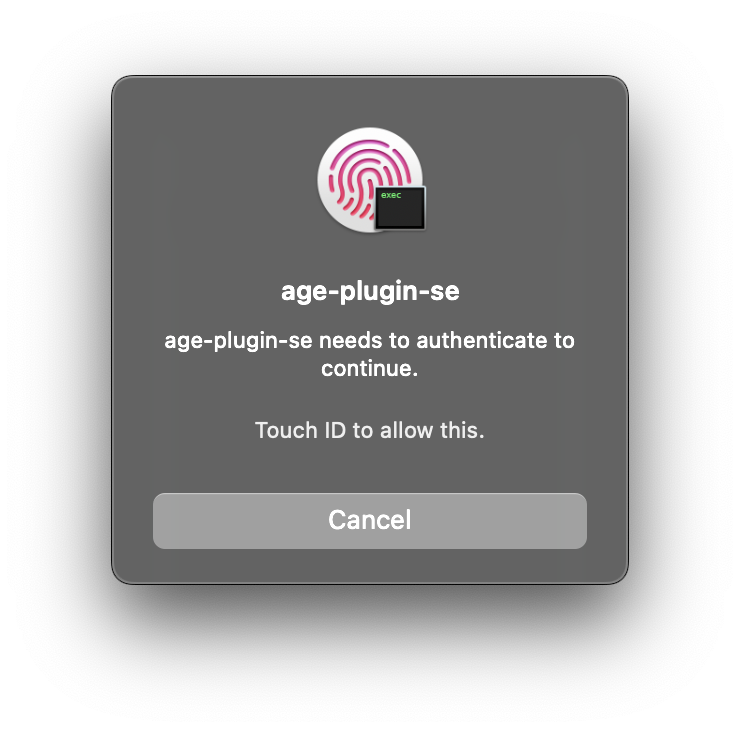
Besides direct usage with age as above, you can use it with any tool
that uses age in the backend. For example, you can store your passwords
with [passage](https://github.com/FiloSottile/passage), and conveniently access
them with Touch ID.
## Requirements
To generate identities (private keys) and decrypt encrypted files, you need a Mac
running macOS 13 (Ventura) with a Secure Enclave processor.
For encrypting files, you need macOS 13 (Ventura), Linux, or Windows. A
Secure Enclave processor is not necessary.
## Installation
### Homebrew
brew install age-plugin-se
### Pre-built binary
1. Download a binary from [the releases
page](https://github.com/remko/age-plugin-se/releases)
2. Extract the package
3. (Windows only) Download and install
[Swift](https://www.swift.org/download/)
4. (macOS only) Trust `age-plugin-se` once by Control-clicking the file
in Finder, choosing *Open*, and confirming trust
5. Move `age-plugin-se` to somewhere on your executable path (e.g.
`/usr/local/bin`)
### Alpine Linux
For Alpine Linux, there are also pre-built `.apk` packages available on [the releases page](https://github.com/remko/age-plugin-se/releases).
To instal them:
1. Download the [package signing key](https://raw.githubusercontent.com/remko/age-plugin-se/main/Scripts/alpine/r%40mko.re-66596f64.rsa.pub), and install it in `/etc/apk/keys`.
doas wget -P /etc/apk/keys https://raw.githubusercontent.com/remko/age-plugin-se/main/Scripts/alpine/[email protected]
2. Download the binary (and optionally the `-doc`) `.apk` file from [the releases
page](https://github.com/remko/age-plugin-se/releases).
3. Install the downloaded package(s):
doas apk add ./age-plugin-se-0.1.3-r0-x86_64.apk
doas apk add ./age-plugin-se-doc-0.1.3-r0-noarch.apk
### Building from source
1. (non-macOS only) Download and install
[Swift](https://www.swift.org/download/)
2. Clone [the source code
repository](https://github.com/remko/age-plugin-se) or get a source
package from [the releases
page](https://github.com/remko/age-plugin-se/releases)
3. Build the plugin
make
4. Install the plugin
sudo make install PREFIX=/usr/local
## Guide
In order to encrypt data using the Secure Enclave of your machine, you need to
generate a private key that is bound to the Secure Enclave. You can generate
such a private key for age using the `age-plugin-se keygen` command. When
creating such a key, you also specify which type of protection you want, which
is a combination of biometry (e.g. Touch ID) and passcode:
```
$ age-plugin-se keygen --access-control=any-biometry -o key.txt
Public key: age1se1qfn44rsw0xvmez3pky46nghmnd5up0jpj97nd39zptlh83a0nja6skde3ak
```
The **public** key (recipient) is printed on standard output. This is the key you
need to *encrypt* data, and can be freely distributed.
The **private** key is stored in `key.txt`:
```
# created: 2023-07-08T19:00:19Z
# access control: any biometry
# public key: age1se1qfn44rsw0xvmez3pky46nghmnd5up0jpj97nd39zptlh83a0nja6skde3ak
AGE-PLUGIN-SE-1QJPQZLE3SGQHKVYP75X6KYPZPQ3N44RSW0XVMEZ3QYUNTXXQ7UVQTPSPKY6TYQSZDNVLMZYCYSRQRWP
```
This is the key you need to be able to *decrypt* the data encrypted for the public
key. You have to keep this key private.
> ℹ️ The private key is bound to the secure enclave of your machine, so it cannot
> be transferred to another machine. This also means that you should take the
> necessary precautions, and make sure you also encrypt any long-term data to an
> alternate backup key.
Using the public key, you can now encrypt data from any machine (even machines
without a Secure Enclave, or even machines running Linux or Windows):
```
$ tar cvz ~/data | age -r age1se1qfn44rsw0xvmez3pky46nghmnd5up0jpj97nd39zptlh83a0nja6skde3ak
```
age will automatically pick up the plugin from your execution path, and detect that it
needs to use this plugin for encrypting to the specified recipient.
To decrypt the encrypted file, pass the private key as an identity to age
(running on the machine with the corresponding Secure Enclave for the private key):
```
$ age --decrypt -i key.txt data.tar.gz.age > data.tar.gz
```
The decrypt operation will now require Touch ID to use the
Secure Enclave to decrypt it:
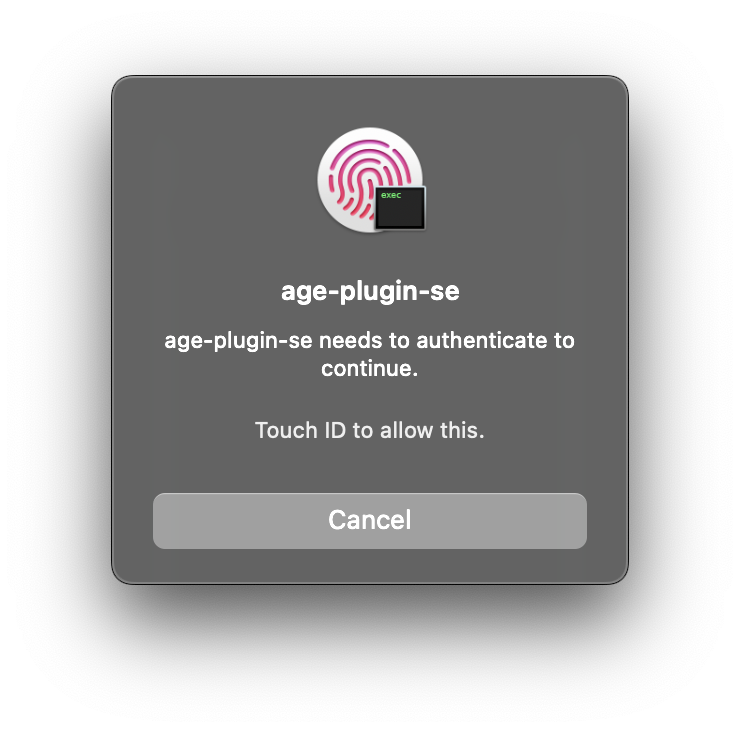
### Converting `age-plugin-se` recipients to `age-plugin-yubikey` recipients
`age-plugin-se` recipients can be converted to
[`age-plugin-yubikey`](https://github.com/str4d/age-plugin-yubikey) recipients
(and vice versa), and be decrypted with the same `age-plugin-se` private key.
This could be useful if the system on which you want to encrypt your data has
the `age-plugin-yubikey` plugin installed, but you're unable to install
`age-plugin-se`. This also obfuscates the fact that your key is protected by
Apple Secure Enclave.
To convert recipients, you can use the [`ConvertBech32HRP.swift`](https://raw.githubusercontent.com/remko/age-plugin-se/main/Scripts/ConvertBech32HRP.swift) script.
For example, to convert the recipient from earlier to a `age-plugin-yubikey` recipient:
```
$ ./Scripts/ConvertBech32HRP.swift \
age1se1qgg72x2qfk9wg3wh0qg9u0v7l5dkq4jx69fv80p6wdus3ftg6flwg5dz2dp \
age1yubikey
age1yubikey1qgg72x2qfk9wg3wh0qg9u0v7l5dkq4jx69fv80p6wdus3ftg6flwgjgtev8
```
This key can now be used to encrypt data for the same private key:
```
$ tar cvz ~/data | age -r age1yubikey1qgg72x2qfk9wg3wh0qg9u0v7l5dkq4jx69fv80p6wdus3ftg6flwgjgtev8
$ age --decrypt -i key.txt data.tar.gz.age > data.tar.gz
```
## Usage
age-plugin-se keygen [-o OUTPUT] [--access-control ACCESS_CONTROL]
age-plugin-se recipients [-o OUTPUT] [-i INPUT]
The `keygen` subcommand generates a new private key bound to the current
Secure Enclave, with the given access controls, and outputs it to OUTPUT
or standard output.
The `recipients` subcommand reads an identity file from INPUT or standard
input, and outputs the corresponding recipient(s) to OUTPUT or to standard
output.
Options:
--access-control ACCESS_CONTROL Access control for using the generated key.
Supported values: none, passcode,
any-biometry, any-biometry-and-passcode, any-biometry-or-passcode,
current-biometry, current-biometry-and-passcode
Default: any-biometry-or-passcode.
When using current biometry, adding or removing a fingerprint stops the
key from working. Removing an added fingerprint enables the key again.
-o, --output OUTPUT Write the result to the file at path OUTPUT
-i, --input INPUT Read data from the file at path INPUT
## Development
Build the plugin
make
Make sure `.build/debug/age-plugin-se` is in your execution path (or
softlinked from a folder in your path), so `age` can find the plugin.
### Tests
To run the unit tests:
make test
To get a coverage report of the unit tests:
make test COVERAGE=1
Annotated coverage source code can be found in `.build/coverage.html`.
To run a smoke test:
make smoke-test