https://github.com/remy/server-timings
Server-Timings header for express
https://github.com/remy/server-timings
Last synced: 3 months ago
JSON representation
Server-Timings header for express
- Host: GitHub
- URL: https://github.com/remy/server-timings
- Owner: remy
- Created: 2017-03-17T16:41:42.000Z (over 8 years ago)
- Default Branch: master
- Last Pushed: 2018-01-30T17:34:58.000Z (over 7 years ago)
- Last Synced: 2025-07-08T21:43:53.212Z (3 months ago)
- Language: JavaScript
- Size: 459 KB
- Stars: 46
- Watchers: 2
- Forks: 5
- Open Issues: 3
-
Metadata Files:
- Readme: README.md
Awesome Lists containing this project
README
# Server Timings
This is a very early release of `server-timings` module, intended as an Express middleware.
## Usage
Firstly you need to load the middleware as early as possible to record the request timing:
```js
const express = require('express');
const app = express();
const timings = require('server-timings');
app.use(timings);
app.use(require('./routes'));
```
This will automatically add a `Server-Timing` header shown in milliseconds (note that in stable Chrome shows timings in seconds, this will change):
```bash
$ curl https://jsonbin.org/remy/urls -I
HTTP/1.1 200 OK
Content-Type: application/json; charset=utf-8
Server-Timing: 0=72.45; "Request"
```
To include additional timings the middleware exposes two methods on the `res.locals.timings` property:
- `start(label)` - record the start time
- `end(label)` - end the record time - if this isn't called, it will be called when the request is finished
### Start/end as middleware
As well as being exposed in `res.locals.timings` you can also call start and end as middleware:
```js
app.use(timings);
app.use(timings.start('routing'));
app.use(require('./routes'));
app.use(timings.end('routing'));
```
## Live example
See [jsonbin.org](https://jsonbin.org) for a working example. As of March 2017, the networking timings can be seen in Canary:
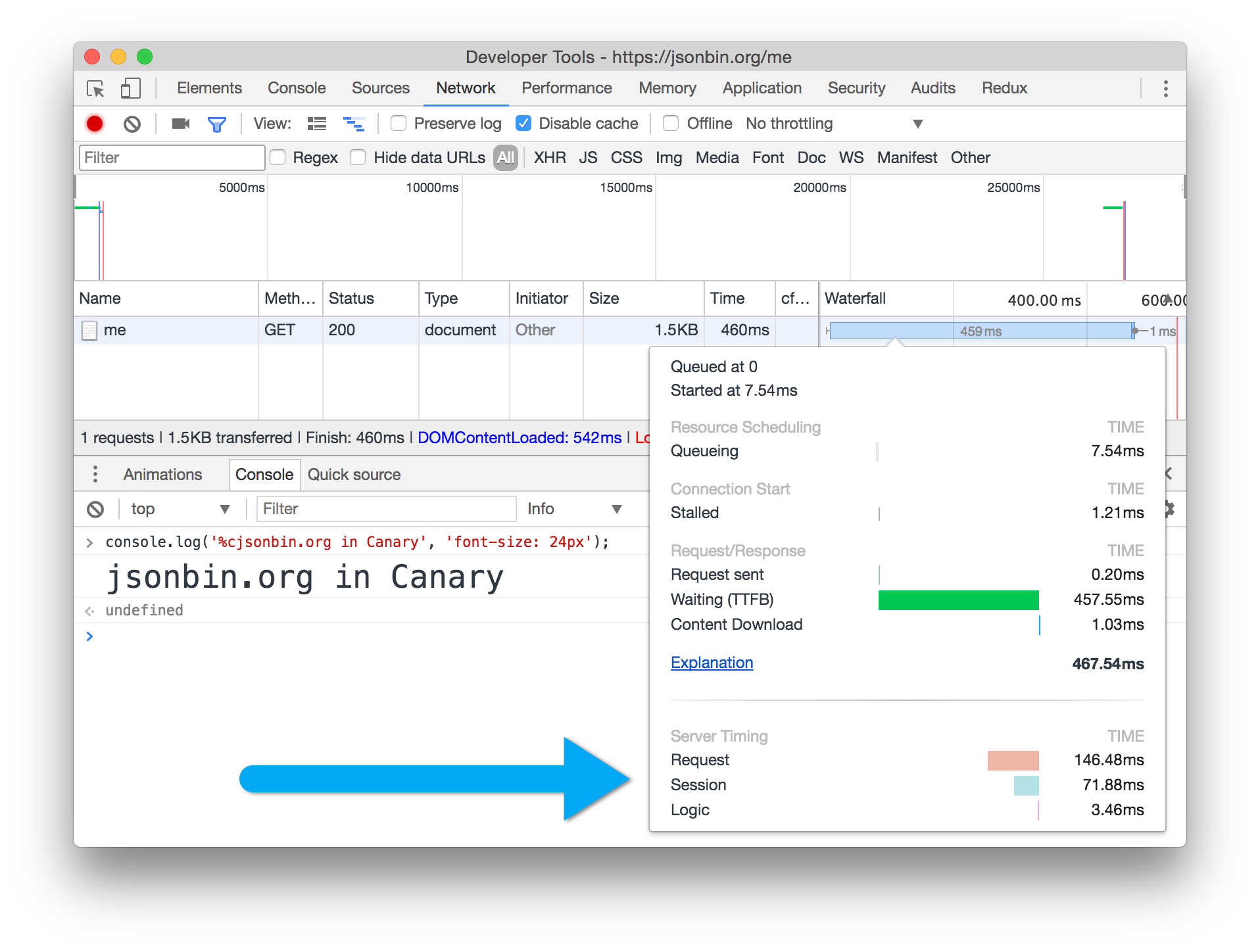
## Limitations
- Currently only ES6 support (not tranpiled down to ES5…yet)
- Expects `next()` so limited to Express
- Currently no tests(!)