https://github.com/renpy/vscode-language-renpy
Ren'Py extension for Visual Studio Code
https://github.com/renpy/vscode-language-renpy
code completion open-vsx providers renpy snippets syntax-highlighting visual-studio-code vscode vscode-extension
Last synced: 10 months ago
JSON representation
Ren'Py extension for Visual Studio Code
- Host: GitHub
- URL: https://github.com/renpy/vscode-language-renpy
- Owner: renpy
- License: other
- Created: 2018-05-13T21:52:20.000Z (over 7 years ago)
- Default Branch: master
- Last Pushed: 2025-03-28T22:19:33.000Z (10 months ago)
- Last Synced: 2025-03-29T03:03:01.049Z (10 months ago)
- Topics: code, completion, open-vsx, providers, renpy, snippets, syntax-highlighting, visual-studio-code, vscode, vscode-extension
- Language: TypeScript
- Homepage:
- Size: 3.15 MB
- Stars: 117
- Watchers: 7
- Forks: 24
- Open Issues: 48
-
Metadata Files:
- Readme: README.md
- Changelog: CHANGELOG.md
- Contributing: Contributing.md
- License: LICENSE
- Code of conduct: CODE_OF_CONDUCT.md
Awesome Lists containing this project
README
# Ren'Py Language for Visual Studio Code
An extension that adds rich support for the [Ren'Py](https://www.renpy.org/) programming language to [Visual Studio Code](https://code.visualstudio.com/).
Snippets converted from [Ren'Py language support in Atom](https://github.com/renpy/language-renpy)
Feel free to [contribute](https://github.com/renpy/vscode-language-renpy/blob/master/Contributing.md), fork this and send a pull request. :smile:
## Building
To build and run the extension locally, see [this section](https://github.com/renpy/vscode-language-renpy/blob/master/Contributing.md#how-to-contribute) on the contributing page.
## Features
### Syntax Highlighting
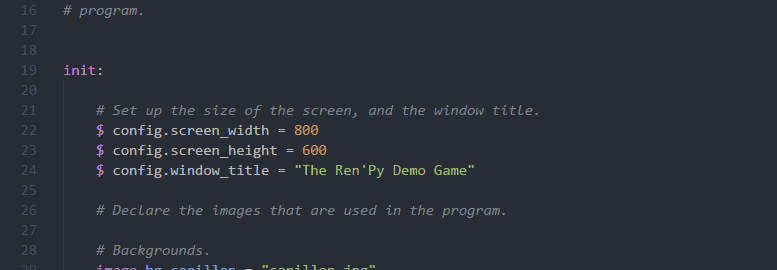
> The syntax highlight depending on the syntax theme used. In this case [One Dark Pro](https://marketplace.visualstudio.com/items?itemName=zhuangtongfa.Material-theme).
### Snippets

### Completion

> Displays a pop-up auto-complete menu with context-appropriate choices as you type your script or enter screen properties.
### Document Color

> Displays a color block next to detected colors in your script and allows you to pick new colors with a click.
### Hover

> Hovering over a Ren'Py or user-defined keyword will display the selected item's source file/location as well as documentation if available. Clicking the filename location will jump to that document and position.
### Go To Definition
> Adds support for right-click Go To Definition (F12), which will jump to the selected keyword's source.
### Signature Help
> Shows the documentation pop-up as you enter a function's arguments.
### Diagnostics

> Adds support for detection of issues with indentation or invalid filenames/variable names and marks them as errors or warnings in the editor.
### Document Symbols
> Document Symbols are displayed in the Outline window in the sidebar.
## Thanks To
- [language-renpy](https://github.com/renpy/language-renpy). All contributors
- [Koroshiya](https://github.com/koroshiya) ([Sublime-Renpy](https://github.com/koroshiya/Sublime-Renpy))