https://github.com/revanced/revanced-api
🚀 API server for ReVanced
https://github.com/revanced/revanced-api
api kotlin revanced
Last synced: 6 months ago
JSON representation
🚀 API server for ReVanced
- Host: GitHub
- URL: https://github.com/revanced/revanced-api
- Owner: ReVanced
- License: agpl-3.0
- Created: 2023-04-29T21:02:25.000Z (almost 3 years ago)
- Default Branch: main
- Last Pushed: 2024-12-20T23:40:54.000Z (about 1 year ago)
- Last Synced: 2024-12-21T00:25:08.819Z (about 1 year ago)
- Topics: api, kotlin, revanced
- Language: Kotlin
- Homepage: https://api.revanced.app
- Size: 1.32 MB
- Stars: 104
- Watchers: 8
- Forks: 15
- Open Issues: 6
-
Metadata Files:
- Readme: README.md
- Changelog: CHANGELOG.md
- Contributing: CONTRIBUTING.md
- License: LICENSE
Awesome Lists containing this project
- Awesome-ReVanced - API
README






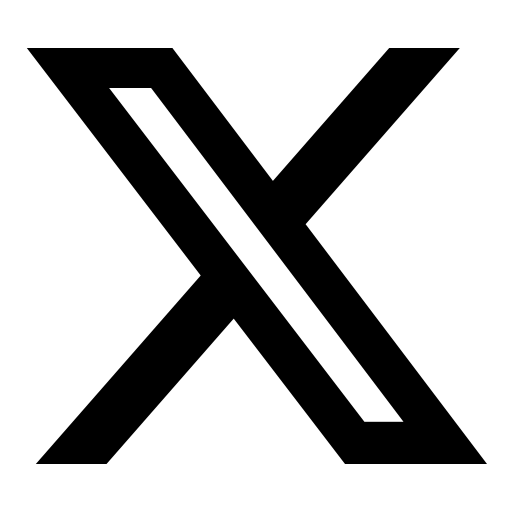

Continuing the legacy of Vanced
# 🚀 ReVanced API


API server for ReVanced.
## ❓ About
ReVanced API is a server that is used as the backend for ReVanced.
ReVanced API acts as the data source for [ReVanced Website](https://github.com/ReVanced/revanced-website) and
powers [ReVanced Manager](https://github.com/ReVanced/revanced-manager)
with updates and ReVanced Patches.
## 💪 Features
Some of the features ReVanced API include:
- 📢 **Announcements**: Post and get announcements
- ℹ️ **About**: Get more information such as a description, ways to donate to,
and links of the hoster of ReVanced API
- 🧩 **Patches**: Get the latest updates of ReVanced Patches, directly from ReVanced API
- 👥 **Contributors**: List all contributors involved in the project
## 🚀 How to get started
ReVanced API can be deployed as a Docker container or used standalone.
## 🐳 Docker
To deploy ReVanced API as a Docker container, you can use Docker Compose or Docker CLI.
The Docker image is published on GitHub Container registry,
so before you can pull the image, you need
to [authenticate to the Container registry](https://docs.github.com/en/packages/working-with-a-github-packages-registry/working-with-the-container-registry#authenticating-to-the-container-registry).
### 🗄️ Docker Compose
1. Create an `.env` file using [.env.example](.env.example) as a template
2. Create a `configuration.toml` file using [configuration.example.toml](configuration.example.toml) as a template
3. Create an `about.json` file using [about.example.json](about.example.json) as a template
4. Create a `docker-compose.yml` file using [docker-compose.example.yml](docker-compose.example.yml) as a template
5. Run `docker-compose up -d` to start the server
### 💻 Docker CLI
1. Create an `.env` file using [.env.example](.env.example) as a template
2. Create a `configuration.toml` file using [configuration.example.toml](configuration.example.toml) as a template
3. Create an `about.json` file using [about.example.json](about.example.json) as a template
4. Start the container using the following command:
```shell
docker run -d --name revanced-api \
# Mount the .env file
-v $(pwd)/.env:/app/.env \
# Mount the configuration.toml file
-v $(pwd)/configuration.toml:/app/configuration.toml \
# Mount the patches public key
-v $(pwd)/patches-public-key.asc:/app/patches-public-key.asc \
# Mount the static folder
-v $(pwd)/static:/app/static \
# Mount the about.json file
-v $(pwd)/about.json:/app/about.json \
# Mount the persistence folder
-v $(pwd)/persistence:/app/persistence \
# Expose the port 8888
-p 8888:8888 \
# Use the start command to start the server
-e COMMAND=start \
# Pull the image from the GitHub Container registry
ghcr.io/revanced/revanced-api:latest
```
## 🖥️ Standalone
To deploy ReVanced API standalone, you can either use the pre-built executable or build it from source.
### 📦 Pre-built executable
A Java Runtime Environment (JRE) must be installed.
1. [Download](https://github.com/ReVanced/revanced-api/releases/latest) ReVanced API to a folder
2. In the same folder, create an `.env` file using [.env.example](.env.example) as a template
3. In the same folder, create a `configuration.toml` file
using [configuration.example.toml](configuration.example.toml) as a template
4. In the same folder, create an `about.json` file using [about.example.json](about.example.json) as a template
5. Run `java -jar revanced-api.jar start` to start the server
### 🛠️ From source
A Java Development Kit (JDK) and Git must be installed.
1. Run `git clone git@github.com:ReVanced/revanced-api.git` to clone the repository
2. Copy [.env.example](.env.example) to `.env` and fill in the required values
3. Copy [configuration.example.toml](configuration.example.toml) to `configuration.toml` and fill in the required values
4. Copy [about.example.json](about.example.json) to `about.json` and fill in the required values
5. Run `gradlew run --args=start` to start the server
## 📚 Everything else
### 📙 Contributing
Thank you for considering contributing to ReVanced API. You can find the contribution
guidelines [here](CONTRIBUTING.md).
### 🛠️ Building
To build ReVanced API, a Java Development Kit (JDK) and Git must be installed.
Follow the steps below to build ReVanced API:
1. Run `git clone git@github.com:ReVanced/revanced-api.git` to clone the repository
2. Run `gradlew build` to build the project
## 📜 Licence
ReVanced API is licensed under the AGPLv3 licence. Please see the [licence file](LICENSE) for more information.
[tl;dr](https://www.tldrlegal.com/license/gnu-affero-general-public-license-v3-agpl-3-0) you may copy, distribute and
modify ReVanced API as long as you track changes/dates in source files.
Any modifications to ReVanced API must also be made available under the GPL along with build & install instructions.