https://github.com/revisitors/glitcher
A tool for glitching images
https://github.com/revisitors/glitcher
Last synced: 10 months ago
JSON representation
A tool for glitching images
- Host: GitHub
- URL: https://github.com/revisitors/glitcher
- Owner: revisitors
- License: mit
- Created: 2014-08-23T01:10:40.000Z (over 11 years ago)
- Default Branch: master
- Last Pushed: 2015-12-09T00:18:14.000Z (about 10 years ago)
- Last Synced: 2025-04-18T07:16:45.087Z (10 months ago)
- Language: JavaScript
- Size: 2.44 MB
- Stars: 70
- Watchers: 8
- Forks: 7
- Open Issues: 0
-
Metadata Files:
- Readme: README.md
- License: LICENSE
Awesome Lists containing this project
README
glitcher
=====
[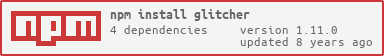](https://nodei.co/npm/glitcher/)
An image glitching toolbox.
Running Examples
================
To see demo output of API functions, clone this repository and then use `node` to run any of the files in the `examples/` folder.
For example, to run `flip.js`, change directories into the `examples/` folder, and then run `node flip.js`.
Example files pull source images from the `img/` folder and then save their glitch transformations to the `output/` folder.
API
===
`invertRGBA(buffer)`
---
Inverts an RGBA buffer.
`reverseRGBA(buffer)`
---
Flips (vertically) a RGBA buffer by reversing the pixels.
`redBlueOverlay(buffer)`
---
Overlays red/blue channels from the first half of an RGBA buffer over the second half of an RGBA buffer.
`clampColors(buffer[, maxColors])`
---
A slightly glitchy color clamp to `maxColors` (default 256).
`glitchClamp(buffer[, maxColors])`
---
A randomizing color clamper. Randomizes a palette limited to `maxColors` (default 256).
`ghostColors(buffer[, maxColors])`
---
A ghosting color palette -- the first `maxColors` (default 256) are processed, any colors outside the first set are assigned the same hue.
`glitchGhost(buffer[, maxColors])`
---
A ghosting color palette -- the first `maxColors` (default 256) are processed, any other colors are assigned a hue from a randomly generated palette of `maxColors` hues.
`grayscale(buffer)`
---
Convert a RGBA buffer to grayscale.
`var shifted = pixelshift(buffer, pixels)`
---
Shift an image in the x direction by `pixels`
`rowslice(buffer, bandsize)`
---
Slice an image into rows of `bandsize` -- this is a raw value. Choose numbers somewhere on the order of the image height * width for best results. A small value will generally turn your image into noise.
`cloneChannel(sourceBuffer, targetBuffer, channel)`
---
Copy all pixels from channel `channel` (0-3) from source to target. Works best if the images are the same dimensions.
`smear(buffer, smearwidth)`
---
Smear pixels by `smearwidth` to the right
`smearChannel(buffer, channel, smearwidth)`
---
Smear `channel` for `smearwidth` pixels at a ttime.
LICENSE
=======
MIT