Ecosyste.ms: Awesome
An open API service indexing awesome lists of open source software.
https://github.com/rewaj56/flowsense
FlowSense adds a floating button to your Laravel app, giving you quick access to detailed route info with a single click. Ideal for fast navigation and debugging.
https://github.com/rewaj56/flowsense
laravel laravel-package project
Last synced: 4 months ago
JSON representation
FlowSense adds a floating button to your Laravel app, giving you quick access to detailed route info with a single click. Ideal for fast navigation and debugging.
- Host: GitHub
- URL: https://github.com/rewaj56/flowsense
- Owner: rewaj56
- Created: 2024-09-07T09:13:09.000Z (5 months ago)
- Default Branch: main
- Last Pushed: 2024-09-08T17:24:27.000Z (5 months ago)
- Last Synced: 2024-09-26T21:01:29.576Z (4 months ago)
- Topics: laravel, laravel-package, project
- Language: PHP
- Homepage: https://packagist.org/packages/rewaj56/flowsense
- Size: 254 KB
- Stars: 0
- Watchers: 1
- Forks: 0
- Open Issues: 0
-
Metadata Files:
- Readme: README.md
Awesome Lists containing this project
README
# FlowSense
FlowSense is a Laravel package that provides detailed route information.
With just one click, you can see detailed information about the current route, including the URI, controller, and method. It's great for both new developers navigating a big codebase and experienced developers who want quick access to route details without switching between files.
## Features
- Route Information: Displays the current route's URI, controller, and method.
- Floating Button: Adds a button to your web pages for accessing route details.
- Customizable: Easily integrate and configure with any Laravel application.
## Screenshots
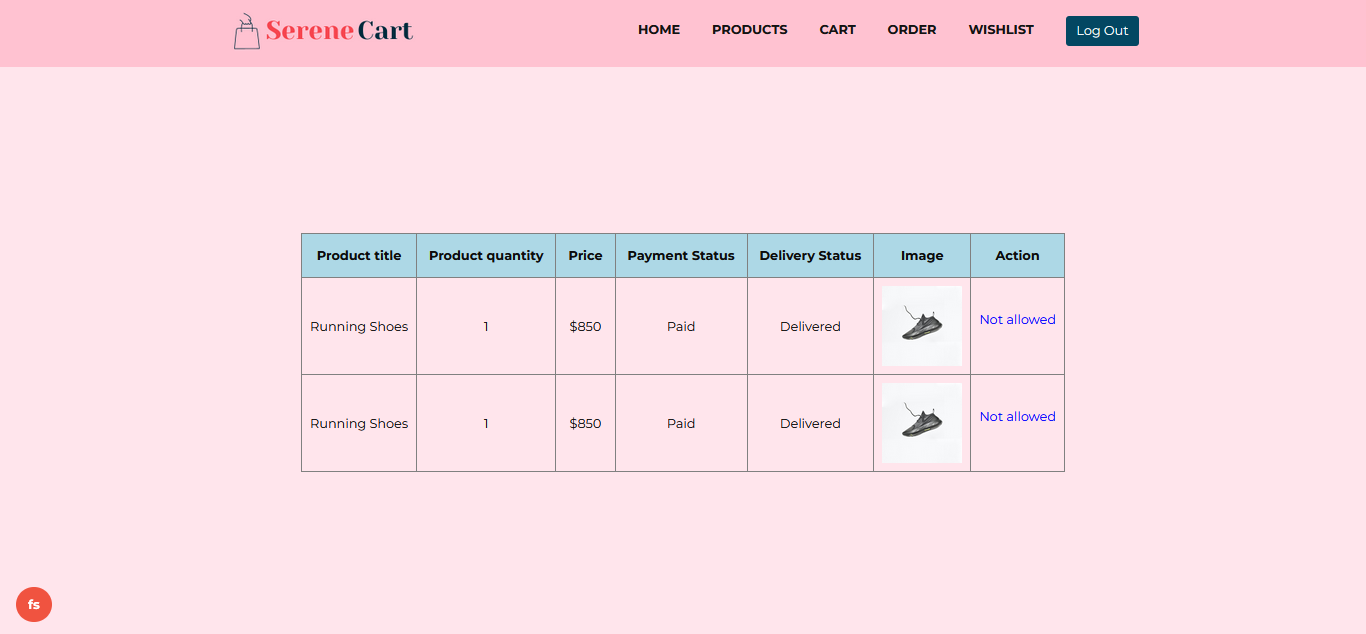
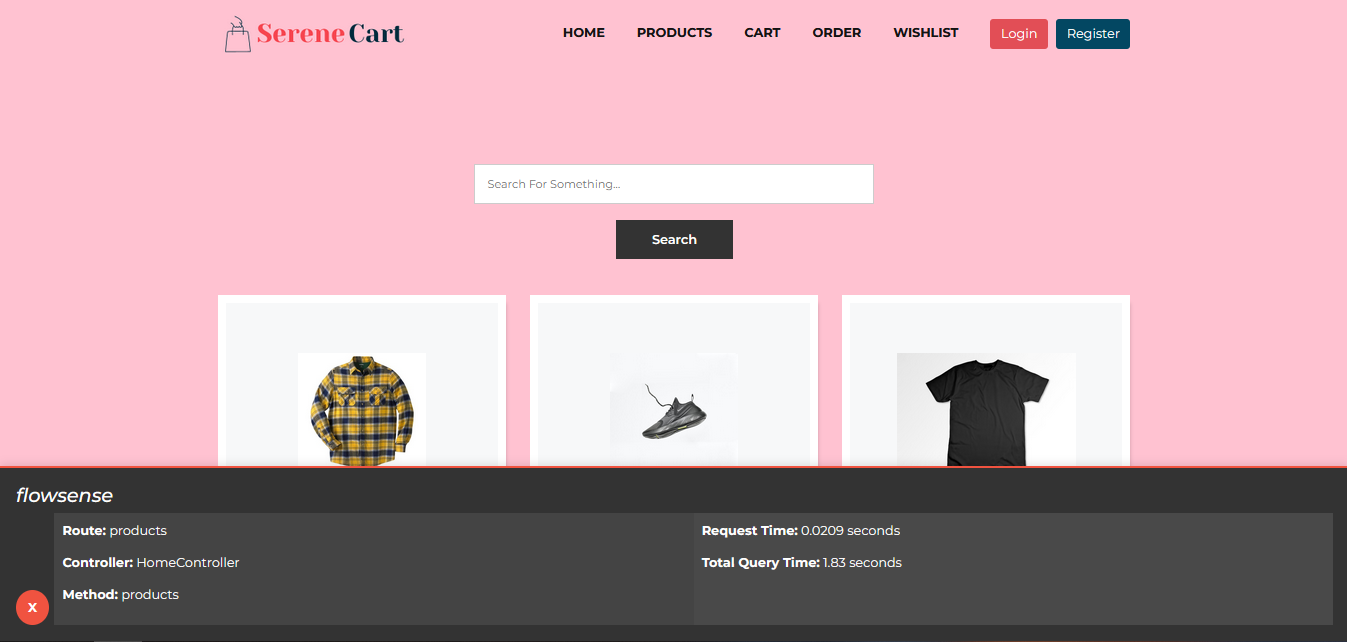
## Prerequisites
- **PHP >= 7.4 (7.4.33)**
- **Composer**
- **WAMP / XAMPP (for local development)**
## Installation
### Using Composer
To install FlowSense, add it to your Laravel project via Composer:
```bash
composer require rewaj56/flowsense
```
### Register Service Provider
In Laravel, the package’s service provider should be automatically discovered. If not, add it manually to your config/app.php providers array:
```bash
Rewaj56\Flowsense\Providers\FlowSenseServiceProvider::class,
```
### Add Middleware
The middleware is automatically registered to the web middleware group. Ensure your Kernel.php includes:
```bash
protected $middlewareGroups = [
'web' => [
// Other middleware...
\Rewaj56\Flowsense\Http\Middleware\FlowSenseMiddleware::class,
],
];
```
## Usage
Once installed, a floating button (bottom left) will appear on your web pages, allowing you to view the current route's details.
## License
[MIT](https://choosealicense.com/licenses/mit/)