https://github.com/rguske/veba-dashboard-v2
vRealize Operations Manager Dashboard for project VMware Event Broker Appliance v2
https://github.com/rguske/veba-dashboard-v2
Last synced: about 1 month ago
JSON representation
vRealize Operations Manager Dashboard for project VMware Event Broker Appliance v2
- Host: GitHub
- URL: https://github.com/rguske/veba-dashboard-v2
- Owner: rguske
- Created: 2021-10-05T08:28:20.000Z (over 3 years ago)
- Default Branch: main
- Last Pushed: 2021-11-30T14:51:28.000Z (over 3 years ago)
- Last Synced: 2025-02-13T17:51:46.048Z (3 months ago)
- Size: 602 KB
- Stars: 2
- Watchers: 1
- Forks: 1
- Open Issues: 0
-
Metadata Files:
- Readme: README.md
Awesome Lists containing this project
README
# vRealize Operations Manager Dashboard v2 for project VMware Event Broker Appliance
## Prerequisites vRealize Operations Manager
- Dashboard tested with vROps version 8.5 as well as 8.6 - [DOWNLOAD](https://customerconnect.vmware.com/downloads/info/slug/infrastructure_operations_management/vmware_vrealize_operations/8_5)
- Install vRealize Operations Management Pack for Kubernetes
-- Tested with version 1.5.1 [DOWNLOAD](https://marketplace.cloud.vmware.com/services/details/vrealize-operations-management-pack-for-kubernetes-1-5-1?slug=true) and 1.6 [DOWNLOAD](https://marketplace.cloud.vmware.com/services/details/vrealize-operations-management-pack-for-kubernetes-1-5-11111?slug=true)
- Mgmt Pack for K8s - [DOCS](https://docs.vmware.com/en/Management-Packs-for-vRealize-Operations-Manager/1.5.1/kubernetes-solution/GUID-10599FD5-4519-4B99-90A6-11168693E283.html)
## Add VEBA as a new endpoint to vROps
- How to configure the Adapter Instance in vROps - [DOCS](https://docs.vmware.com/en/Management-Packs-for-vRealize-Operations-Manager/1.5.1/kubernetes-solution/GUID-87AEB0B9-EB85-4DDC-AD31-1AEE1179C4B4.html)
We need to configure Client Certificate Auth as credential kind. To get the data for `Certificate Authority Data`, `Client Certificate Data` as well as for the `Client Key Data` we need to ssh into VEBA.
- connect via `ssh`
- Execute:
```
grep 'client-certificate-data\|client-key-data\|certificate-authority-data' ~/.kube/config
```

## Configure vSphere Tag
In order to monitor only VEBA instances with the dashboard, a vRealize Operations Manager Dynamic Custom Group with a defined membership criteria is required. A membership criteria could be e.g. a vSpgere Tag. Create a new tag categorie as well as a new vSphere tag which can be assigned to your instances.

## Configure a Dynamic Custom Group in vROps
To only have your VEBA instances displayed on the dashboard, you have to configure a Dynamic Custom Group in vROps which has to be named as **VEBA Instances** (there's a widget which depends on the name) and which has a vSphere Tag based membership criteria configured.
- Creation of a Dynamic Custom Group in vROps - [DOCS](https://docs.vmware.com/en/vRealize-Operations-Manager/8.4/com.vmware.vcom.core.doc/GUID-07BA3A0D-0F3D-494A-B4F1-A0381DD837D6.html)
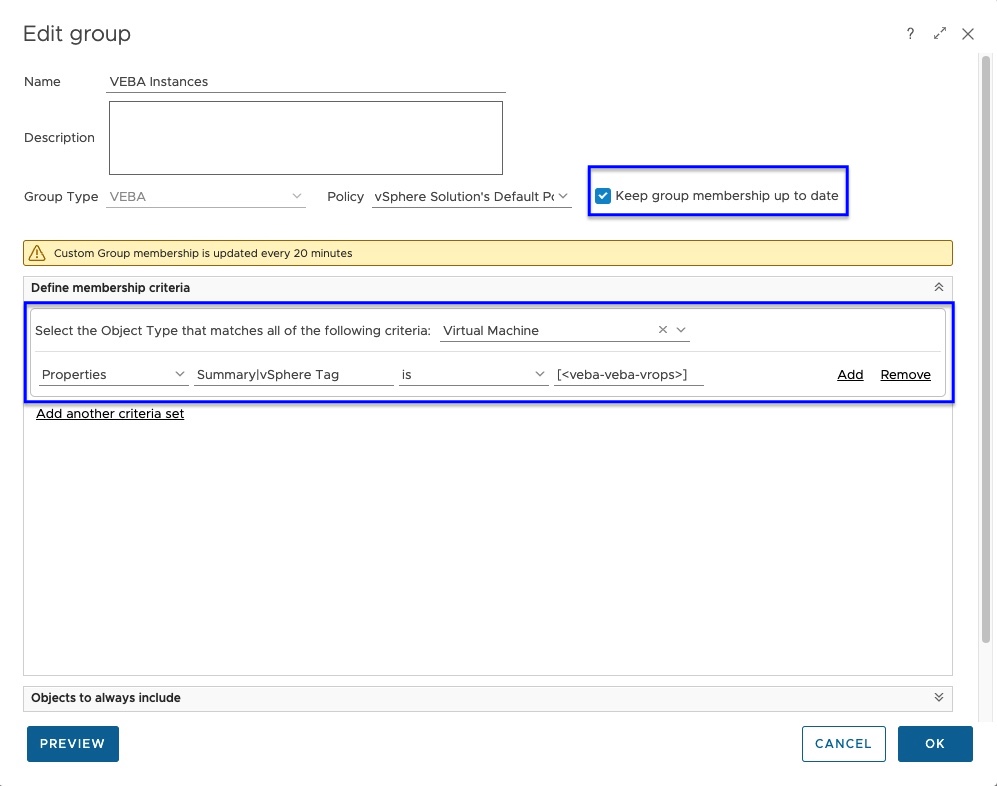
## Import Views as well as the Dashboard
Download the Dashboard and View archives and use the import functions in vROps to import everything. Start with the Views first.
- Import Views - [DOCS](https://docs.vmware.com/en/VMware-vRealize-Operations-Cloud/services/config-guide/GUID-42F41582-E2EE-4BD3-9751-F65C886E1118.html)
- Import Dashboard - [DOCS](https://docs.vmware.com/en/vRealize-Operations-Manager/8.4/com.vmware.vcom.config.doc/GUID-7F96D356-8A1F-40F8-932E-14C952EC78B5.html)
## Ready to monitor
