https://github.com/rhiokim/thorn-ui
thorn ui - RASP(WAF)
https://github.com/rhiokim/thorn-ui
Last synced: 5 months ago
JSON representation
thorn ui - RASP(WAF)
- Host: GitHub
- URL: https://github.com/rhiokim/thorn-ui
- Owner: rhiokim
- Created: 2017-03-18T07:30:08.000Z (over 8 years ago)
- Default Branch: master
- Last Pushed: 2017-03-18T07:31:35.000Z (over 8 years ago)
- Last Synced: 2025-01-01T21:24:50.944Z (6 months ago)
- Language: CSS
- Size: 1.83 MB
- Stars: 0
- Watchers: 1
- Forks: 0
- Open Issues: 0
-
Metadata Files:
- Readme: README.boilerplate.md
- Changelog: CHANGELOG.md
Awesome Lists containing this project
README
This project was bootstrapped with [Create React App](https://github.com/facebookincubator/create-react-app) and customized a bit.
## Features
- Use [Commitizen](https://github.com/commitizen/cz-cli) to produce commit message according to [AngularJS convention](https://github.com/angular/angular.js/blob/master/CONTRIBUTING.md#-git-commit-guidelines)
- Support git hook `pre-commit` used to lint and test your code
- Use [conventional-changelog](https://github.com/ajoslin/conventional-changelog) to generate `CHANGELOG.md`
- Support git hook `commit-msg` used to lint your [commit message](https://github.com/kentcdodds/validate-commit-msg)
- Use [eslint-pretty-formatter](https://github.com/sindresorhus/eslint-formatter-pretty) to show results for lint
- If you installed Docker you are able to use some useful npm run-script to make the docker image
- Support material design. Please look into `material` branch [react-mdl](https://github.com/react-mdl/react-mdl)
## How to use
First, you should clone the repo and install the dependencies.
```bash
$ git clone [email protected]:rhiokim/react-boilerplate.git
$ cd
$ npm install
```
Then, launch the boilerplate app.
```bash
$ npm start
```
You should see a new browser tap opening and a title of "React Boilerplate" in http://localhost:3000.
From there, you start to develop your own code in the `src` directory. When you finish coding, use `npm run build` to build the static files.
And you want to make the docker image with production files, use `npm run deploy`.
When committing your code, you should use [AngularJS's commit message convention](https://github.com/angular/angular.js/blob/master/CONTRIBUTING.md#-git-commit-guidelines). Otherwise, the repo will throw an error. If you use `npm run commit` instead of `git commit`, the command will help you to produce a formatted commit message.
## How to build
```bash
$ npm run build
```
## Run test
```bash
$ npm test
```
## Dockerize
```bash
$ npm run docker:build // build image
$ npm run docker:run // run container
$ npm run docker:rm // remove running container
$ npm run docker // run build, rm, run at once
```
## Branch Structure
```
master
\_ nw
\_ material
\_ ant-design
\_ photon
\_ photon-with-nwjs (photon + nw)
\_ semantic-ui
```
## Screenshot
* with photon
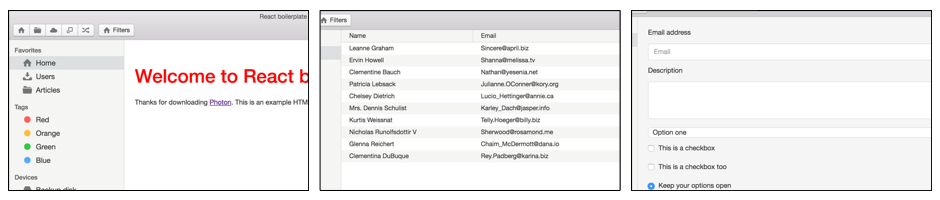
* with material
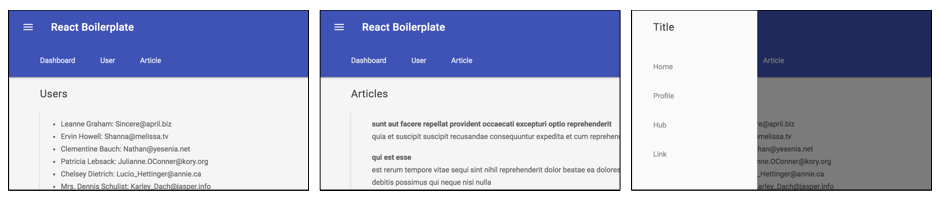
* with ant-design

* with photon and nwjs
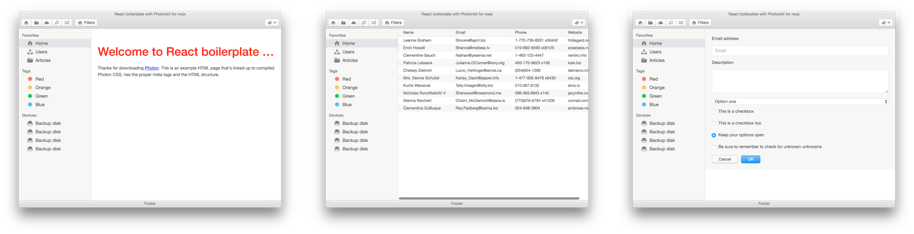
## License
MIT