https://github.com/rhymeswithmogul/mailpolicyexplainer
A PowerShell module to test and explain all facets of a domain's email records.
https://github.com/rhymeswithmogul/mailpolicyexplainer
bimi dane dkim dkim-verifier dmarc dmarc-parser dnssec email mail mta-sts mx nullmx powershell powershell-module pwsh pwsh-module spf spf-parse tlsa tlsa-records
Last synced: 6 months ago
JSON representation
A PowerShell module to test and explain all facets of a domain's email records.
- Host: GitHub
- URL: https://github.com/rhymeswithmogul/mailpolicyexplainer
- Owner: rhymeswithmogul
- License: agpl-3.0
- Created: 2023-10-14T01:02:52.000Z (almost 2 years ago)
- Default Branch: main
- Last Pushed: 2025-03-04T01:02:31.000Z (7 months ago)
- Last Synced: 2025-03-21T06:01:35.929Z (7 months ago)
- Topics: bimi, dane, dkim, dkim-verifier, dmarc, dmarc-parser, dnssec, email, mail, mta-sts, mx, nullmx, powershell, powershell-module, pwsh, pwsh-module, spf, spf-parse, tlsa, tlsa-records
- Language: PowerShell
- Homepage: https://www.powershellgallery.com/packages/MailPolicyExplainer/
- Size: 1.81 MB
- Stars: 10
- Watchers: 2
- Forks: 2
- Open Issues: 1
-
Metadata Files:
- Readme: README.md
- Changelog: CHANGELOG.md
- Contributing: CONTRIBUTING.md
- Funding: .github/FUNDING.yml
- License: LICENSE.md
- Code of conduct: CODE_OF_CONDUCT.md
- Security: SECURITY.md
- Authors: AUTHORS.txt
Awesome Lists containing this project
README
# MailPolicyExplainer


[](https://www.powershellgallery.com/packages/MailPolicyExplainer/)

A PowerShell module to fetch and analyze a domain's mail-related DNS records.
# SHORT EXAMPLE
```powershell
PS C:\> Test-MailPolicy contoso.com
```
# LONG DESCRIPTION
MailPolicyExplainer is just that: a PowerShell module that will retrieve all of a domain's email-related DNS records, and show them to the user. However, unlike a simple call to `Resolve-DnsName`, this module will actually analyze them and show you what they mean, rather than just what they are.
This module supports MX, SPF, DKIM ADSP, DMARC, DANE, MTA-STS, and SMTP TLS Reporting; as well as evaluating whether or not records are signed with DNSSEC. In addition, if you provide names of selectors, DKIM and BIMI selector records are also evaluated.
# EXAMPLES
Most people using this module will want to use the `Test-MailPolicy` cmdlet, which runs every single test in order. Though it may not be obvious which DKIM and BIMI selector names exist (save for email services like Exchange Online who use well-known DKIM selector names -- selector1 and selector2), the `-DkimSelectorsToCheck` and `-BimiSelectorsToCheck` can be used to test known selectors.
In its simplest form, `Test-MailPolicy` will review almost every DNS record available.
```powershell
PS C:\> Test-MailPolicy contoso.com
```
## Checking DKIM Selectors
Exchange Online always uses DKIM selectors "selector1" and "selector2". If a domain doesn't use any other email sending platforms (such as Constant Contact), you can test any Office 365 customer with this command:
```powershell
PS C:\> Test-MailPolicy fabrikam.com -DkimSelectorsToCheck "selector1","selector2"
```
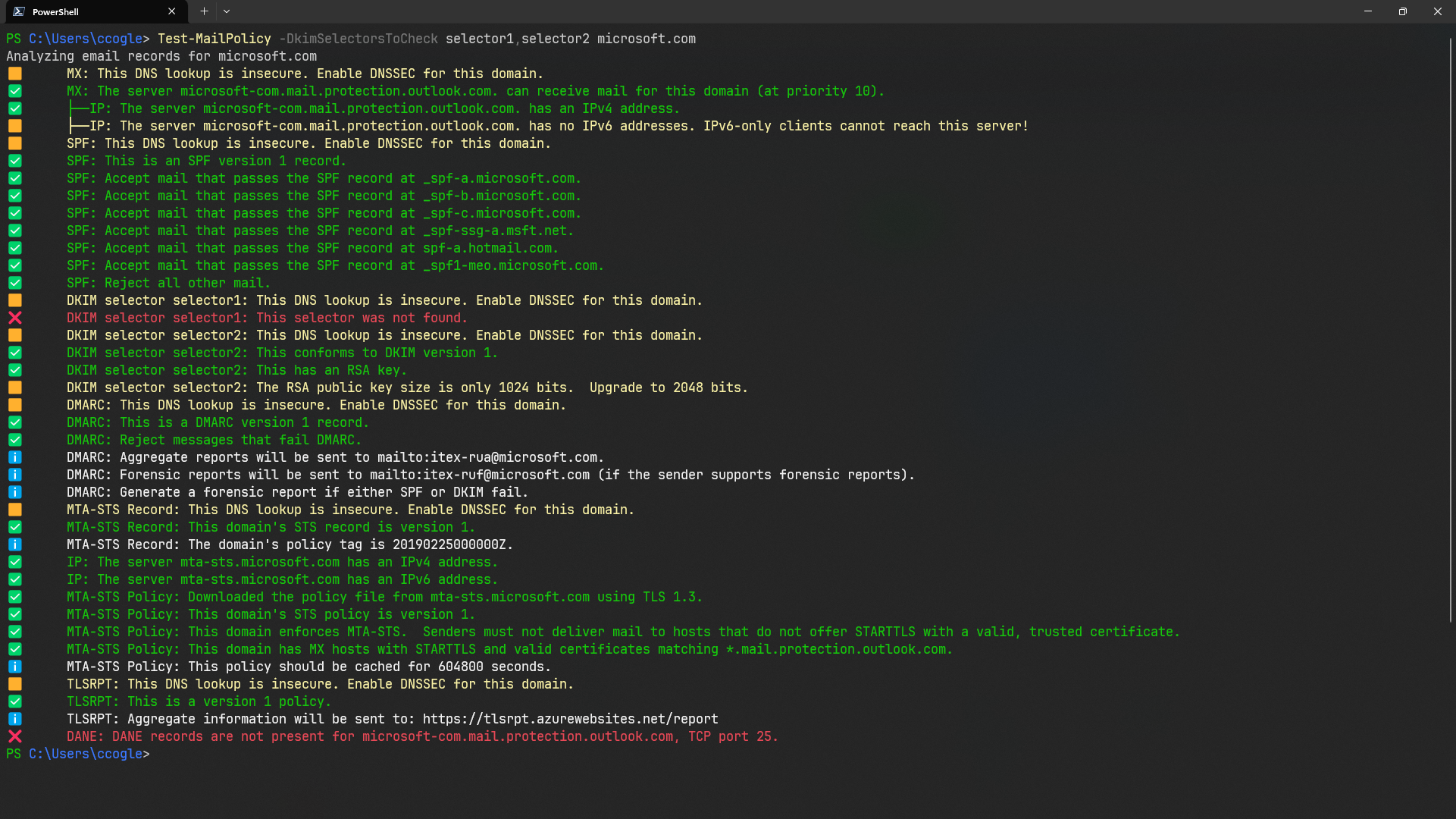
But what if they *do* use something like Constant Contact? Assuming the DKIM selector name is known:
```powershell
PS C:\> Test-MailPolicy woodgrovebank.com -DkimSelectorsToCheck "selector1","selector2","constantcontact"
```
Note that sometimes emails can come from subdomains, and those subdomains will have their own DNS records. You will need to run this cmdlet once per domain.
```powershell
PS C:\> Test-MailPolicy tailspintoys.com -DkimSelectorsToCheck "selector1","selector2"
PS C:\> Test-MailPolicy shop.tailspintoys.com -DkimSelectorsToCheck "shopify"
```
## Running Only Some Tests
Or, if you only want to test one aspect of email, you can test items individually. For example, if yu're working on MTA-STS, you can skip all the other checks.
```powershell
PS C:\> Test-MtaStsPolicy adatum.com
```
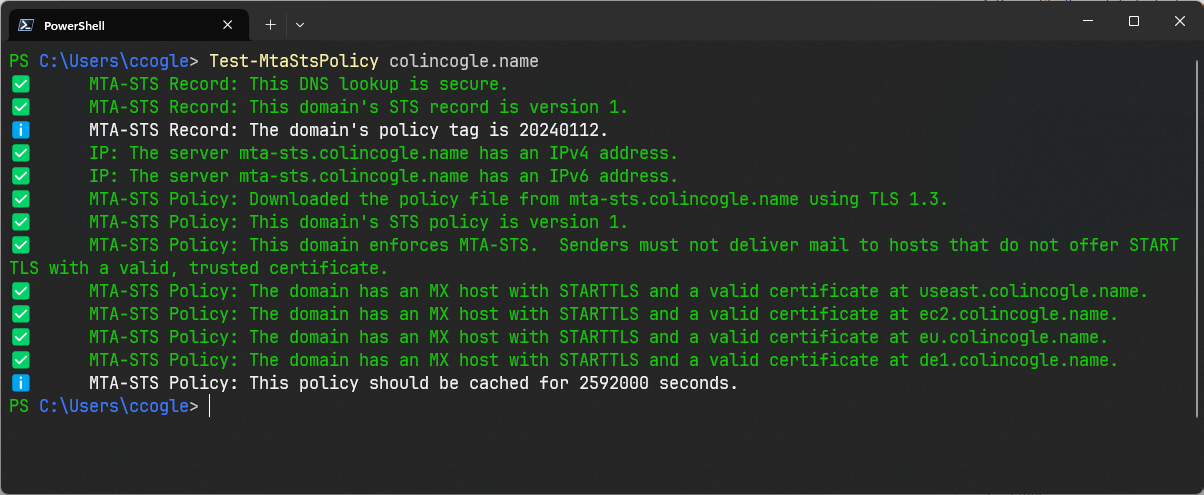
## SPF DNS Lookup Counts
It can also count how many DNS lookups are in an SPF record.
```powershell
PS C:\> Test-MailPolicy northwindtraders.com -CountSpfDnsLookups # or
PS C:\> Test-SpfRecord northwindtraders.com -CountDnsLookups # or
PS C:\> Test-SpfRecord northwindtraders.com -Recurse
```
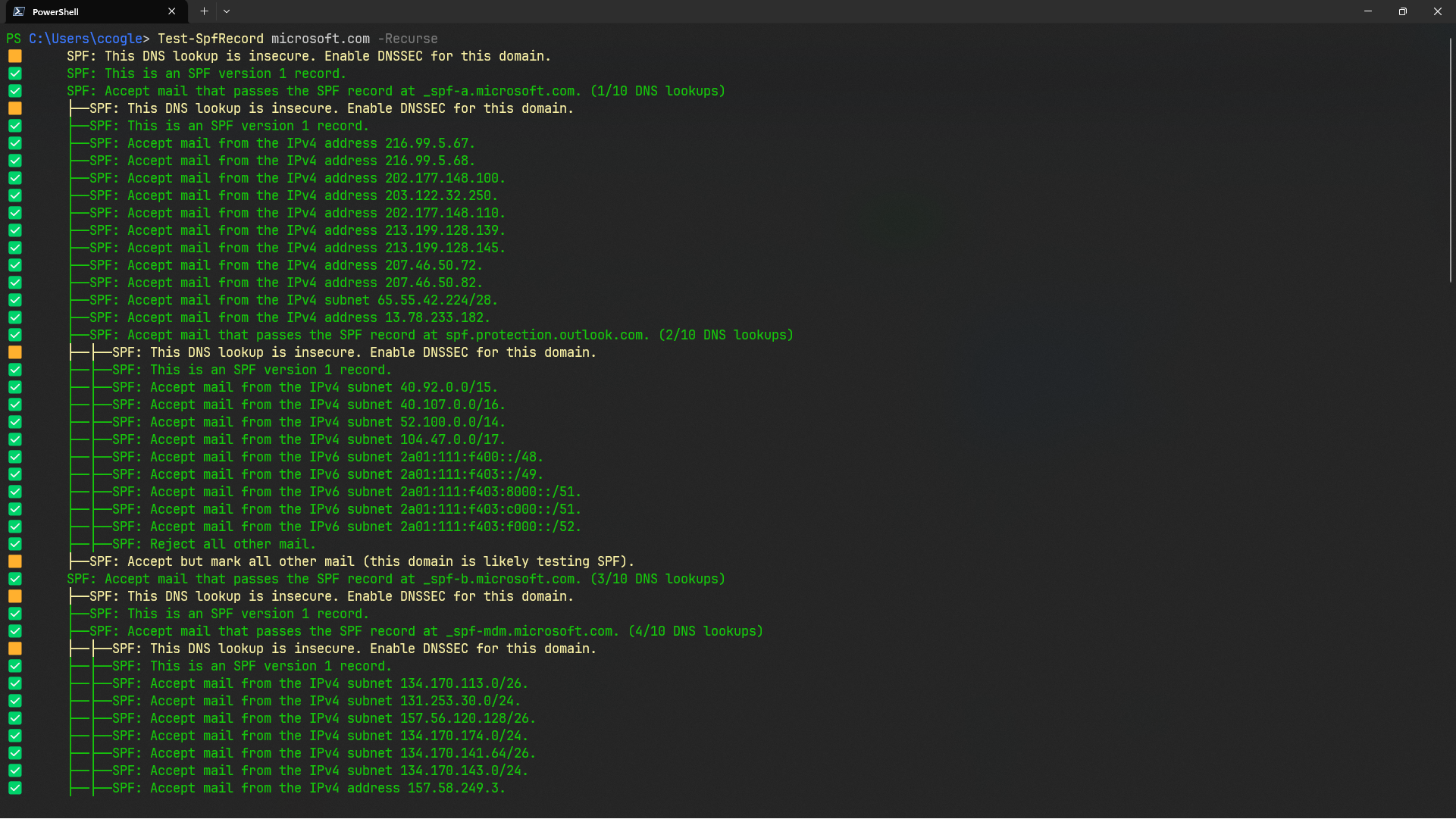
# Further Help
For more help, why not start with [the conceptual help](https://github.com/rhymeswithmogul/MailPolicyExplainer/blob/main/man/en-US/about_MailPolicyExplainer.md)?