https://github.com/rhysd/rust-doc.vim
Search Rust documents and open with browser from Vim.
https://github.com/rhysd/rust-doc.vim
document rust vim vim-plugin
Last synced: 3 months ago
JSON representation
Search Rust documents and open with browser from Vim.
- Host: GitHub
- URL: https://github.com/rhysd/rust-doc.vim
- Owner: rhysd
- Created: 2015-05-15T09:09:28.000Z (about 10 years ago)
- Default Branch: master
- Last Pushed: 2020-01-25T14:24:31.000Z (over 5 years ago)
- Last Synced: 2025-03-29T00:12:46.890Z (4 months ago)
- Topics: document, rust, vim, vim-plugin
- Language: Vim script
- Homepage:
- Size: 38.1 KB
- Stars: 73
- Watchers: 4
- Forks: 10
- Open Issues: 2
-
Metadata Files:
- Readme: README.md
Awesome Lists containing this project
README
Open Rust document in Vim
=========================
`cargo` has a nice feature to generate document. But it doesn't have a feature to search it yet.
This plugin searches documents (standard libraries, libraries your crate depends on, and so on) from Vim.
- Open a document for the word under cursor `std`
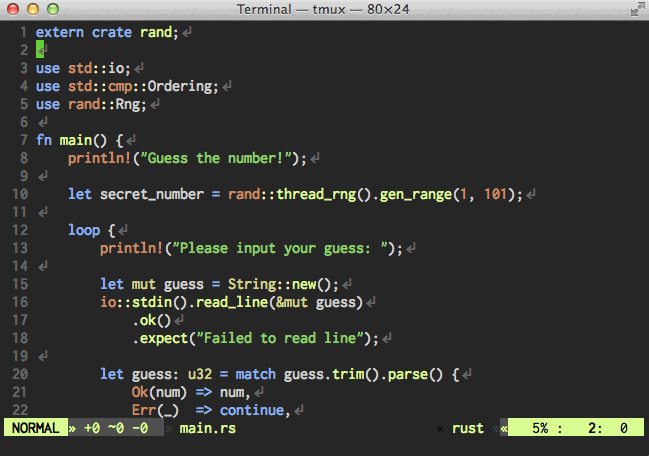
- Search documents with [unit.vim](https://github.com/Shougo/unite.vim) interface
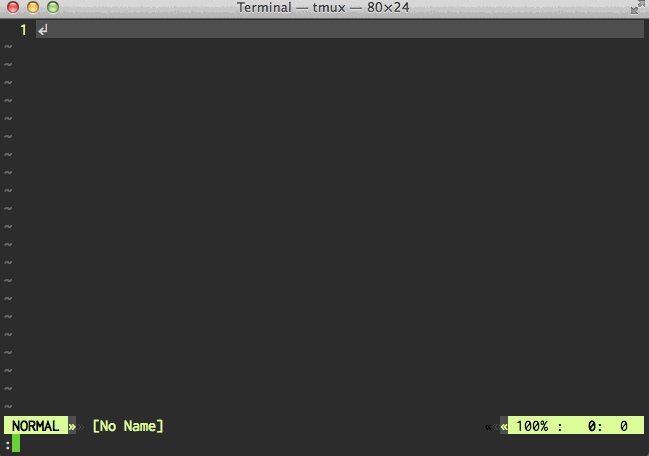
## Usage
- __`:RustDoc` command__
```
:RustDoc {crate or module name} [{identifier name}]
```
For example, assume that your crate uses [rand](http://doc.rust-lang.org/rand/rand/index.html).
1. `:RustDoc rand` opens the document for crate `rand`.
2. `:RustDoc rand::distributions` opens the document for module `rand::distributions`.
3. `:RustDoc rand Rng` opens the document for trait `rand::Rng`.
All arguments of the command can be completed. Please enter `` to complete them.
Of course you can search standard libraries.
```
:RustDoc std::vec
```
And `:RustDocFuzzy` and `:RustDocModule` are also available.
Please see [document for them](https://github.com/rhysd/rust-doc.vim/blob/master/doc/rust-doc.txt) for more detail.
- __Mapping `K`__
Entering key `K` in your Rust source opens a document most corresponding to a word under the cursor.
`K` mapping is available in normal mode and visual mode. In normal mode, the word under the cursor is used.
In visual mode, the selected text is used.
- __[unite.vim](https://github.com/Shougo/unite.vim) source__
```
:Unite rust/doc
```
You can select from all document candidates with unite.vim interface.
And if you want to use unite.vim for `K` mapping, you can setup in your vimrc as follows.
```vim
let g:rust_doc#define_map_K = 0
augroup vimrc-rust
autocmd!
autocmd FileType rust nnoremap K :Unite rust/doc:cursor -no-empty -immediately
autocmd FileType rust vnoremap K :Unite rust/doc:visual -no-empty -immediately
augroup END
```
It may takes some time to prepare candidates. If you don't want to wait and it is enough for you to search only module names,
please specify `modules` to the argument of `rust/doc` source as below.
```
:Unite rust/doc:modules
```
- __[denite.nvim](https://github.com/Shougo/denite.nvim) source__
```
:Denite rust/doc
```
You can select from all document candidates with denite.nvim interface.
And if you want to use denite.nvim for `K` mapping, you can setup in your vimrc as follows.
```vim
let g:rust_doc#define_map_K = 0
augroup vimrc-rust
autocmd!
autocmd FileType rust nnoremap K :DeniteCursorWord rust/doc
augroup END
```
It may takes some time to prepare candidates. If you don't want to wait and it is enough for you to search only module names,
please specify `modules` to the argument of `rust/doc` source as below.
```
:Denite rust/doc:modules
```
## Installation
### 1. Install This Plugin
If you use some plugin manager, please follow the instruction of them.
For example, you can install this plugin with [neobundle.vim](https://github.com/Shougo/neobundle.vim) as below.
```vim
NeoBundle 'rhysd/rust-doc.vim'
```
If you use no plugin manager, copy all directories and files in `autoload`, `plugin`, `ftplugin`
and `doc` directories to your `~/.vim` directory's corresponding directories.
Or you can also use Vim's standard package management. Please read `:help packages`.
### 2. (Optional) Setup Standard Library Documents
rust-doc.vim searches documents downloaded by [rustup](https://github.com/rust-lang-nursery/rustup.rs).
If there is a toolchain installed by rustup, rust-doc.vim tries to use documentations in it.
If you want to see your own standard library documents, you must set `g:rust_doc#downloaded_rust_doc_dir`.
The variable should be string type and contain the path to rust documents bundled in downloaded rust tar.
__e.g.__:
```sh
$ wget https://static.rust-lang.org/dist/rust-1.0.0-i686-unknown-linux-gnu.tar.gz
$ tar xf rust-1.0.0-i686-unknown-linux-gnu.tar.gz
$ mv rust-1.0.0-i686-unknown-linux-gnu/rust-doc ~/Documents/
```
Then set the variable as below
```vim
let g:rust_doc#downloaded_rust_doc_dir = '~/Documents/rust-docs'
```
## Customization
- `g:rust_doc#vim_open_cmd`
Vim command to open the path to a document. rust-doc.vim uses it to open the document if it is not empty.
The command must take a url to the local file.
- `g:rust_doc#open_cmd`
Shell command to open the path to a document. rust-doc.vim uses it to open the document if it is not empty.
The command must take a url to the local file.
- `g:rust_doc#do_not_ask_for_module_list`
If the value is `1`, rust-doc.vim never ask if it shows the list of modules/identifiers when no document is found.
The default value is `0`.
- `g:rust_doc#define_map_K`
If the value is `1`, `K` mappings described above is defined. The default value is `1`.
- `g:rust_doc#downloaded_rust_doc_dir`
As described above, the path to directory of rust standard library documents.
## License
This plugin is distributed under [the MIT License](http://opensource.org/licenses/MIT).
```
Copyright (c) 2015 rhysd
```