https://github.com/richard-zhang1019/quickly-log
A quickly generate console.log extension in vscode
https://github.com/richard-zhang1019/quickly-log
vscode-extension
Last synced: 3 months ago
JSON representation
A quickly generate console.log extension in vscode
- Host: GitHub
- URL: https://github.com/richard-zhang1019/quickly-log
- Owner: Richard-Zhang1019
- License: mit
- Created: 2023-11-27T11:17:34.000Z (over 1 year ago)
- Default Branch: main
- Last Pushed: 2023-12-06T11:28:11.000Z (over 1 year ago)
- Last Synced: 2025-04-03T12:16:56.889Z (3 months ago)
- Topics: vscode-extension
- Language: TypeScript
- Homepage: https://marketplace.visualstudio.com/items?itemName=RichardZhang.quickly-log
- Size: 1.91 MB
- Stars: 6
- Watchers: 1
- Forks: 0
- Open Issues: 1
-
Metadata Files:
- Readme: README.md
- Funding: .github/FUNDING.yml
- License: LICENSE
Awesome Lists containing this project
README
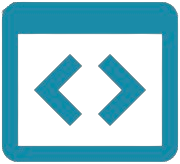
# Quickly Log
A quickly generate console.log extension in vscode
## Usage
### Quickly generate console.log
- Move the cursor near in variable.
- Press `Cmd + Shift + L` (Mac) or `Ctrl + Shift + L` (Windows).
- Next line will be:
console.log('variable:', variable)
### Quick clear all console.log
- Press `Cmd + Shift + K` (Mac) or `Ctrl + Shift + K` (Windows).
### Quick toggle all console.log's state of comment
- Press `Cmd + Shift + J` (Mac) or `Ctrl + Shift + J` (Windows).
## Configuration
| Property | Description | Default |
| :- | :- | :-: |
| consoleVariablesName | Whether to output variable name | true |
| consoleLineNumber | Whether to output line number | false |
| consoleFilename | Whether to output filename | false |
| consoleColon | Whether to output colon at the end | true |
Example:
```ts
console.log('Variables at line 17 in Components/Card.tsx:', Variables)
```
You can go to the Settings page and change the configuration to your preferences
✨ Happy hacking!
## License
[MIT](./LICENSE) License © 2022 [Richard Zhang](https://github.com/Richard-Zhang1019)
