https://github.com/richardevcom/coming-soon-template
Quick coming soon HTML & CSS template using Tailwind CSS (built on Gulp, Browsersync & Node.js)
https://github.com/richardevcom/coming-soon-template
boilerplate browsersync coming css end front frontend gulp html maintenance soon tailwind tailwindcss
Last synced: 6 months ago
JSON representation
Quick coming soon HTML & CSS template using Tailwind CSS (built on Gulp, Browsersync & Node.js)
- Host: GitHub
- URL: https://github.com/richardevcom/coming-soon-template
- Owner: richardevcom
- License: mit
- Created: 2021-08-20T07:44:42.000Z (about 4 years ago)
- Default Branch: main
- Last Pushed: 2023-02-15T02:20:37.000Z (over 2 years ago)
- Last Synced: 2025-04-01T17:58:02.872Z (6 months ago)
- Topics: boilerplate, browsersync, coming, css, end, front, frontend, gulp, html, maintenance, soon, tailwind, tailwindcss
- Language: HTML
- Homepage: https://github.com/richardevcom/coming-soon-template
- Size: 792 KB
- Stars: 7
- Watchers: 1
- Forks: 4
- Open Issues: 0
-
Metadata Files:
- Readme: README.md
- Funding: .github/FUNDING.yml
- License: LICENSE
Awesome Lists containing this project
README
# Coming soon template
Boilerplate for HTML coming soon webpage. Bare-bones HTML starter template with Tailwind CSS, PostCSS, Gulp, Browsersync & Imagemin.
The main purpose of this boilerplate is to simplify build of quick coming soon/maintenance one-pagers.
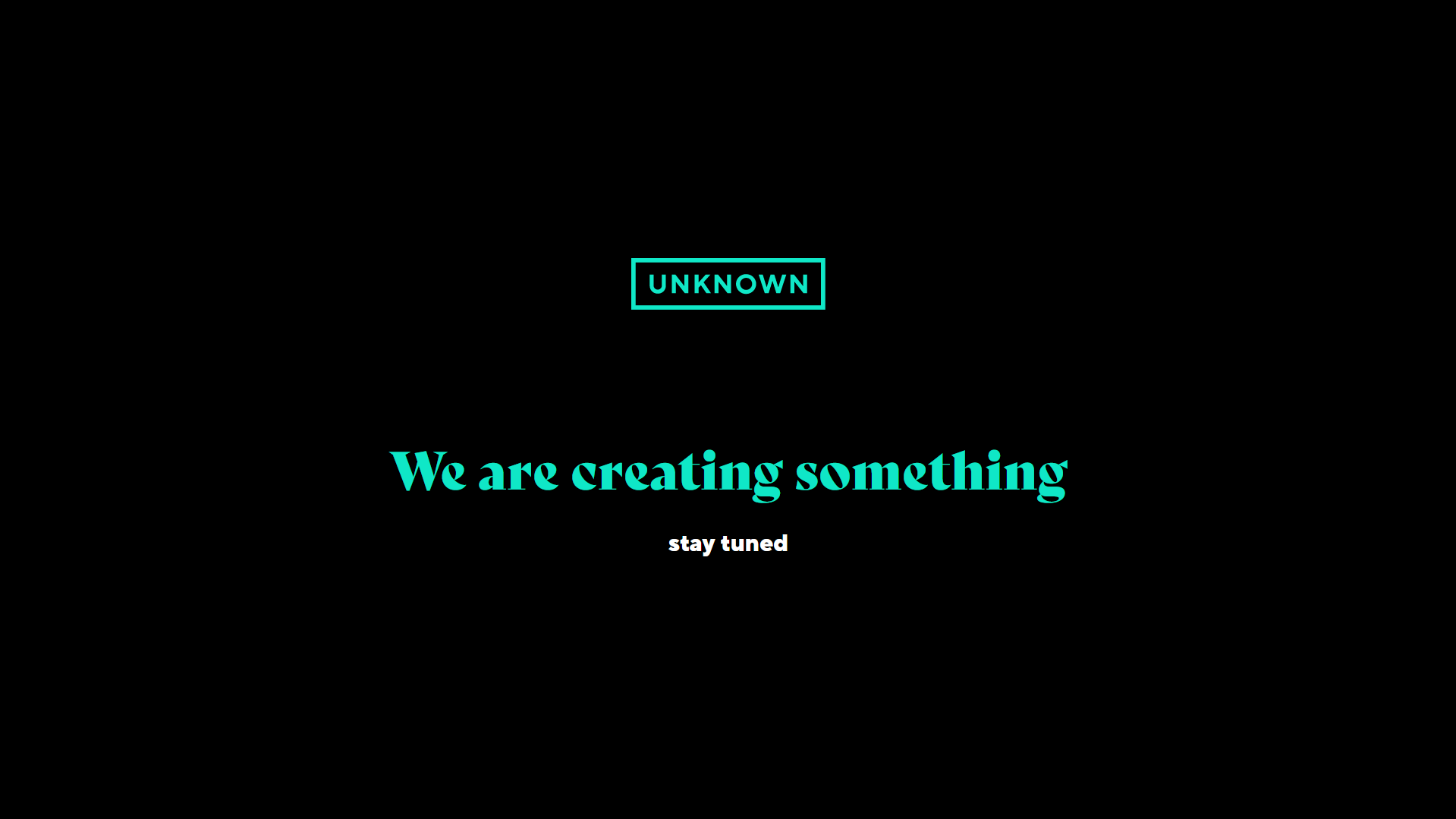
## How to use this Boilerplate
1. Clone the repository:
```bash
git clone git@github.com:salttechno/tailwindcss-boilerplate.git
cd
```
Or else simply download boilerplate's zip file from [this link](https://github.com/salttechno/tailwindcss-boilerplate).
2. Install the dependencies:
```bash
# if you are using npm
npm install
# OR if you are using Yarn
yarn
```
3. Start the development server:
```bash
# if you are using npm
npm run dev
# OR if you are using Yarn
yarn run dev
```
Now you should be able to see the project running at [localhost:3000](http://localhost:3000).
4. Open `./index.html` in your editor (VS Code recommended) and start editing!
## Optimizing for production
Tailwind CSS output needs to be optimized for the production use. The development version for the CSS file is almost 4MB which is not good for production websites. [Read this for more details](https://tailwindcss.com/docs/optimizing-for-production). This boilerplate **helps you generate the production version** of your CSS file easily & quickly.
We have configured `purge` option for PostCSS & Tailwind CSS. To build optimized version of your custom CSS, simply run:
```bash
# if you are using npm
npm run build
# OR if you are using Yarn
yarn run build
```
For optimizing your images, simply run:
```bash
# if you are using npm
npm run build-images
# OR if you are using Yarn
yarn run build-images
```