https://github.com/richardso21/eyepause
Bring justice back to your eyes with eyePause, built on electron.js! 👀⏸
https://github.com/richardso21/eyepause
Last synced: 3 months ago
JSON representation
Bring justice back to your eyes with eyePause, built on electron.js! 👀⏸
- Host: GitHub
- URL: https://github.com/richardso21/eyepause
- Owner: richardso21
- License: mit
- Created: 2020-07-12T03:32:32.000Z (almost 5 years ago)
- Default Branch: master
- Last Pushed: 2022-12-11T13:36:47.000Z (over 2 years ago)
- Last Synced: 2024-06-05T19:22:53.920Z (about 1 year ago)
- Language: JavaScript
- Homepage:
- Size: 815 KB
- Stars: 3
- Watchers: 2
- Forks: 0
- Open Issues: 13
-
Metadata Files:
- Readme: README.md
- License: LICENSE
Awesome Lists containing this project
README
# eyePause 1.0 👀⏸
Take periodic rests from your computer screen with the help of eyePause! Running in the background, it will alert you when it's time to step away. *Heavily inspired by [stretchly](https://github.com/hovancik/stretchly).*
Preset to take 5-minute breaks every 30 minutes, but can be configured in the eyePause menu.
Built using Electron on Javascript. Works right out of the box, ***supported on Windows, Linux, and macOS!***
## Screenshots

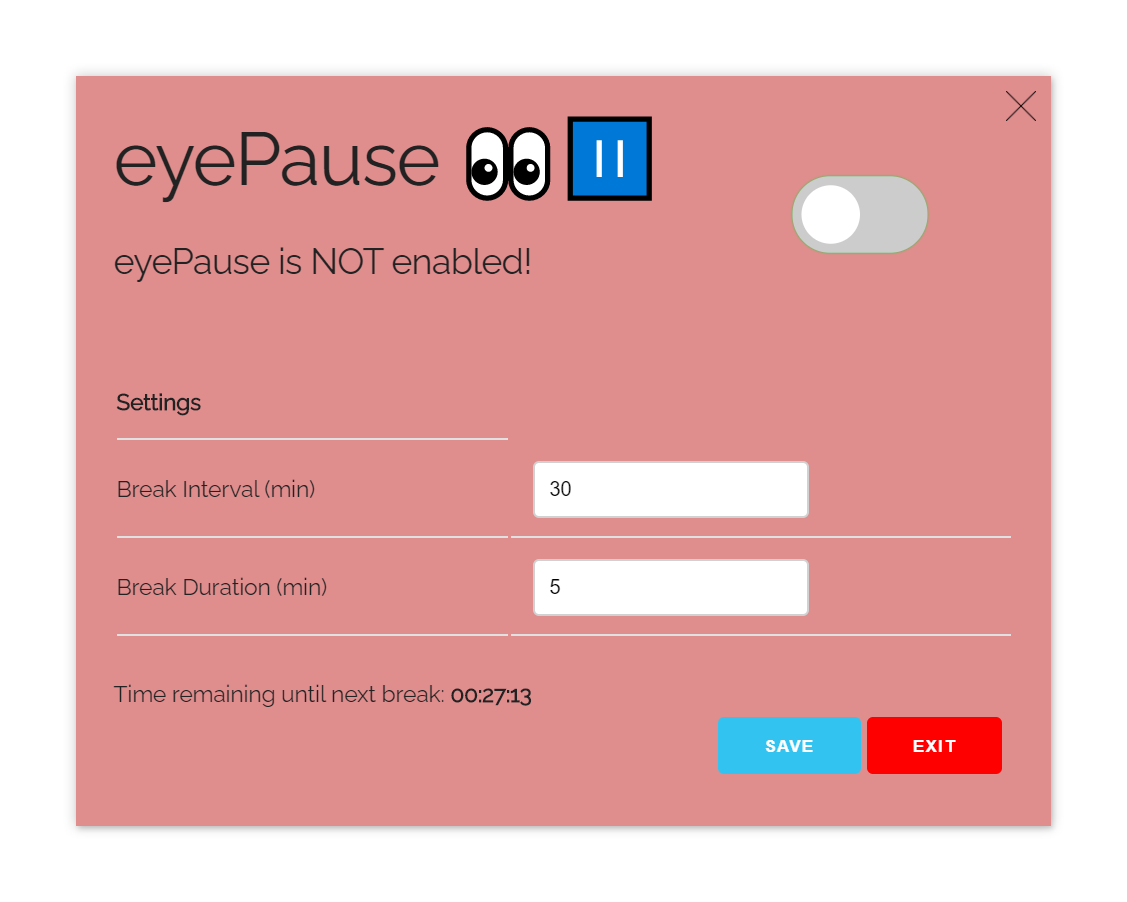

## Install
### Release (recommended)
Head over to the [releases page](https://github.com/richardso21/eyePause/releases) of this repository, where you can download the installers with **.exe, .deb, or .rpm file extensions**.
*Note: **all releases only support x64**, and **no installer executables are released for macOS at the moment**. If you are running on a different architecture or macOS, **build from source** as documented below.*
### Source
Building from source code is pretty easy, but let me take you through the process:
1. Clone this repo either by the command below or any other way that you prefer:
```
git clone https://github.com/richardso21/eyePause.git
```
2. Enter the folder you just cloned (probably `eyePause`), and install prerequisites for the app with `npm`:
```
cd eyePause
npm install
```
3. Run the app
```
npm run start
```
4. *(optional) Make the installer executable on your end and execute the installer. The installer will be located in the `out` directory:*
```
npm run make
cd out/make
...
```