https://github.com/richdom2185/jekyll-plantuml
A GitHub Pages-compatible plugin for your Jekyll sites to render PlantUML diagrams dynamically.
https://github.com/richdom2185/jekyll-plantuml
github-pages jekyll jekyll-plugin markdown
Last synced: 3 months ago
JSON representation
A GitHub Pages-compatible plugin for your Jekyll sites to render PlantUML diagrams dynamically.
- Host: GitHub
- URL: https://github.com/richdom2185/jekyll-plantuml
- Owner: RichDom2185
- Created: 2023-09-17T17:18:55.000Z (about 2 years ago)
- Default Branch: main
- Last Pushed: 2025-03-04T05:49:01.000Z (9 months ago)
- Last Synced: 2025-03-04T06:30:37.255Z (9 months ago)
- Topics: github-pages, jekyll, jekyll-plugin, markdown
- Language: Liquid
- Homepage: https://richarddominick.me/jekyll-plantuml/
- Size: 52.7 KB
- Stars: 1
- Watchers: 1
- Forks: 0
- Open Issues: 3
-
Metadata Files:
- Readme: README.md
Awesome Lists containing this project
README
# Jekyll PlantUML Plugin
> View the demo [here](https://richdom2185.github.io/jekyll-plantuml).
GitHub Pages only allows a specific set of [plugins](https://pages.github.com/versions/) to run, hence, additional plugins that are in the form of RubyGems are not supported.
This plugin transforms PlantUML code blocks into PlantUML diagrams. It is a Jekyll plugin that uses the [PlantUML](http://plantuml.com/) tool to generate the diagrams.
Benefits:
* Fully compatible with GitHub Pages
* Easily customisable to your needs
* Composable API with all my [other Jekyll plugins](https://github.com/RichDom2185/jekyll-showcase)
## Add it to your site
### Step 1: Copy the required files
Copy the following files to your site's `_includes` folder:
* `plantuml.liquid`: The main parser to generate the PlantUML diagrams
* `capturehtml.liquid`: Un-escapes HTML special characters, used to parse HTML tags inside pre-formatted code blocks
If you already have a copy of `capturehtml.liquid` from my other plugins, you can reuse that file, and only copy `plantuml.liquid`.
### Step 2: Include it in your site
#### As a HTML layout
Simply include it in any of the layouts you want to add support for:
**Recommended:** Reassign the layout's `content` variable. This approach ensures composability should you want to include additional plugins/perform additional processing on the content.
```html
{% capture content %}{% include plantuml.liquid html=content %}{% endcapture %}
{{ content }}
```
**Alternative:** Replace `{{ content }}` directly:
* Before:
```html
{{ content }}
```
* After:
```html
{% include plantuml.liquid html=content %}
```
## Usage
Simply write your PlantUML code blocks as you would normally:
````markdown
```plantuml
Alice -> Bob: Hi there!
Bob --> Alice: Hello to you too!
```
````
**Note:** Both `plantuml` and `puml` are supported as language tags.
The plugin will automatically convert the PlantUML code blocks to a placeholder image, and when the page is loaded, a tiny bit of JavaScript will replace the placeholder with the actual PlantUML diagram.
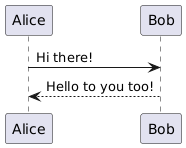
This does mean that JavaScript must be enabled for the diagrams to be displayed correctly.