https://github.com/richk1/HelloWorldRUI
Hello World WPF example using ReactiveUI
https://github.com/richk1/HelloWorldRUI
csharp dotnet-framework hello-world reactiveui windows-desktop wpf
Last synced: 12 months ago
JSON representation
Hello World WPF example using ReactiveUI
- Host: GitHub
- URL: https://github.com/richk1/HelloWorldRUI
- Owner: richk1
- License: mit
- Created: 2019-02-06T15:21:59.000Z (about 7 years ago)
- Default Branch: master
- Last Pushed: 2023-12-08T23:52:42.000Z (about 2 years ago)
- Last Synced: 2024-10-10T22:21:05.298Z (over 1 year ago)
- Topics: csharp, dotnet-framework, hello-world, reactiveui, windows-desktop, wpf
- Language: C#
- Size: 66.4 KB
- Stars: 16
- Watchers: 1
- Forks: 5
- Open Issues: 0
-
Metadata Files:
- Readme: README.md
- License: LICENSE
Awesome Lists containing this project
README
# HelloWorldRUI
An example WPF HelloWorld program written using the ReactiveUI framework.
1. Original: 3 February 2019
2. Latest Update: Dec 2023
* Now using DotNet 8 / C# 12
* Mostly minor tweaks to syntax
* My level of proficiency with ReactiveUI hasn't increased much since I originally posted this (I've been doing other things), so I've left most of my original commentary unchanged. My observations may well be outdated.
* Added a copy of the same project written without using ReactiveUI for comparison.
## Motivation
I'm just a hobbiest programmer these days, and thought I'd give ReactiveUI a spin. I had an unexpectedly difficult time figuring out how to get a simple starter program working using ReactiveUI. I found some documentation sources useful, and others confusing, or lacking SIMPLE examples for the current software versions. So, once I figured out some of the basics, I thought I'd post my working example here on github. It's just a slightly fancy Hello World that makes use of a few ReactiveUI components.
(My biggest problem was getting the bindings to work. I think that was because I was using a version of the Splat service locater code in my app.xaml.cs file that was incompatible with the rest of my code. I had tried using different versions of that line that I copied from various documentation sources/examples, but not evidently ones that were in sync with the rest of my code. The sample that finally solved my problem was one of the two buried in the ReactvieUI source code itself - ReactiveDemo. This is the code the ReactiveUI 'Getting Started' page currently walks you through.)
----
## This Example
What it does:
Opens a Window that shows the greeting "Hello World", cycling between a few
different languages.
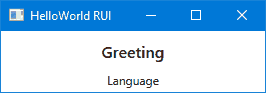
----
### Development Environment
I'm currently using Visual Studio 2022 Community Edition preview.
### Dependencies
You'll need to install the following NuGet Packages into your environment. They'll
in-turn load others that they require.
* NuGet Packges
* ReactiveUI.WPF
* ReactiveUI.Fody
(Note: I perhaps complicated the example a bit by using Fody, but its pretty
straitforward to use, has given me very little trouble, and makes the code look
cleaner.)
----
### Source Files
#### File: App.xaml
Nothing really notable here. Standard WPF layout created by the Visual Studio
project creater.
#### File: App.xaml.cs
Additions to the base template are:
##### Namespaces
These namespaces are used by the Locator statement below.
````csharp
using ReactiveUI;
using Splat;
using System.Reflection;
````
##### App Class Constructor
Add the following constructor code to the boilerplate produced by VS:
````csharp
public App()
{
Locator.CurrentMutable.RegisterViewsForViewModels(Assembly.GetCallingAssembly());
}
````
Note
* The Splat "Locater..." line magically connects the Views and ViewModels. I've seen various other incarnations of this line, but this is the one that worked for me.
* Splat is ReactiveUI's built-in dependency inversion container. When I first tried ReactiveUI I was unfamiliar with the concepts of Dependency Injection/Inversion of Control and the various frameworks that help implement them. Apparently ReactiveUI supports overriding Splat with other popular DI implementations, but I myself haven't tried that yet.
#### File: MainWindow.xaml
##### Window properties
* The top level XAML object is ReactiveWindow rather than a vanilla WPF Window.
* x:TypeArguments ties the specific ViewModel class to this ReactiveWindow.
* Namespaces aliases are also defined for the project and for reactiveui
````xml
...
````
##### Window Layout
In this example we are only going to display two strings, each in its own TextBlock.
In a normal WPF project you'd bind the UI elements to ViewModel properties explicitly
within the XAML. Here, we simply ensure that each TextBlock has a unique name.
The binding is done in the MainWindow's constructor code, which references
the x:Name values.
````xml
````
#### File: MainWindow.xaml.cs
In the HelloWorldRUI project, I've left both the View and ViewModel code in the
same file. This is not normally done, but it doesn't hurt anything, and I think
makes it a little easier to read as an example.
In a WPF MVVM program, the View class constructor is normally responsible for calling
InitializeComponent() and creating an instance of the ViewModel. In this ReactiveUI
code the constructor also binds the View and ViewModel properties, as shown below.
##### View Code
````csharp
using ReactiveUI;
using System.Reactive.Disposables;
namespace HelloWorldRUI
{
public partial class MainWindow : ReactiveWindow
{
public MainWindow()
{
InitializeComponent();
ViewModel = new AppViewModel();
this.WhenActivated(d => {
this.OneWayBind(ViewModel, viewModel => viewModel.Lang,
view => view.LangTextBlock.Text).DisposeWith(d);
this.OneWayBind(ViewModel, viewModel => viewModel.Greeting,
view => view.GreetingTextBlock.Text).DisposeWith(d);
});
}
}
}
````
##### ViewModel Code
Assuming you understand Reactive Observable pipelines, this code is
reasonably straightforward.
Using Fody slightly changes the declarations of the Reactive properties and
ObservableAsPropertyHelpers compared to how you've probably seen it described in
ReactiveUI documentation. Setting ObservableAsPropertyHelper values using ToProperty()
changes slightly as well.
See the Fody readme (referenced farther below) for a more detailed explanation.
The Observable.Interval pipeline creates an observable that fires every 2 seconds,
eventually resulting in changes to the Language displayed on the UI. The take(100)
function terminates the pipeline after 100 iterations. The Select() function
specified will increment the Lang to the next one in the Greetings dictionary.
ObserveOn(RxApp.MainThreadScheduler) needs to be used when changing any property
bound to the View. ToPropertyEx() will set the value of the ObservableAsProperty
Lang to the language output in the Select() function. Since Lang is bound to the
LangTextBlock in the View, the UI will automatically reflect this change. The
initial value of the Observable Lang is passed as an argument to ToPropertyEx(),
as it cant be set otherwise.
The final observable pipeline will take care of updating the Greeting. This pipeline
is set to 'tick' whenever the ViewModel's Lang property changes (as specified by
the WhenAnyValue function). The Where() clause ignores any values that are not
contained in the Keys array. The Select() function looks up the Greeting associated
with the Lang. Again, ObserveOn makes sure our change is visible to the UI, and
the Subscribe() function simply sets the Reactive property Greeting with the
result created by Select. Since Greeting is a 'simple' Reactive property (not an
Observable) you can just set its value. Its initial value is specified on its
declaration line.
(Experiment: try removing one of the ObserveOn lines and see what happens.
It's useful for future reference to see for yourself how that error manifests.)
````csharp
using ReactiveUI;
using ReactiveUI.Fody.Helpers;
using System;
using System.Collections.Generic;
using System.Linq;
using System.Reactive.Linq;
namespace HelloWorldRUI
{
public class AppViewModel : ReactiveObject
{
[Reactive] public string Greeting { get; set; } = "Greeting";
[ObservableAsProperty] public string Lang { get; }
private readonly int maxCount = 100;
private readonly int dwellDuration = 2;
public AppViewModel()
{
Dictionary Greetings = new Dictionary() {
{ "English", "Hello World!" },
{ "French", "Bonjour le monde!" },
{ "German", "Hallo Welt!" },
{ "Japanese", "Kon'nichiwa sekai!" },
{ "Spanish", "¡Hola Mundo!" },
};
string[] keys = Greetings.Keys.ToArray();
// select next language every 2 seconds (100 times)
Observable.Interval(TimeSpan.FromSeconds(dwellDuration))
.Take(maxCount)
.Select(_ => keys[(Array.IndexOf(keys, Lang) + 1) % keys.Length])
.ObserveOn(RxApp.MainThreadScheduler)
.ToPropertyEx(this, x => x.Lang, "Language");
// update Greeting when language changes
this.WhenAnyValue(x => x.Lang)
.Where(lang => keys.Contains(lang))
.Select(x => Greetings[x])
.ObserveOn(RxApp.MainThreadScheduler)
.Subscribe(x => Greeting = x);
}
}
}
````
----
## Misc Notes
### Fody
If you create these source files by hand, you may get an error when building the
project the first time indicating that the FodyWeavers.xml file couldn't be found
and had to be generated for you. In that case simply rebuild the project and the
error should resolve itself. (Rebuilding after the FodyWeavers file was created
also resolved an Intellisense error I had in the MainWindow.xaml file which claimed
it couldn't find the AppViewModel.)
### Intellisense
Integration of ReactiveUI and Fody with Intellisense seems to be incomplete or
slow at times. Occasionally I think I found Intellisense reported errors which
resolved themselves by rebuilding the project.
## Useful References

ReactiveUI Project
Links:
* Main Website: https://reactiveui.net/
* API: https://reactiveui.net/api/
* GitHub: https://github.com/reactiveui/ReactiveUI
* Getting Started example - ReactiveDemo.sln:
* master: https://github.com/reactiveui/ReactiveUI.Samples/tree/main/wpf/getting-started
* snapshot of the version I looked at (in case it changes): [0a8d8fb4afa90fc839026a66d1193fccdfb44938](https://github.com/reactiveui/ReactiveUI/tree/0a8d8fb4afa90fc839026a66d1193fccdfb44938/samples/getting-started)
### ReactiveUI.Fody:
This was originally an independant project, but has since been absorbed into the ReactiveUI GitHub repo.
Links:
* ReactiveUI Page discussing Fody: https://www.reactiveui.net/docs/handbook/view-models/boilerplate-code
* Current Source in ReactiveUI GitHub:
https://github.com/reactiveui/ReactiveUI/tree/master/src/ReactiveUI.Fody
* Old GitHub project: https://github.com/kswoll/ReactiveUI.Fody
### ReactiveX (C#)
Reactive Extensions (ReactiveX) is a project which provides Reactive libraries for a number of programming languages and platforms. One such supported combination is C#/DotNet (aka the System.Reactive package). The base form of Reactive programming has no direct support for Graphical User Interfaces (that's where ReactiveUI comes in.) Its been around for quite a while, and there's some pretty good documentation for it, though not necessarily all up to date for C#/DotNet. However the older stuff is still VERY useful.
(You may notice that over time there has been some significant overlap of the maintainers of dotnet/reactive and ReactiveUI)
Links:
* ReactiveX Website: http://reactivex.io/
* Rx.NET aka dotnet/Reactive aka System.Reactive GitHub repo:
https://github.com/dotnet/reactive
* Introduction to Rx online Book
http://introtorx.com/Content/v1.0.10621.0/00_Foreword.html
The above link now redirects to https://introrx.com, which is most probably an updated version, or at least an updated presentation of the material originally written in 2012. (I haven't had time to look through the new info.)
### You, I and ReactiveUI (Book by Kent Boogaart, April 2018)
At the time I'm writing this section (~2019), this book was (and perhaps still is) the only organized, well written, reasonably complete reference/tutorial for ReactiveUI that I could find. I'm still working my way through it, and I'm finding it very useful. (Thanks to the author for making the effort to write and publish it!)
The biggest shortcoming of the book, for me as a newcomer, was the way the sample code was organized. I found that it made it very difficult for me to observe and emulate each example as a standalone application.
I offer the following observations for my fellow noobs:
* The sample code is organized as one big project. I found this a bit awkward when trying to browse the source code, as the files for each example (app files, MainWindow and View files, and ViewModel files), are spread out far apart from one another, making for a bit of work when trying to view all the files that belong to a single example.
* The project makes use of an external WPF UI toolkit (MahApps.metro) that I haven't found discussed in the text (as far as I've read).
* The service locator code used in the project's app.xaml.cs doesn't match what I'm using in my HelloWorld (which I copied from ReactiveUI's 'getting started' sample). In fact, I dont see a description of RegisterViewsForModels() in the book. (Note: the book doesn't claim to describe all the APIs.) Probably the way the book does it would work for me if I understood the service locator API better.
* (I haven't finished reading it all yet. I'm skipping around reading the parts I think I need to get my code working.)
Links
* Book GitHub repo: https://github.com/kentcb/YouIandReactiveUI
[ReactiveUILogo]:https://d33wubrfki0l68.cloudfront.net/1b88ade41838e8036700f92c2fb945455fb45fb3/97288/assets/img/logo.png