https://github.com/ridermansb/vue-gmaps
Search places and address using Google Maps API
https://github.com/ridermansb/vue-gmaps
google-maps hacktoberfest vue vue-component vue-gmaps vuejs2
Last synced: 8 months ago
JSON representation
Search places and address using Google Maps API
- Host: GitHub
- URL: https://github.com/ridermansb/vue-gmaps
- Owner: Ridermansb
- License: agpl-3.0
- Created: 2016-10-05T23:24:52.000Z (about 9 years ago)
- Default Branch: master
- Last Pushed: 2023-10-09T21:40:12.000Z (about 2 years ago)
- Last Synced: 2025-04-02T12:48:09.598Z (8 months ago)
- Topics: google-maps, hacktoberfest, vue, vue-component, vue-gmaps, vuejs2
- Language: JavaScript
- Homepage: https://ridermansb.github.io/vue-gmaps
- Size: 664 KB
- Stars: 117
- Watchers: 4
- Forks: 13
- Open Issues: 5
-
Metadata Files:
- Readme: README.md
- License: LICENSE.md
Awesome Lists containing this project
- awesome-vuejs - vue-gmaps
- awesome-vue - vue-gmaps - Search places and address using Google Maps API ` 📝 6 days ago` (UI Components [🔝](#readme))
- awesome-vue-refactor - vue-gmaps
- awesome-vue-zh - vue-gmaps - 使用Google Maps API搜索地点和地址. (UI组件 / 形成)
- awesome-vue - vue-gmaps - Search places and address using Google Maps API. (Components & Libraries / UI Components)
- awesome-vue - vue-gmaps ★81 - Search places and address using Google Maps API. (UI Components / Form)
- awesome-vue - vue-gmaps - Search places and address using Google Maps API. (UI Components / Form)
README
# Vue-Gmaps
> Search address and places using Google Maps API
[Buy me a cofffe][1] please :)
https://buymeacoff.ee/ridermansb
[](https://travis-ci.org/Ridermansb/vue-gmaps)
[](https://www.bithound.io/github/Ridermansb/vue-gmaps) [](https://github.com/semantic-release/semantic-release) [](http://commitizen.github.io/cz-cli/)
[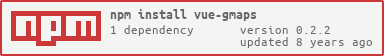](https://nodei.co/npm/vue-gmaps?downloads=true&stars=true)

## Installation
```bash
npm i -S vue-gmaps
```
And in your `main.js` ...
```javascript
// main.js
import VueGmaps from 'vue-gmaps'
Vue.use(VueGmaps, {
key: ''
})
```
Options are:
* **key** ,
* **libraries** ,
* **client**
* **version** ,
* **loadGoogleApi**
libraries: ['places'],
version: '3'****
## Basic usage
Add the directive `v-gmaps-searchbox` into your input
```html
```
This will popule your `vm.place` object with details about selected place.
## Features
### Specify property
By default, `vm.place` is used, you can change this passing an argument to directive e.g `:anotherProperty`
```html
```
So `vm.myProperty` will be filled with details about selected place
### Specify whats fields
All information about place is put is filled, to determinate whats fields should be use, you can specify a modifiers like this `.name.website.formatted_address.geometry`
```html
```
So your `vm` will set property `myProperty` like this
```javascript
{
myProperty: {
name: ,
website: ,
formatted_address: ,
geometry: ,
}
}
```
[1]: https://buymeacoff.ee/ridermansb