https://github.com/rijalghodi/rully_omr
Machine Learning Model and API for Rully Project - Universal Bubble Sheet Grader
https://github.com/rijalghodi/rully_omr
api bubble-sheet computer-vision fast-api machine-learning omr open-cv
Last synced: 2 months ago
JSON representation
Machine Learning Model and API for Rully Project - Universal Bubble Sheet Grader
- Host: GitHub
- URL: https://github.com/rijalghodi/rully_omr
- Owner: rijalghodi
- Created: 2024-05-30T20:03:50.000Z (over 1 year ago)
- Default Branch: main
- Last Pushed: 2024-11-29T00:15:12.000Z (10 months ago)
- Last Synced: 2025-03-15T12:44:35.403Z (7 months ago)
- Topics: api, bubble-sheet, computer-vision, fast-api, machine-learning, omr, open-cv
- Language: Jupyter Notebook
- Homepage: https://api.rully.zalcode.my.id
- Size: 35.7 MB
- Stars: 1
- Watchers: 1
- Forks: 0
- Open Issues: 0
-
Metadata Files:
- Readme: README.md
Awesome Lists containing this project
README
# Rully: AI-Powered Universal Bubble Sheet Grader
Proposed as final project of AI/ML Specialized Bootcamp Dibimbing
- Name: Rijal Ghodi
- Email: rijalgdev@gmail.com
- Github: https://github.com/rijalghodi
- Portfolio: https://zalcode.my.id
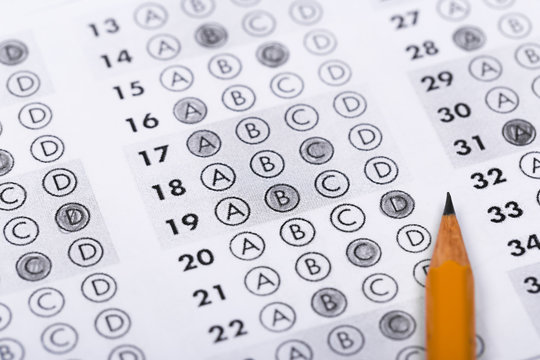
## What It is About?
Rully is AI-powered bubble sheet grader capable of accurately and efficiently grading various bubble sheet formats. Leveraging advanced image recognition and machine learning technologies,
## How to Run Locally?
1. Install the requirements
```bash
pip install -r requirements.txt
```
2. Go to `/api` directory and run the server
```bash
cd api
uvicorn app:app --reload
```
3. Open browser `localhost:10000` to see the API server documentation
## How to Run with Docker?
1. Install docker
2. Go to the root directory of this project
3. Build image
```bash
docker build -t rully .
```
4. Run container
```bash
docker run -t rully -p 10000:10000 rully
```
5. Open browser `localhost:10000` to see the API server documentation