https://github.com/ringsaturn/tzf-rs
Get timezone via longitude&latitude in Rust in a fast way
https://github.com/ringsaturn/tzf-rs
latitude longitude rust timezone timezone-library timezone-picker tzf
Last synced: 7 months ago
JSON representation
Get timezone via longitude&latitude in Rust in a fast way
- Host: GitHub
- URL: https://github.com/ringsaturn/tzf-rs
- Owner: ringsaturn
- License: mit
- Created: 2022-05-31T16:34:06.000Z (over 3 years ago)
- Default Branch: main
- Last Pushed: 2025-04-03T08:27:32.000Z (7 months ago)
- Last Synced: 2025-04-11T19:20:10.803Z (7 months ago)
- Topics: latitude, longitude, rust, timezone, timezone-library, timezone-picker, tzf
- Language: Rust
- Homepage: https://crates.io/crates/tzf-rs
- Size: 449 KB
- Stars: 74
- Watchers: 2
- Forks: 8
- Open Issues: 1
-
Metadata Files:
- Readme: README.md
- Changelog: CHANGELOG.md
- Funding: .github/FUNDING.yml
- License: LICENSE
Awesome Lists containing this project
- awesome-georust - tzf-rs - Get timezone via longitude&latitude in Rust in a fast way (Watchlist)
README
# tzf-rs: a fast timezone finder for Rust. [](https://github.com/ringsaturn/tzf-rs/actions/workflows/rust.yml) [](https://docs.rs/tzf-rs)

> [!NOTE]
>
> This package uses simplified shape data so it is not entirely accurate around
> the border.
- Released documentation: [docs.rs/tzf-rs](https://docs.rs/tzf-rs)
- Latest documentation(not released yet):
[ringsaturn.github.io/tzf-rs](https://ringsaturn.github.io/tzf-rs/tzf_rs/)
- Try it online: [tzf-web](https://ringsaturn.github.io/tzf-web/)
## Build options
By default, the binary is built as well. If you don't want/need it, you can omit
the default features and build like this:
```bash
cargo build --no-default-features
```
Or add in the below way:
```bash
cargo add tzf-rs --no-default-features
```
## Best Practices
It's expensive to init tzf-rs's `Finder`/`FuzzyFinder`/`DefaultFinder`, so
please consider reusing instances or creating one as a global variable. Below is
a global variable example:
```rust
use lazy_static::lazy_static;
use tzf_rs::DefaultFinder;
lazy_static! {
static ref FINDER: DefaultFinder = DefaultFinder::new();
}
fn main() {
print!("{:?}\n", FINDER.get_tz_name(116.3883, 39.9289));
print!("{:?}\n", FINDER.get_tz_names(116.3883, 39.9289));
}
```
For reuse,
[`racemap/rust-tz-service`](https://github.com/racemap/rust-tz-service) provides
a good example.
A Redis protocol demo could be used here:
[`ringsaturn/redizone`](https://github.com/ringsaturn/redizone).
## Performance
The tzf-rs package is intended for high-performance geospatial query services,
such as weather forecasting APIs. Most queries can be returned within a very
short time, averaging around 3,000 nanoseconds (about 1,000ns slower than with
Go repo `tzf`. I will continue improving this - you can track progress
[here](https://github.com/ringsaturn/geometry-rs/issues/3)).
Here is what has been done to improve performance:
1. Using pre-indexing to handle most queries takes approximately 1000
nanoseconds.
2. Using a finely-tuned Ray Casting algorithm package
[`ringsaturn/geometry-rs`](https://github.com/ringsaturn/geometry-rs) to
verify whether a polygon contains a point.
That's all. There are no black magic tricks inside the tzf-rs.
Below is a benchmark run on global cities(about 14K), and avg time is about
3,000 ns per query:
```rust,ignore
// require toolchain.channel=nightly
#![feature(test)]
#[cfg(test)]
mod benches_default {
use tzf_rs::DefaultFinder;
extern crate test;
use test::Bencher;
#[bench]
fn bench_default_finder_random_city(b: &mut Bencher) {
let finder: DefaultFinder = DefaultFinder::default();
b.iter(|| {
let city = cities_json::get_random_cities();
let _ = finder.get_tz_name(city.lng, city.lat);
});
}
}
```
```console
test benches_default::bench_default_finder_random_city ... bench: 1,220.19 ns/iter (+/- 54.36)
```
| Criterion result | Pic |
| ---------------- | ------------------------------------------------------------------------------------------ |
| PDF | 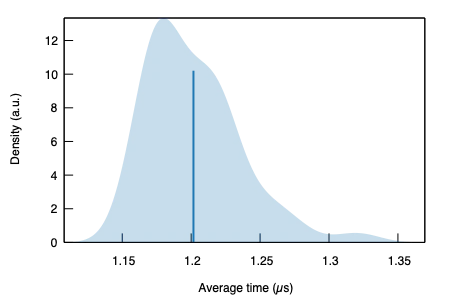 |
| Regression | 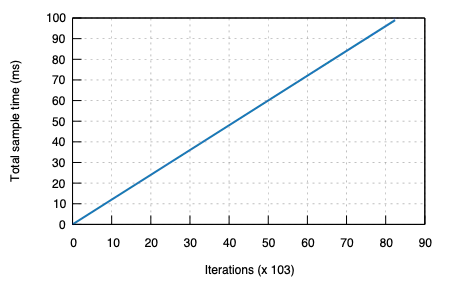 |
You can view more details from latest benchmark from
[GitHub Actions logs](https://github.com/ringsaturn/tzf-rs/actions/workflows/rust.yml).
## References
I have written an article about the history of `tzf`, its Rust port, and its
Rust port's Python binding; you can view it
[here](https://blog.ringsaturn.me/en/posts/2023-01-31-history-of-tzf/).
- Original Go repo: [`ringsaturn/tzf`](https://github.com/ringsaturn/tzf)
- Binary timezone data:
[`ringsaturn/tzf-rel`](https://github.com/ringsaturn/tzf-rel)
- Geometry: use
[`ringsaturn/geometry-rs`](https://github.com/ringsaturn/geometry-rs) which is
[`tidwall/geometry`](https://github.com/tidwall/geometry)'s Rust port.
- Continuous Benchmark compared with other packages:
[`ringsaturn/tz-benchmark`](https://github.com/ringsaturn/tz-benchmark)
### Bindings
- Ruby, see [`HarlemSquirrel/tzf-rb`](https://github.com/HarlemSquirrel/tzf-rb)
- Python, see [`ringsaturn/tzfpy`](https://github.com/ringsaturn/tzfpy)
- Wasm, see [`ringsaturn/tzf-wasm`](https://github.com/ringsaturn/tzf-wasm)
## Command line
The binary helps in debugging tzf-rs and using it in (scripting) languages
without bindings. Either specify the coordinates as parameters to get a single
time zone, or to look up multiple coordinates efficiently specify the ordering
and pipe them to the binary one pair of coordinates per line.
```shell
tzf --lng 116.3883 --lat 39.9289
echo -e "116.3883 39.9289\n116.3883, 39.9289" | tzf --stdin-order lng-lat
```
## LICENSE
This project is licensed under the [MIT license](./LICENSE). The data is
licensed under the
[ODbL license](https://github.com/ringsaturn/tzf-rel/blob/main/LICENSE), same as
[`evansiroky/timezone-boundary-builder`](https://github.com/evansiroky/timezone-boundary-builder)