Ecosyste.ms: Awesome
An open API service indexing awesome lists of open source software.
https://github.com/rishabh3562/collab-tool
Collabwrite: A collaborative diagramming tool . Real-time canvas, chat, and seamless teamwork, built with Next.js and Appwrite.
https://github.com/rishabh3562/collab-tool
appwrite canvas chat collaboration drawingboard nextjs realtime tool website
Last synced: 5 days ago
JSON representation
Collabwrite: A collaborative diagramming tool . Real-time canvas, chat, and seamless teamwork, built with Next.js and Appwrite.
- Host: GitHub
- URL: https://github.com/rishabh3562/collab-tool
- Owner: rishabh3562
- License: mit
- Created: 2024-05-14T16:52:38.000Z (9 months ago)
- Default Branch: main
- Last Pushed: 2024-12-13T20:47:32.000Z (2 months ago)
- Last Synced: 2024-12-23T21:40:40.593Z (about 2 months ago)
- Topics: appwrite, canvas, chat, collaboration, drawingboard, nextjs, realtime, tool, website
- Language: TypeScript
- Homepage: https://collabtool.vercel.app/
- Size: 1.82 MB
- Stars: 1
- Watchers: 1
- Forks: 0
- Open Issues: 0
-
Metadata Files:
- Readme: README.md
- License: LICENSE
Awesome Lists containing this project
README
# Introduction
I am excited to introduce a seamless and intuitive way for me to unleash creativity and communicate ideas visually. With user-friendly interface effortlessly create diagrams with a touch of finger or the precision of mouse.
Imagine having the freedom to brainstorm ideas, map out strategies, or present complex information in a visually captivating manner. Collaboration is at the heart of this website, allowing to work seamlessly with others in real-time. Whether working on a team project or seeking feedback from colleagues,collaborative features ensure that everyone is on the same page.
### Description
Collabwrite is inspired by a popular tool [Excalidraw](https://excalidraw.com/), which is a versatile and intuitive web-based tool that allows users to effortlessly create diagrams, sketches, and illustrations.
At its core, Collabwrite provides a blank canvas where you can draw and sketch using a variety of tools. The interface is clean and has a chat built into it to enable people to collaborate and brainstorm ideas (Thanks to Appwrite Realtime Database).
# Tech Stack
Frontend - [**NextJS**](https://nextjs.org/)
Styling - [**TailwindCSS**](https://tailwindcss.com/)
Backend & Auth & Database - [**Appwrite**](https://appwrite.io/)
Deployment - [**Vercel**](https://vercel.com/dashboard)
# Features
- Use the canvas to draw to content. Create plans, diagrams, flowcharts, etc.
- Go solo or collab with people to work together .
- Collabwrite provides realtime editing so multiple people can work together on a canvas remotely and edit it simultaneously.
- Chat with teammates while working on canvas on an inbuilt chat system, ask them for ideas or even better let them edit the canvas themselves.
- Finally, download your canvas and use them anywhere
# The general flow of the application
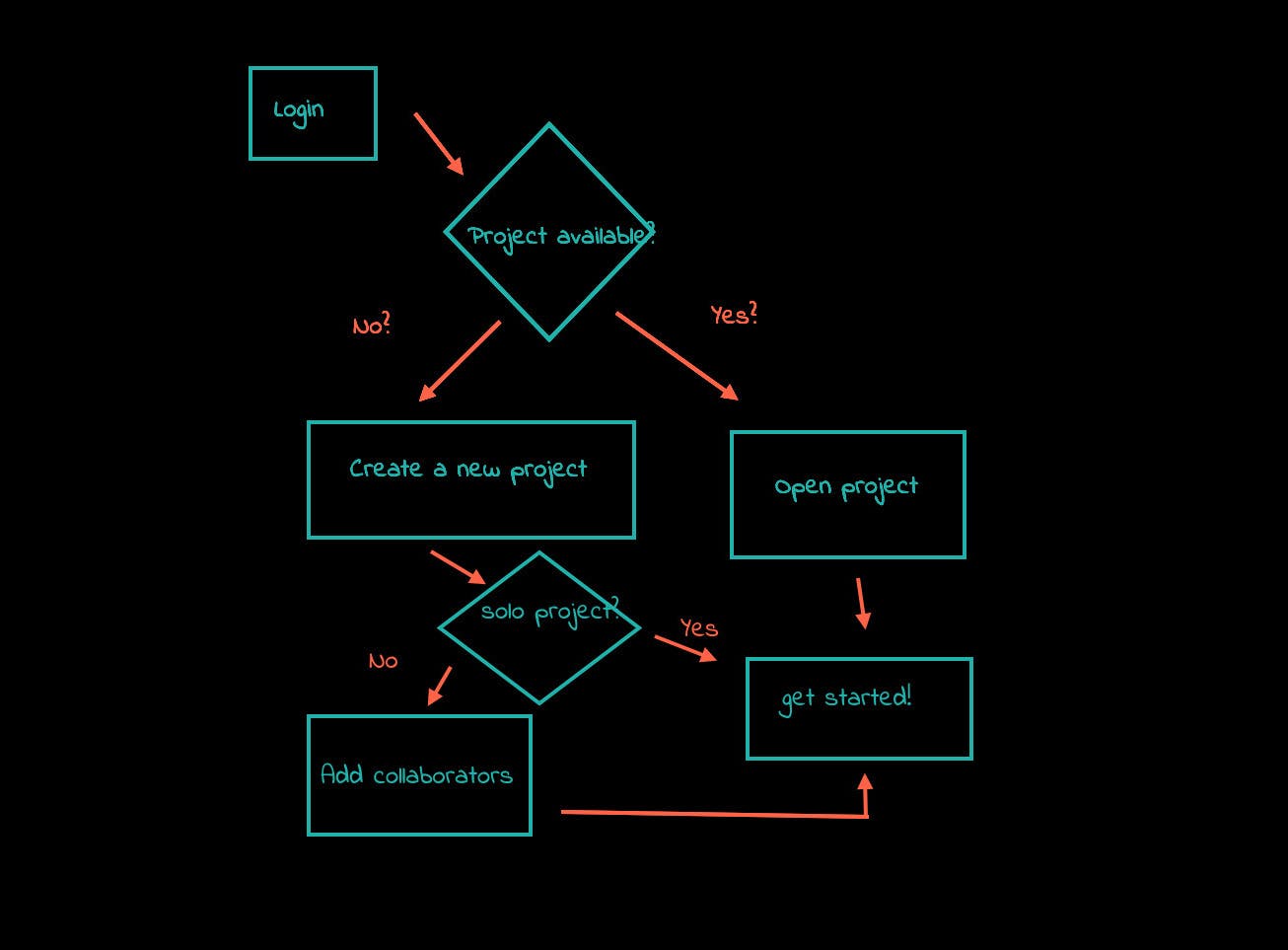
_btw the above diagram is made using_ **_Collabwrite._**
It's simple, just drag your mouse and get the shape. Oooh, it even works with touch so it's compatible with your tablets too.
# Walkthrough
Demo Login Credentials:
email : [[email protected]](mailto:[email protected]), [[email protected]](mailto:[email protected])
password: testpassword
### Creating an account
- Head down to [https://collaboration-tool.vercel.app/login](https://collaboration-tool.vercel.app/login)
- 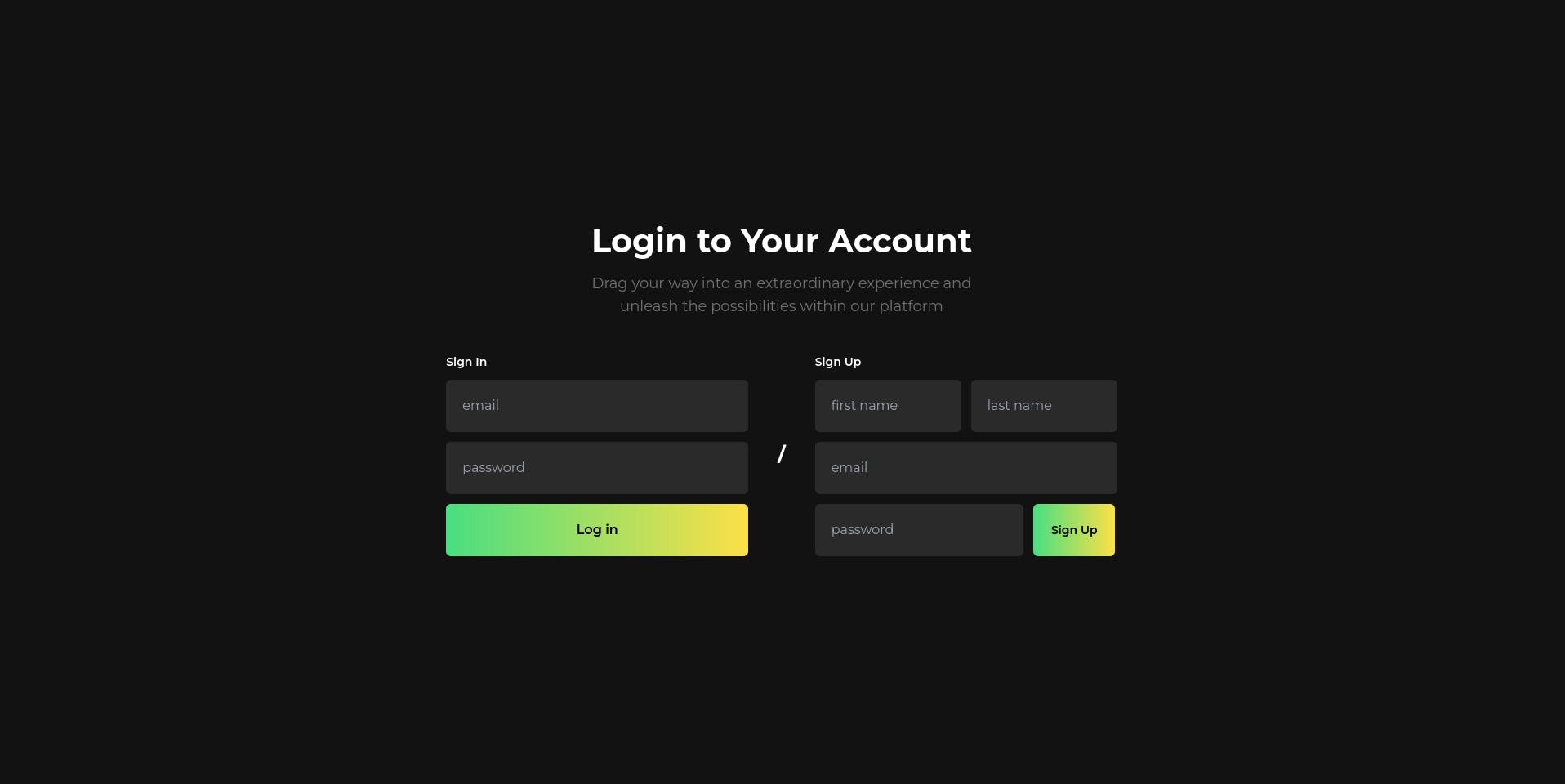
- You can either create an account or log in with the demo credentials. The Signup and Sign in actions are handled by Appwrite, so your credentials are secure.
- Once you have signed up you will be automatically redirected to the dashboard.
### Navigating inside the dashboard
- Once signed in I will be redirected to the dashboard page
- 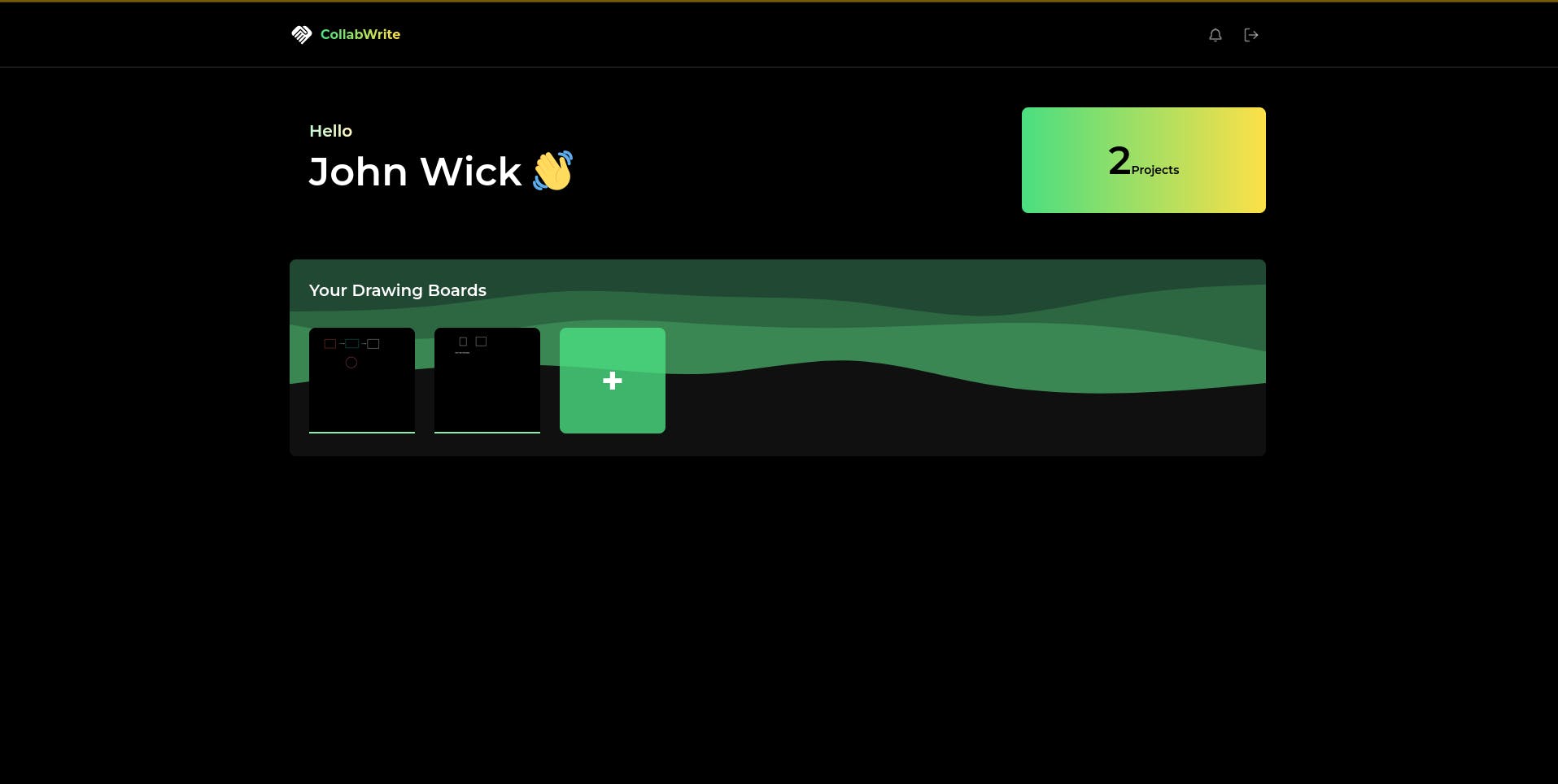
- Once on the dashboard, you will be able to see your drawing boards.
### Creating a new project
- To start a new project click on '+' button.
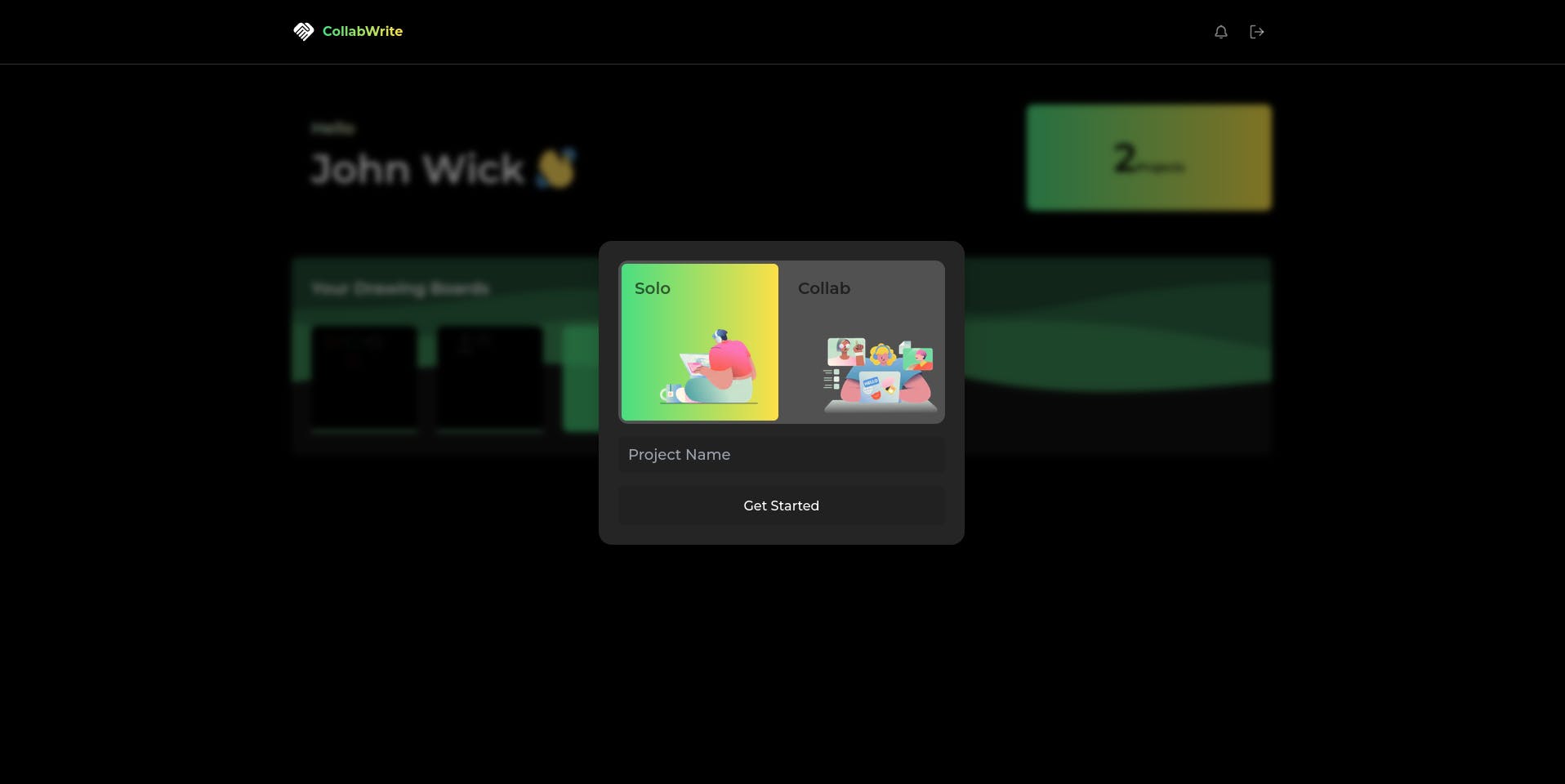
- you'll be greeted with a simple form, either to create a solo project or collaborate with others.
- If you want to go solo, just enter the project name and click on **Get Started** button
- Since collaboration is the core of Collabwrite, you will go through the collab route.
- Once you enter the name of the project, you'll be prompted to enter the collaborator's email (who has already registered on Collabwrite).

- If the user is available their email will automatically be shown, which upon clicking will automatically send them the invite.
- The other user will receive a notification to accept or decline the invite.
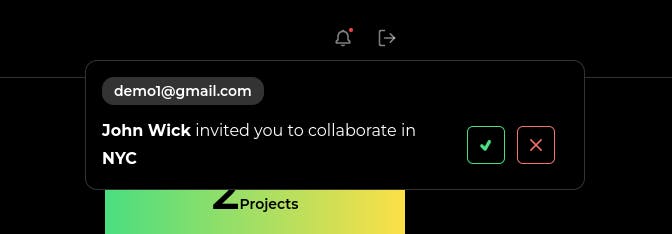
- Upon accepting the request the user will automatically be added to the project.
### Drawing on the Canvas
- Clicking on **Get Started** will launch the minimal canvas.
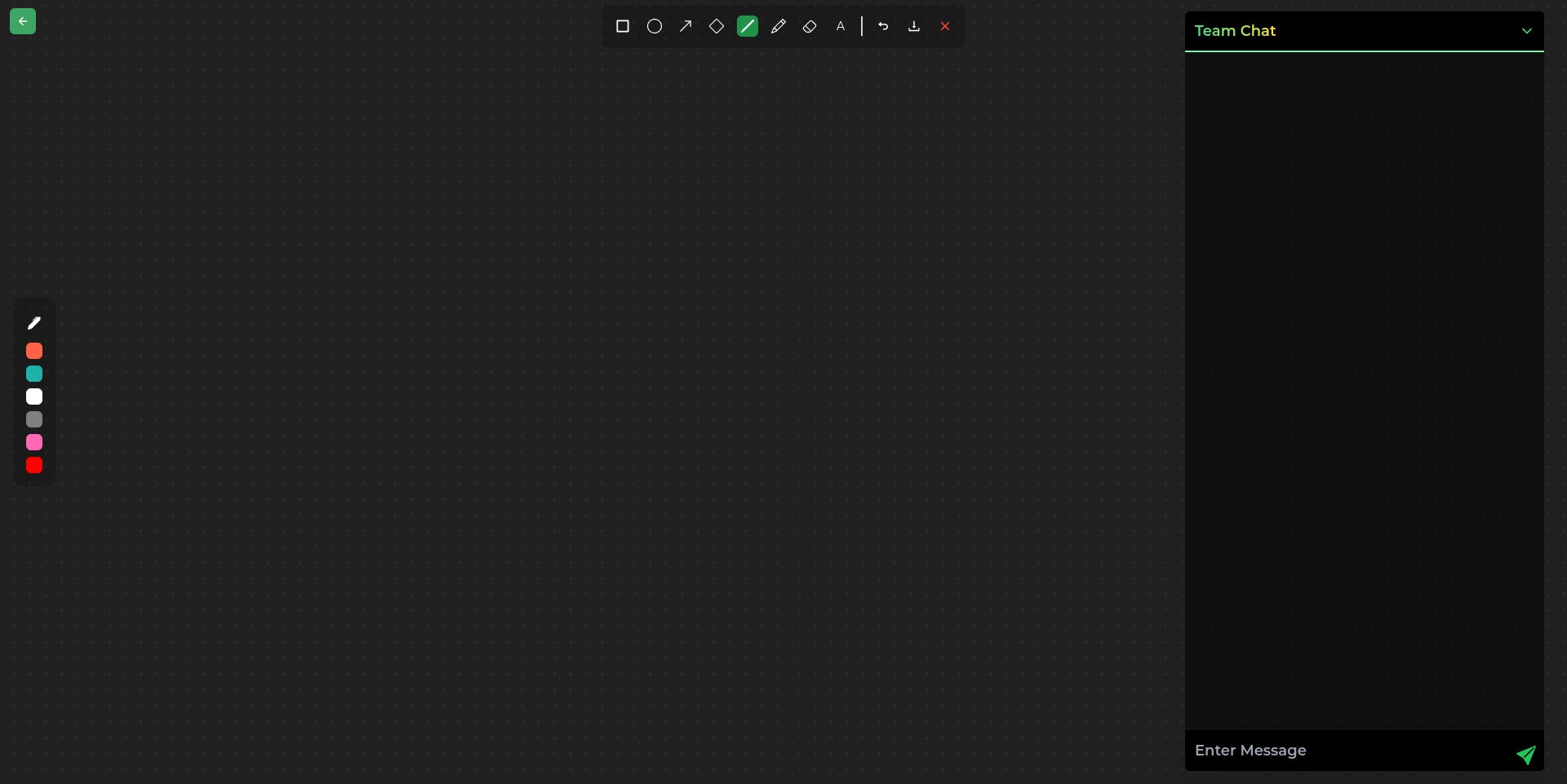
- The canvas contains drawing tools like arrows, squares, circles, lines, diamonds, text, and freehand on the top.
- The colour palette is situated on the left side.
- The right side contains the chat which can be minimized to use the entire canvas space. (chat is disabled in solo mode cuz whom I gonna chat with anyway)
### Drawing on the canvas
- Drawing on the canvas is pretty straight forward just click on the shape then select the color and start away.
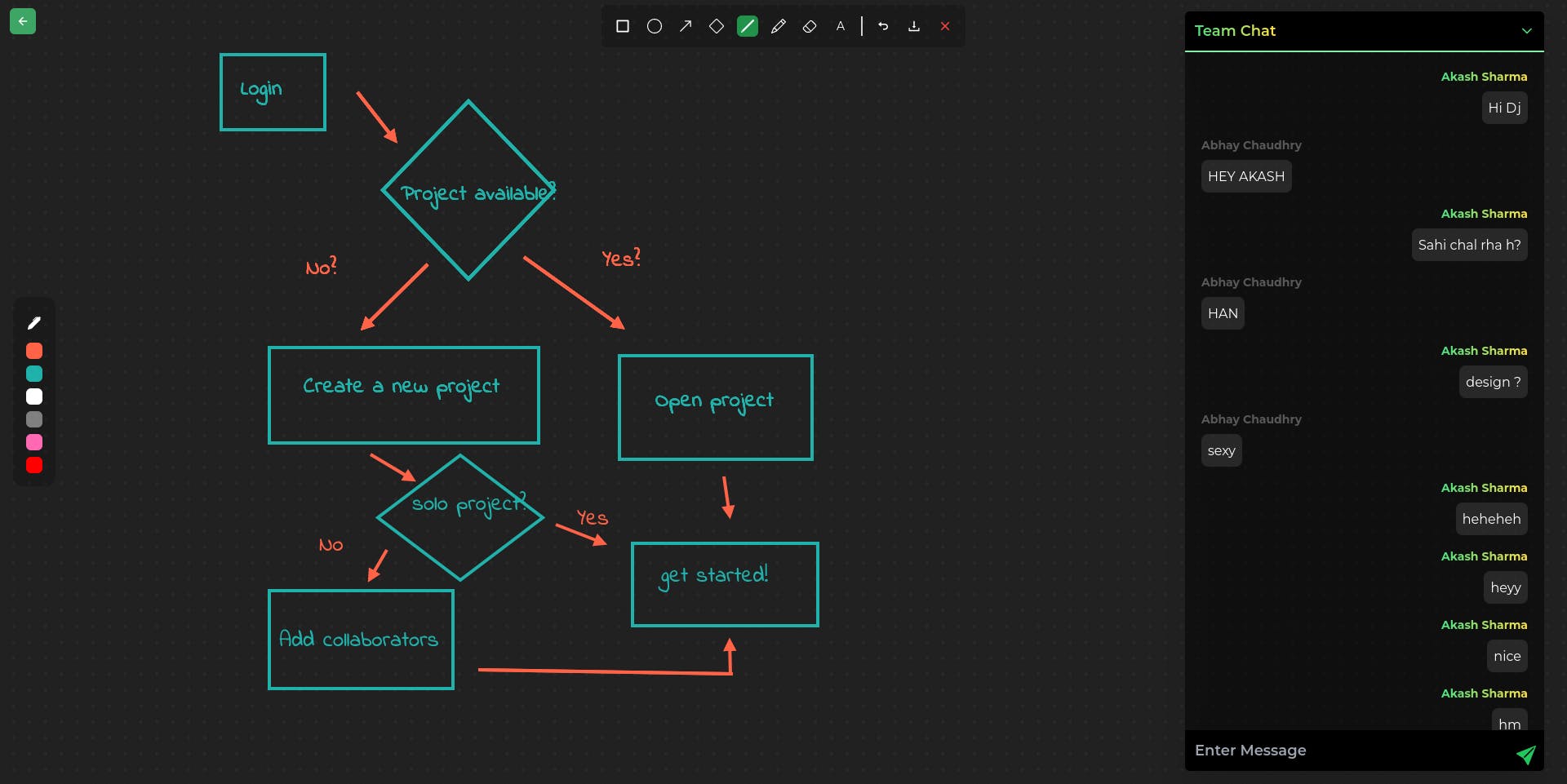
### Realtime Editing
One of the core features of Collabwrite is empowering numerous collaborators to engage in real-time editing on a project, drawing inspiration from the seamless collaboration experience of Figma.
Thanks to the incredible capabilities of Appwrite's realtime database, I have seamlessly integrated this remarkable feature into Collabwrite. To witness the magic in action