Ecosyste.ms: Awesome
An open API service indexing awesome lists of open source software.
https://github.com/rishi-raj-jain/edgio-commerce-api-example
A demo showing off EdgeJS app as a mock e-commerce API with Edgio
https://github.com/rishi-raj-jain/edgio-commerce-api-example
caching cdn ecommerce edge-computing edgejs layer0 serverless static
Last synced: 8 days ago
JSON representation
A demo showing off EdgeJS app as a mock e-commerce API with Edgio
- Host: GitHub
- URL: https://github.com/rishi-raj-jain/edgio-commerce-api-example
- Owner: rishi-raj-jain
- Created: 2022-05-19T21:04:03.000Z (over 2 years ago)
- Default Branch: master
- Last Pushed: 2023-02-14T14:51:21.000Z (almost 2 years ago)
- Last Synced: 2024-10-12T13:33:27.536Z (3 months ago)
- Topics: caching, cdn, ecommerce, edge-computing, edgejs, layer0, serverless, static
- Language: JavaScript
- Homepage: https://edgio-community-ecommerce-api-example-default.layer0-limelight.link/products/all
- Size: 90.4 MB
- Stars: 0
- Watchers: 1
- Forks: 2
- Open Issues: 0
-
Metadata Files:
- Readme: README.md
Awesome Lists containing this project
README
# Creating APIs with Serverless Functions by Edgio: A Fake E-Commerce API
[](https://app.layer0.co/deploy?repo=https://github.com/rishi-raj-jain/edgio-commerce-api-example)
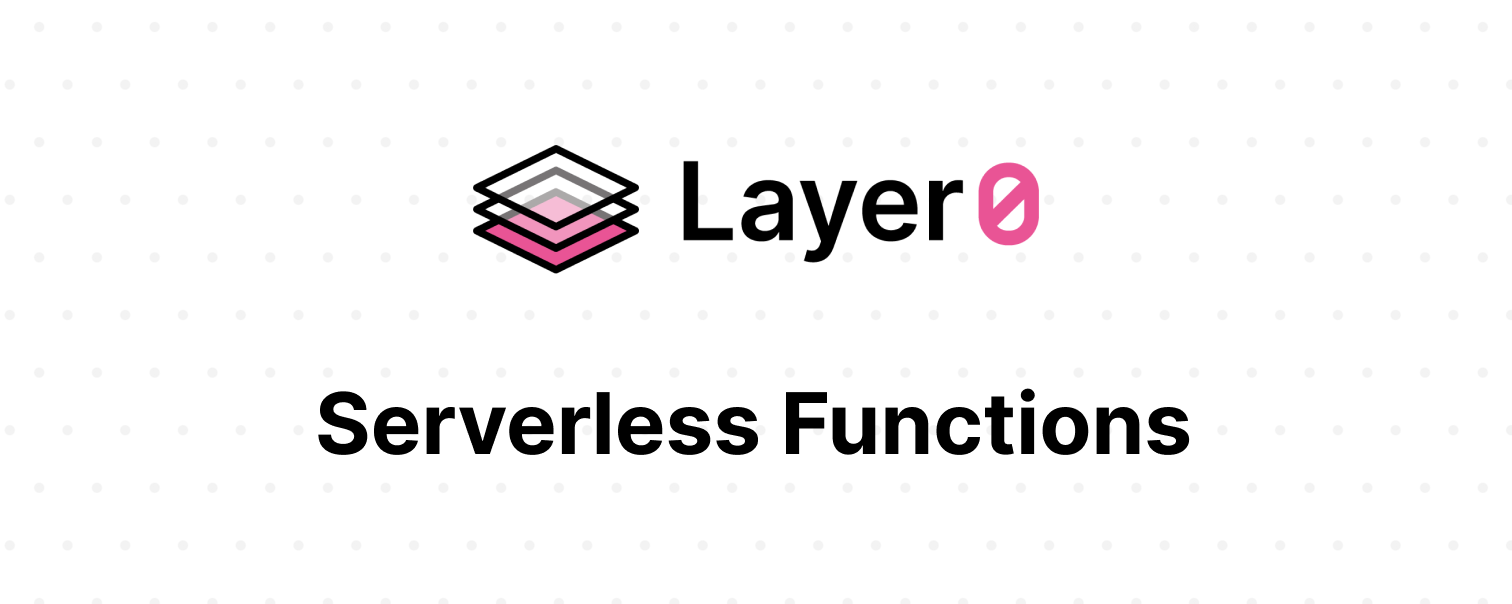
[Edgio Serverless Functions](https://docs.edg.io/guides/serverless_functions) allow you to create APIs without using a Javascript framework. This example is to create a free online REST API that you can use whenever you need Pseudo-real data for your e-commerce without running any server-side code.
## Resources
There are 3 main resources need in e-commerce prototypes:
- All Products: /products/all
- Specific Product: /products/:slug
- Image(s) of the products: /product-images/:slug
## How To
One can fetch data with any kind of methods you know(fetch API, Axios, JQuery AJAX, etc.)
### Get all products
```js
fetch("https://edgio-community-ecommerce-api-example-default.layer0-limelight.link/products/all")
.then((res) => res.json())
.then((res) => console.log(res))
```
### Get a single product
```js
fetch("https://edgio-community-ecommerce-api-example-default.layer0-limelight.link/products/next-js-enamel-mug")
.then((res) => res.json())
.then((res) => console.log(res))
```
### Get all images of a product
```js
fetch("https://edgio-community-ecommerce-api-example-default.layer0-limelight.link/product-images/next-js-enamel-mug")
.then((res) => res.json())
.then((res) => console.log(res))
```
## [Contributing] Getting Started
### Clone This Repo
Use `git clone https://github.com/rishi-raj-jain/edgio-commerce-api-example.git` to get the files within this repository onto your local machine.
### Install dependencies
On the command line, in the project root directory, run the following command:
```bash
npm install
```
### Run Serverless Functions locally on Edgio
```bash
node scrape.js && edgio dev
```
### Testing production build locally with Edgio
```bash
edgio build && edgio run --production
```
Setting --production runs your app exactly as it will be uploaded to the Edgio cloud using serverless-offline.
## Deploying to Edgio
Deploying requires an account on Edgio. [Sign up here for free](https://app.layer0.co/signup). Once you have an account, you can deploy to Edgio by running the following in the root folder of your project:
```bash
edgio deploy
```
See [deploying](https://docs.edg.io/guides/deploying) for more information.