Ecosyste.ms: Awesome
An open API service indexing awesome lists of open source software.
https://github.com/riwi-io-medellin/spa-counter
A simple Single Page Application (SPA) built with Vite and Docker. Learn how to create modern web applications using Docker and serve them with Nginx.
https://github.com/riwi-io-medellin/spa-counter
javascript nodejs project-practice vite
Last synced: about 1 month ago
JSON representation
A simple Single Page Application (SPA) built with Vite and Docker. Learn how to create modern web applications using Docker and serve them with Nginx.
- Host: GitHub
- URL: https://github.com/riwi-io-medellin/spa-counter
- Owner: Riwi-io-Medellin
- License: gpl-3.0
- Created: 2024-11-28T12:53:57.000Z (about 1 month ago)
- Default Branch: main
- Last Pushed: 2024-11-28T13:07:39.000Z (about 1 month ago)
- Last Synced: 2024-11-28T13:46:59.515Z (about 1 month ago)
- Topics: javascript, nodejs, project-practice, vite
- Language: CSS
- Homepage:
- Size: 0 Bytes
- Stars: 0
- Watchers: 1
- Forks: 0
- Open Issues: 0
-
Metadata Files:
- Readme: README.md
- License: LICENSE
Awesome Lists containing this project
README
#
SPA Contador

A simple **Single Page Application (SPA)** built with **Vite** and **Docker**. This project demonstrates how to create a modern web application and deploy it using Docker and serve it with Nginx.
## Features
- **Built with Vite**: A fast and optimized build tool for modern web applications.
- **Dockerized**: The application is containerized using Docker for easy deployment.
- **Nginx**: Served using Nginx as a lightweight web server.
## Getting Started
Follow these steps to get a local copy up and running on your machine.
### Prerequisites
Make sure you have the following installed on your machine:
- [Docker](https://www.docker.com/get-started)
- [Node.js](https://nodejs.org/) (for development)
## How to Use
1. **Clone the repository:**
```bash
git clone https://github.com/Riwi-io-Medellin/spa-counter.git
```
Clone the repository, preferably using the SSH security key or you can also use the HTTPS method.
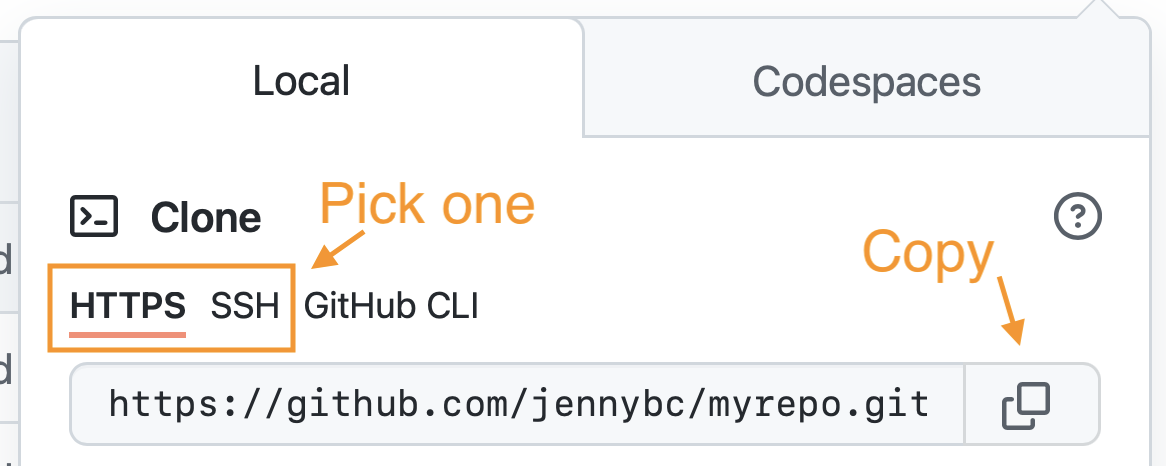
2. **Navigate to the Project Directory:**
```bash
cd spa-counter
```
3. **Build the Docker image:**
```bash
docker build -t spa-contador:v1.0 .
```
4. **Run the container:**
```bash
docker run -p 2323:80 --name spa-contador-container spa-contador:v1.0
```
Visit your application at http://localhost:2323 in your browser.
## Contributing
Contributions are welcome! If you have any suggestions, feature requests, or bug reports, please open an issue or submit a pull request to the branch ```develop```
## License
© 2024 Riwi. All rights reserved.
The content of this project, including but not limited to text, images, graphics, and code, is the property of Riwi and is protected by copyright laws. It may not be reproduced, distributed, modified, or transmitted in any form or by any means without the prior written permission of Riwi.
For inquiries regarding the use or distribution of this project, please contact Riwi at [[email protected]](mailto:[email protected]).