https://github.com/rluvaton/bulk-npm-publish
Create a bash/batch script to publish multiple NPM packages from verdaccio storage
https://github.com/rluvaton/bulk-npm-publish
batch hacktoberfest npm-publish verdaccio
Last synced: 3 months ago
JSON representation
Create a bash/batch script to publish multiple NPM packages from verdaccio storage
- Host: GitHub
- URL: https://github.com/rluvaton/bulk-npm-publish
- Owner: rluvaton
- License: mit
- Created: 2020-02-09T21:02:12.000Z (over 5 years ago)
- Default Branch: master
- Last Pushed: 2024-06-05T10:45:39.000Z (over 1 year ago)
- Last Synced: 2025-08-09T02:48:37.502Z (3 months ago)
- Topics: batch, hacktoberfest, npm-publish, verdaccio
- Language: TypeScript
- Homepage: https://www.npmjs.com/package/bulk-npm-publish
- Size: 1.98 MB
- Stars: 10
- Watchers: 1
- Forks: 0
- Open Issues: 9
-
Metadata Files:
- Readme: README.md
- License: LICENSE
Awesome Lists containing this project
- awesome-opensource-israel - bulk-npm-publish - CLI Tool for Publishing Multiple NPM packages from verdaccio storage    (Projects by main language / typescript)
README
# Bulk NPM Publish
[](https://github.com/rluvaton/bulk-npm-publish/actions) [](https://github.com/rluvaton/bulk-npm-publish/actions)
_CLI Tool for Publishing Multiple NPM packages from [verdaccio](https://verdaccio.org/) storage_
> This Library create batch file with the NPM publish command

## Features
- Support publishing to registry
- Publish scoped packages too (i.e `@angular\cli@7.3.9`)
- Support publishing only exists packages' versions (using the `--only-new` flag for current registry or `--rg` for other registry)
- Have interactive mode (if you don't like the args passing way just pass `-i`)
## Why I did this tool
In my company we use [_verdaccio_](https://verdaccio.org/) for serving packages (like _jest_, _react_ and many more) in our isolated network.
When we wanted to add more packages there weren't any easy solution (coping `storage` folder don't work)
So this tool created for solving this issues
## Install
Install globally from NPM
```bas
npm i bulk-npm-publish -g
```
## Usage
> In different OS you would get different examples
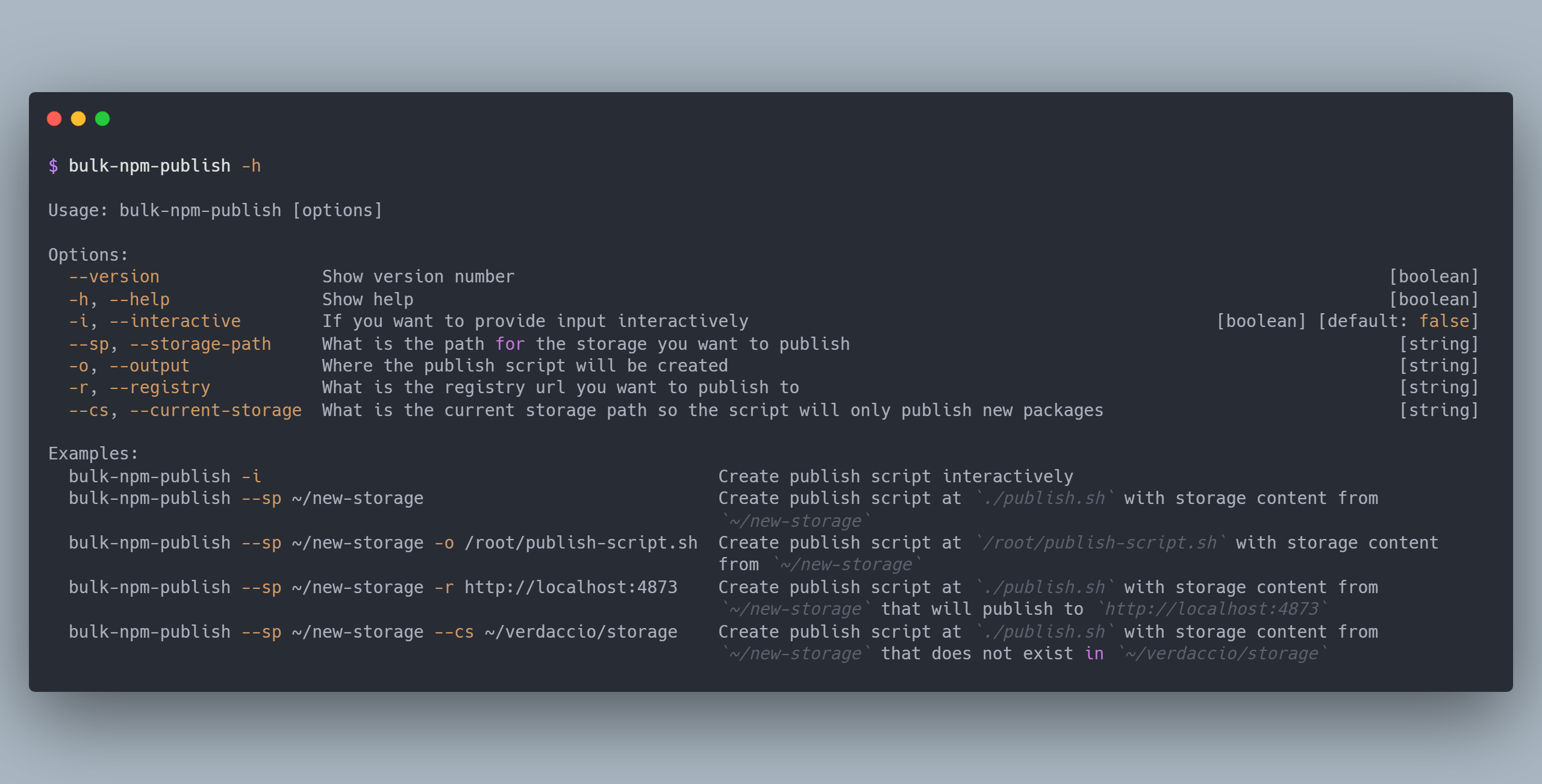
Help as text
```bash
$ bulk-npm-publish -h
Usage: bulk-npm-publish [options]
Options:
--version Show version number [boolean]
-h, --help Show help [boolean]
-i, --interactive If you want to provide input interactively [boolean] [default: false]
--sp, --storage-path What is the path for the storage you want to publish [string]
-o, --output Where the publish script will be created [string]
-r, --registry What is the registry url you want to publish to [string]
--only-new Should publish only new packages? (specify --rg|--remote-registry to use custom registry to check for published packages)
[boolean] [default: false]
--rg, --remote-registry What is the registry url you want to check for already published packages [string]
Examples:
bulk-npm-publish -i Create publish script interactively
bulk-npm-publish --sp ~/new-storage Create publish script at `./publish.sh` with storage content from `~/new-storage`
bulk-npm-publish --sp ~/new-storage -o /root/publish-script.sh Create publish script at `/root/publish-script.sh` with storage content from `~/new-storage`
bulk-npm-publish --sp ~/new-storage -r http://localhost:4873 Create publish script at `./publish.sh` with storage content from `~/new-storage` that will
publish to `http://localhost:4873`
bulk-npm-publish --sp ~/new-storage --only-new Create publish script at `./publish.sh` with storage content from `~/new-storage` that doesn't
exist in the currnt registry
bulk-npm-publish --sp ~/new-storage --rg http://localhost:4873 Create publish script at `./publish.sh` with storage content from `~/new-storage` that doesn't
exist in `http://localhost:4873`
```
## Example
For this command
```bash
$ bulk-npm-publish \
--storage-path ~/storage \
--registry http://localhost:4873
```
And this storage content (the files and folders in the storage path)
```yaml
storage:
- @angular:
- cli: # Scope package
- cli-7.3.9.tgz
- mime:
- mime-1.6.0.tgz
- ts-node:
- ts-node-7.0.1.tgz
```
The output will be:
```sh
npm publish ~/storage/@angular/cli/cli-7.3.9.tgz --registry=http://localhost:4873
npm publish ~/storage/mime/mime-1.6.0.tgz --registry=http://localhost:4873
npm publish ~/storage/ts-node/ts-node-7.0.1.tgz --registry=http://localhost:4873
```
## Test
Run `npm test`