https://github.com/rn0x/puppeteerproxy
Puppeteer Proxy is a lightweight web proxy built with Node.js and Puppeteer and Express, designed to return HTML content from web pages using a headless Chrome browser.
https://github.com/rn0x/puppeteerproxy
express nodejs proxy proxy-puppeteer puppeteer
Last synced: 4 months ago
JSON representation
Puppeteer Proxy is a lightweight web proxy built with Node.js and Puppeteer and Express, designed to return HTML content from web pages using a headless Chrome browser.
- Host: GitHub
- URL: https://github.com/rn0x/puppeteerproxy
- Owner: rn0x
- License: mit
- Created: 2024-03-15T06:01:24.000Z (over 1 year ago)
- Default Branch: main
- Last Pushed: 2024-03-15T06:12:50.000Z (over 1 year ago)
- Last Synced: 2025-04-06T20:36:10.132Z (8 months ago)
- Topics: express, nodejs, proxy, proxy-puppeteer, puppeteer
- Language: JavaScript
- Homepage:
- Size: 236 KB
- Stars: 4
- Watchers: 1
- Forks: 2
- Open Issues: 0
-
Metadata Files:
- Readme: README.md
- License: LICENSE
Awesome Lists containing this project
README
# Puppeteer Proxy
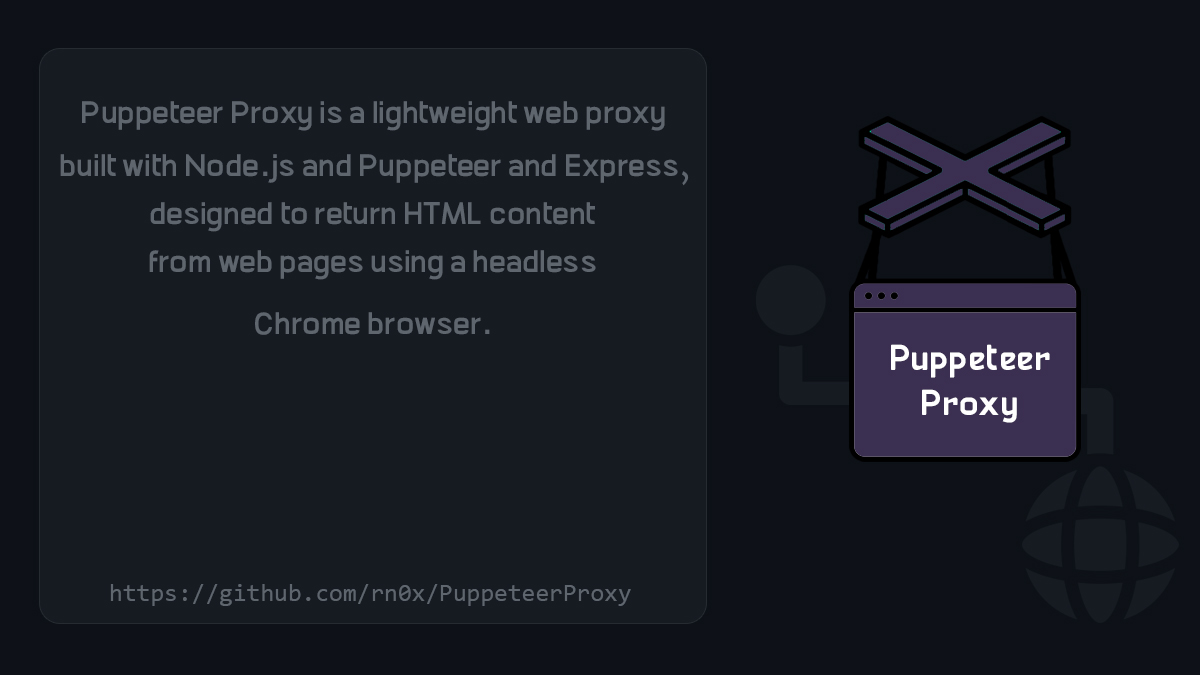
Puppeteer Proxy is a lightweight web proxy built with Node.js and Puppeteer and Express, designed to return HTML content from web pages using a headless Chrome browser.
## Features
- Return HTML content of web pages..
- Measure response time for web pages.
- Easy to install and configure.
## Installation
Before running the application, make sure you have Node.js installed on your system. You also need to have Google Chrome or Chromium browser installed.
1. Clone the repository:
```bash
git clone https://github.com/rn0x/PuppeteerProxy.git
```
2. Navigate to the project directory:
```bash
cd PuppeteerProxy
```
3. Install dependencies:
```bash
npm install
```
4. Start the application:
```bash
npm start
```
By default, the application runs on port 3000. You can customize the port and other configurations by editing the `config.json` file.
## Usage
To use Puppeteer Proxy, simply send a GET request to `http://localhost:3000/` with a `url` query parameter containing the URL of the web page you want to capture. For example:
```
http://localhost:3000/?url=https://example.com
```
## Support
For any issues or feature requests, please [open an issue](https://github.com/rn0x/PuppeteerProxy/issues) on GitHub.
## License
This project is licensed under the MIT License - see the [LICENSE](LICENSE) file for details.
---
**Author:** rn0x
**License:** MIT
**Repository:** [https://github.com/rn0x/PuppeteerProxy](https://github.com/rn0x/PuppeteerProxy)