https://github.com/rnbguy/pysphere
control Mi Sphere 360 camera from command line
https://github.com/rnbguy/pysphere
360 kivy python tcp xiaomi
Last synced: 3 months ago
JSON representation
control Mi Sphere 360 camera from command line
- Host: GitHub
- URL: https://github.com/rnbguy/pysphere
- Owner: rnbguy
- License: mit
- Created: 2017-12-16T15:13:32.000Z (over 7 years ago)
- Default Branch: master
- Last Pushed: 2022-10-17T09:27:33.000Z (over 2 years ago)
- Last Synced: 2025-04-12T09:18:49.380Z (3 months ago)
- Topics: 360, kivy, python, tcp, xiaomi
- Language: Python
- Size: 48.8 KB
- Stars: 37
- Watchers: 6
- Forks: 12
- Open Issues: 3
-
Metadata Files:
- Readme: README.md
- License: LICENSE
Awesome Lists containing this project
README
# pysphere
#### control 360 MiSphere from anywhere
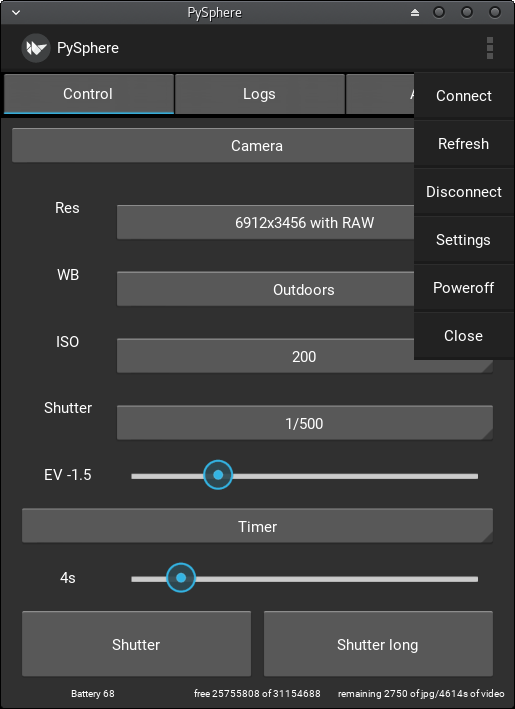
This is a proof of concept. There is a lot to do. **DO NOT** use this as your daily usage app.
I have added [Kivy][1] support which means support for PC, Linux, Unix, Android and iOS.
### Pull requests are welcome.
The whole codebase is a total mess and there are bugs that need to be fixed.
#### DISCLAIMER:
You use this tool at your own discretion. Nobody, except you, is responsible for any harm or damage caused for this.
##### Setup
1. Install Python3.
2. `pip install -r requirements.txt`
##### Run
1. Turn on MiSphere.
2. Connect to its WiFi.
3. `python main.py`
[1]: https://kivy.org