Ecosyste.ms: Awesome
An open API service indexing awesome lists of open source software.
https://github.com/robatron/atom-figletify
Convert a text selection to ASCII art using FIGlet
https://github.com/robatron/atom-figletify
Last synced: about 2 months ago
JSON representation
Convert a text selection to ASCII art using FIGlet
- Host: GitHub
- URL: https://github.com/robatron/atom-figletify
- Owner: robatron
- License: mit
- Created: 2015-06-26T01:23:38.000Z (over 9 years ago)
- Default Branch: master
- Last Pushed: 2017-02-26T02:53:26.000Z (almost 8 years ago)
- Last Synced: 2024-10-19T01:09:37.459Z (3 months ago)
- Language: CoffeeScript
- Size: 210 KB
- Stars: 2
- Watchers: 3
- Forks: 13
- Open Issues: 1
-
Metadata Files:
- Readme: README.md
- License: LICENSE.md
Awesome Lists containing this project
README
# figletify
> [Atom](https://atom.io/) package to convert the selected text to ASCII art using [FIGlet](http://www.figlet.org/)
Select some text to convert something like this:
```
Hello World!
```
to something like this:
```
_ _ _ _ __ __ _ _ _
| || |___| | |___ \ \ / /__ _ _| |__| | |
| __ / -_) | / _ \ \ \/\/ / _ \ '_| / _` |_|
|_||_\___|_|_\___/ \_/\_/\___/_| |_\__,_(_)
```
For example:
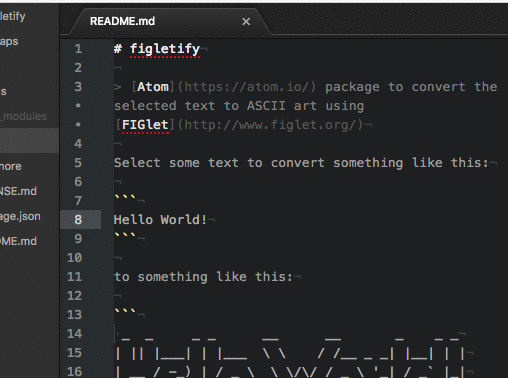
## Usage
To figletify text, select the text you wish to convert, and do **any** of the following:
- Press `ctrl-alt-f` **or**
- Select `Figletify: Convert` in the [command pallet](https://atom.io/docs/latest/getting-started-atom-basics#command-palette) **or**
- Select *Packages* -> *Figletify Selection* from the main menu **or**
- Right click on the selected text, and select *Figletify Selection* from the context menu
## Configuration
You can configure the FIGfont produced by editing the following configuration
entry in you Atom config file:
```
figletify:
font: "Small"
```
To see a demo of available fonts, go here: http://patorjk.com/software/taag
## Credits
Based on the [Hacking Atom: Package: Modifying Text](https://atom.io/docs/v1.0.0/hacking-atom-package-modifying-text) tutorial.